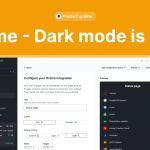StatusGator is the easiest way to publish a unified status page featuring the status of all the services you depend on. Our public status dashboards have become a favorite feature allowing schools, startups, and enterprises alike to publish a quick and easy page showing the status of all their cloud services.
One commonly requested feature has been the ability to customize the name of each status page listed in your dashboard. A common use case is a service known by another name internally, as most often happens when a service is actually a small component of a larger service. Another potential use is describing the service so your users can better understand it.
This feature is now available to StatusGator customers on all plans and you can now take advantage of it. To use, first, find a service in your dashboard. Click the filter icon next to the service:

At the bottom, you will see a space for a Display Name. Enter the name you wish to display on your status page. The name will show all places your service shows: On the status page when you are signed in, on your public status page, and in the API.
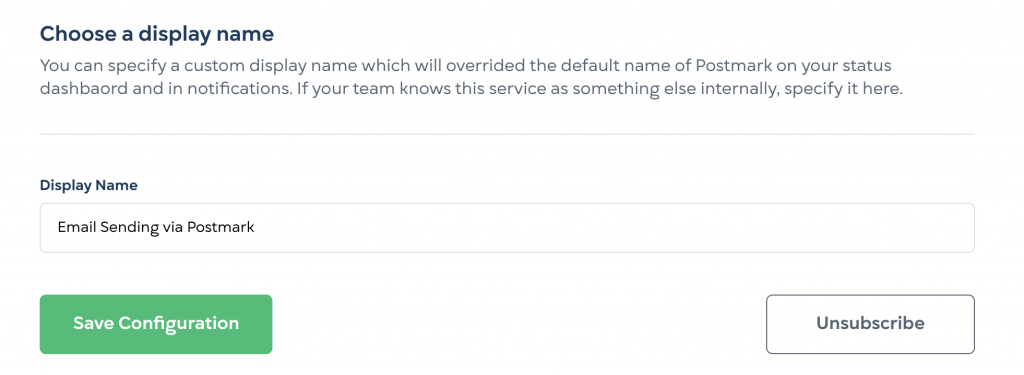
Be sure to click Save Configuration at the bottom. Your changes will be instantly reflected.
Recent posts