As our status pages have become more popular, so has the ability to customize them. Over the next several weeks, we will be rolling out a series of features that allow more customization of your status page. Already we’ve added custom CSS capabilities. Today, we’re rolling out service reordering.
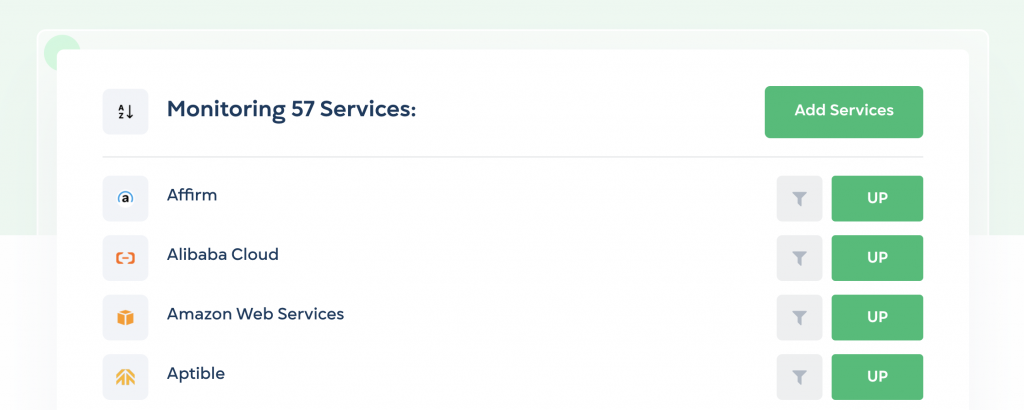
Our new dashboard management page has a slimmed-down look. The service search box is now hidden behind the Add Services button. Click Add Services to expand the search box and add more services to your dashboard.
More importantly, you can now drag and drop the services on your dashboard to put them in any order that you want. This order will be reflected on your public status page. Use this to put your most important services at the top, or group together services for certain uses.
Let us know if you’d like to see a grouping or folder-like service structure. We really need your feedback to know if that would be useful.
If you decide you’d rather just keep your services alphabetical, you can press the A-Z button at the top left of your dashboard to resort the services in alphabetical order.
Here’s a quick video of service reordering in action. Reach out and tell us what you think!
