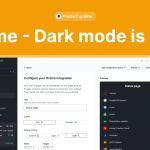StatusGator has a wide variety of use cases: from education to help desk to IT and managed services and DevOps, too. All corners of an organization depend on cloud services and StatusGator gives you visibility into the status of all of your vendors.
We’ve heard over and over from our DevOps users that alerts and notifications for their teams are already centralized into a single incident management platform such as OpsGenie, PagerDuty, or FireHydrant. We are working hard to integrate all of these tools and today we’re announcing our first incident management integration: Better Uptime.
Better Uptime is one of the newest monitoring and incident management platforms used by thousands, including us at StatusGator. Our beta integration with Better Uptime is simple but effective. Just connect your StatusGator status pages to your Better Uptime account and when one of your monitored services goes down, an incident will open on Better Uptime. When the service comes back up, the incident is automatically resolved.
Using Better Uptime, you can configure an on-call schedule and take advantage of their robust notification offering including a mobile app, SMS, and phone call. Get alerted when your critical services go down and triage the issue quickly. We recommend creating a separate StatusGator status page with your most critical services and setting up a private status page if needed. Here’s how to connect your StatusGator status page to Better Uptime:
Monitoring status pages with Better Uptime
To enable the Better Uptime integration, you’ll need to opt into the beta. Contact us to get exclusive access to this pre-release feature.
Once activated, to connect your Better Uptime account, first go to the Integrations page in StatusGator. Under Incident Management, click Add next to Better Uptime Integration:
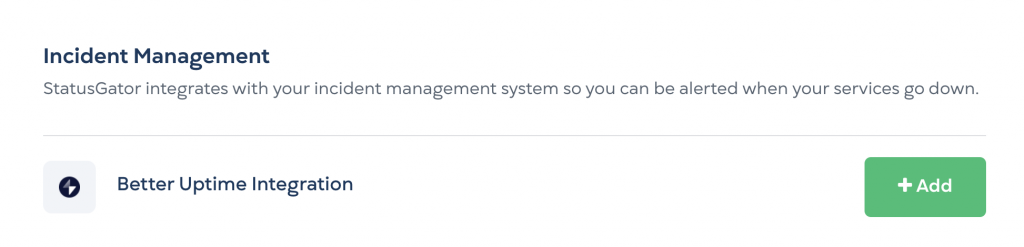
You’ll need a token from your Better Uptime account. Sign into Better Uptime and click on Integrations on the left. Then click APIs in the top right.
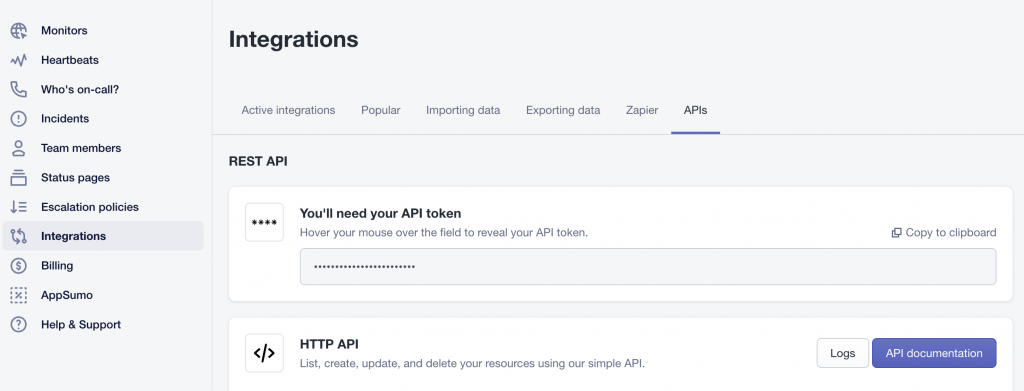
Copy the token to your clipboard and paste it into StatusGator:
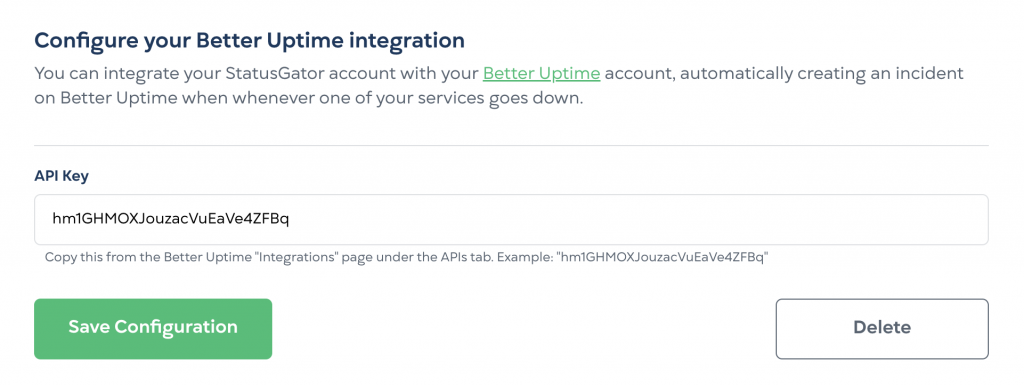
Click Save Configuration and that’s it. You’re done. The next time one of your monitored services posts an incident on their status page, a new incident will open in Better Uptime.
The message and details of the incident will be posted as a comment, if available. You will also see the components of the service that are affected along with direct links to both the service’s status page and your StatusGator status page.
Here’s an example incident from a recent Google Meet outage:
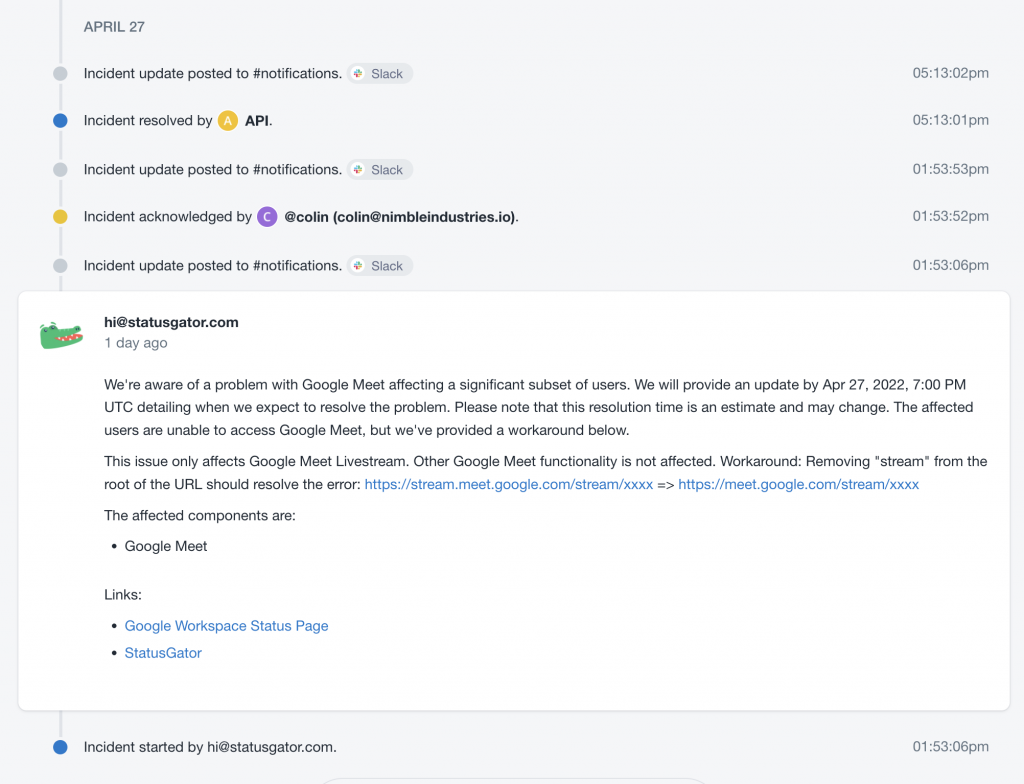
We would love to know what other features you’d like to see as part of our Better Uptime integration. Reach out to us! Need another incident management system? We prioritize all of our new features based on your feedback, so please drop us a line.
Recent posts