Several times throughout the last five years of StatusGator, we have received requests for organizational accounts. As more and larger teams have joined, there’s been a steady increase in requests for multi-user accounts. We are proud to announce that StatusGator Organization accounts are now available on our Start Up plan and above.
Our first implementation of this is quite simple: separate user accounts are joined together by linking them to a parent Organization record. Each of these users has one of three roles:
- Leader: That’s the organization member in charge of billing and has access to everything.
- Admin: That’s an organization member who can manage other users including inviting them and signing in as them, but can’t manage billing.
- Member: No ability to manage or invite users and only has access to their own StatusGator dashboard.
Three Use Cases
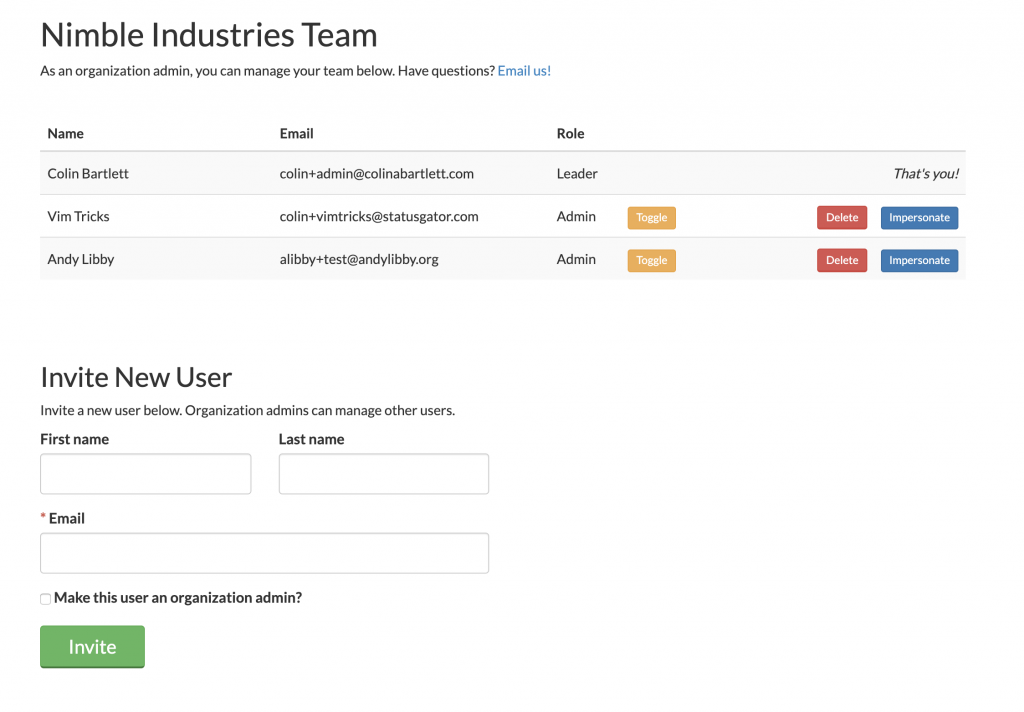
There are several different scenarios that make StatusGator organizational accounts attractive, even in their current, rather basic, form. The first is where an organization wishes to provide multiple members of their team access to create a StatusGator dashboard, complete with notification preferences, Slack integration, component filters, and more. The organization leader can invite other members, each of whom can subscribe to status page change notifications and create a single unified dashboard of their personal, or team, service dependencies.
The second, is when a team of users each wants to each be able to edit and maintain a single dashboard of service dependencies. In this case, each user would need to be granted Organization Admin privileges. Each user would sign in with their own login and password and then, in order to maintain their master dashboard, would sign in as (impersonate) the organization’s main user.
Lastly, a variation of this is a bit of a trick: Even if you are only one user managing your StatusGator account, but you need different sets of service dependencies to get notified to different places, such as different Slack rooms, you can use an organization account for yourself. Simply invite another email address, impersonate that user, and you’ll have a separate StatusGator dashboard.
Our organizational features are just beginning and have a long way to go. Being a member of multiple organizations, having access to multiple dashboards, configuring complex notification schemes: it’s all possible if we know that’s what our users want. So email us! Let us know what you need. Help us make StatusGator more useful. YOU can help decide the direction of our product with your continued suggestions and candid feedback.
Try StatusGator Organizations

StatusGator is our service that monitors status pages and sends you notifications when the services you care about go down. . If you’re on our Start Up plan now and want to invite other users to your team, send us an email and we can enable it instantly. If you’re on our Incubator plan or trying out StatusGator now and want to try out an organization account, reach out and we’ll make it happen.
Or if you’re new here, try a 30 day free trial of StatusGator and let us know what you think!

