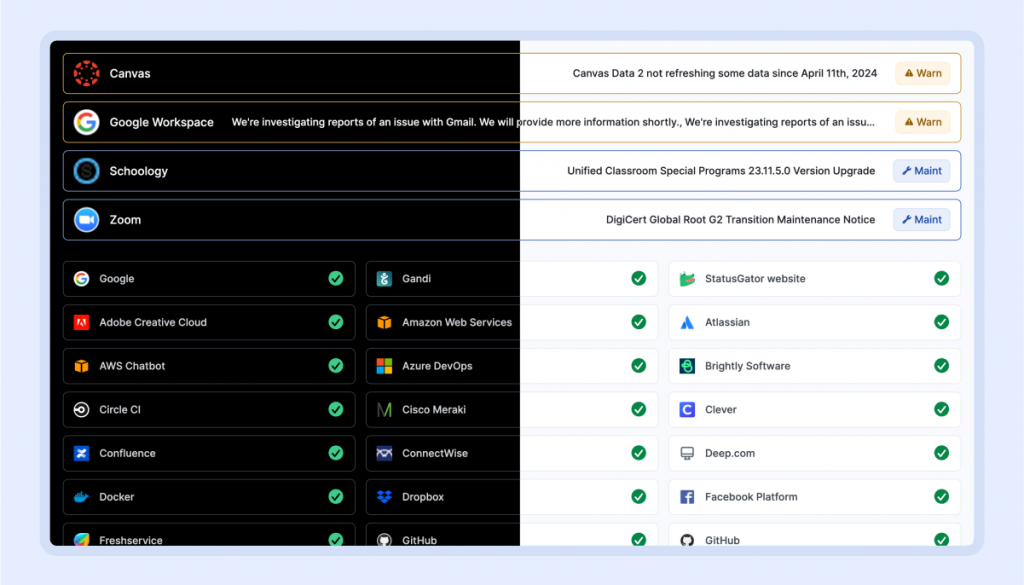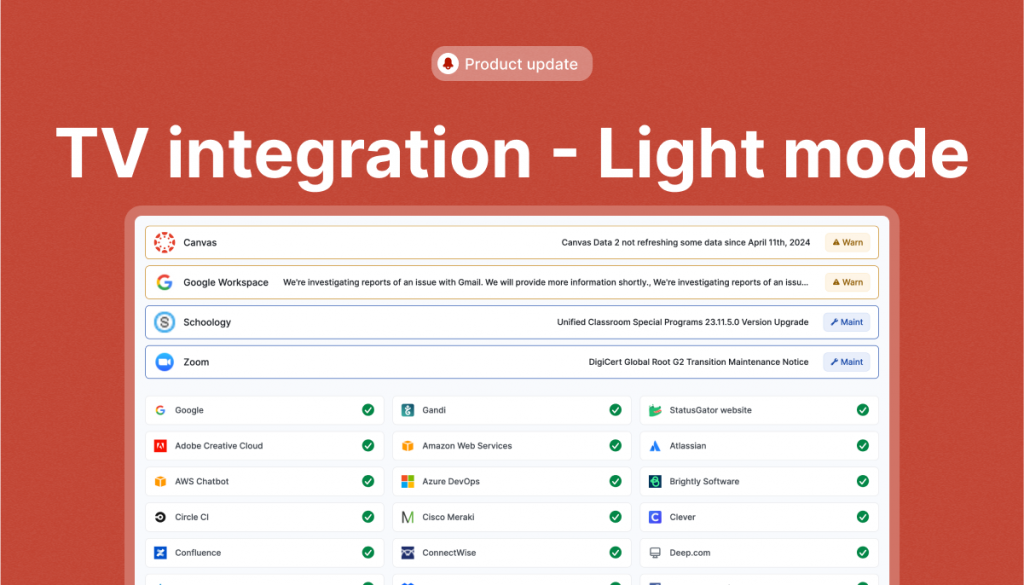
We just launched a new feature requested by a new users: a light mode for our TV integration. As a reminder, the TV integration is a specially-formatted version of your status page designed to display on a TV.
The new light mode is a useful addition that can enhance the readability of your status page on large screens in certain lighting conditions. Or, if you rotate your display with several other screens which have similar light styles, you can now enjoy a better level of consistency across screens.
Switching to Light Mode is easy. Navigate to the Integration settings, select the Light Mode option, and copy the updated URL, paste it into your system, and you are good to go.
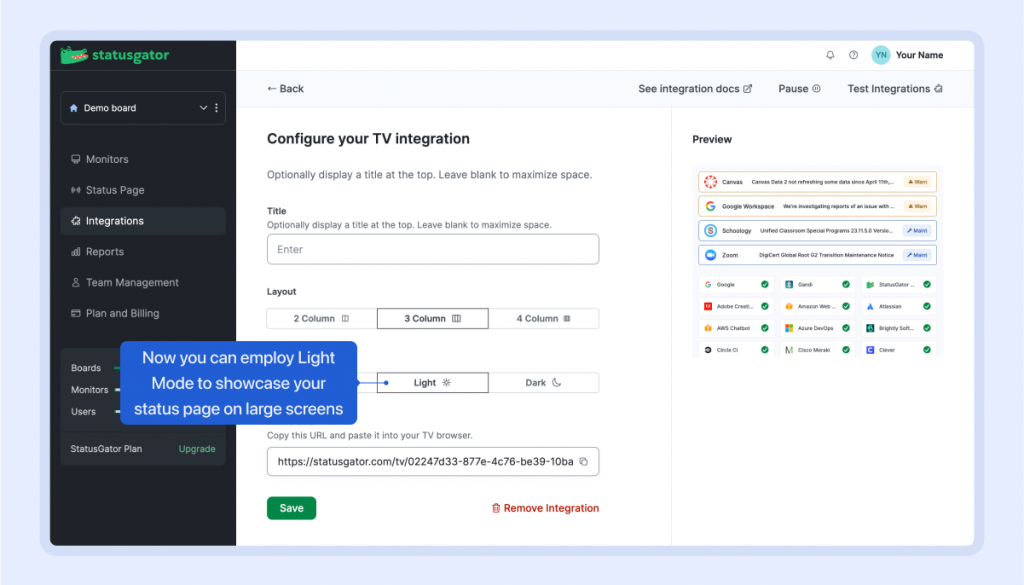
Now you can choose between Dark or Light based on the specifics of your premises, lighting, and personal preference. The default continues to be dark mode. You can also choose “System” and the page will honor the light/dark mode setting of your browser or operating system.