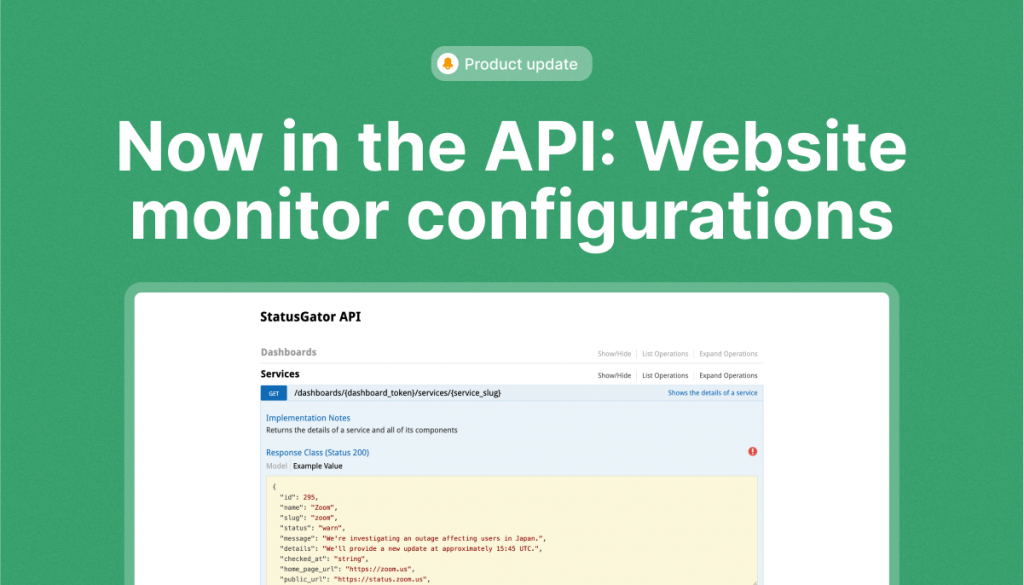
As you may know, StatusGator has two monitor types at present: Cloud service monitors and website monitors. Our website monitor feature allows a myriad of sophisticated configuration options including interval config, HTTP methods, and content or status checks.
We’ve just launched some important improvements to our API for those of you using website monitors. Our Service show endpoint will now include configuration details for those monitors that are website monitors under a new key called config. Simply call the endpoint with a GET request:
/dashboards/{dashboard_token}/services/{service_slug}You can find the official API documentation for this endpoint in our API Docs. The entire set of configuration options is listed here for your reference:
{
"alert_content_found": true,
"check_content": true,
"check_interval": 3,
"check_regions": [
"us-east"
],
"content": "test",
"follow_redirects": true,
"http_auth_password": "password1234",
"http_auth_username": "supersecret",
"http_method": "PUT",
"request_body": "{'your': 'payload'}",
"request_headers": {
"0": {
"key": "some-header-name",
"value": "the value goes here"
},
"1": {
"key": "another-header",
"value": "test"
}
},
"response_codes": "201"
}