2025: The year of the global cloud outage
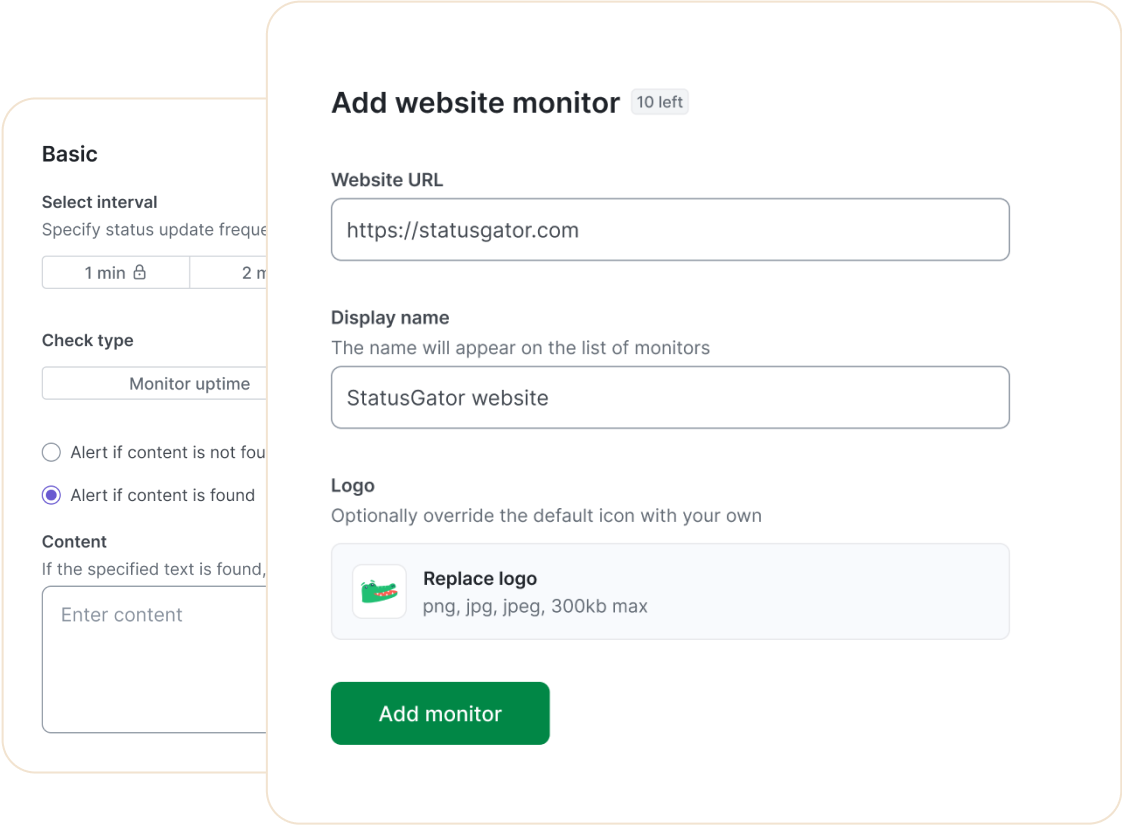
StatusGator is the only status page platform that combines best-in-class cloud monitoring with built-in website monitoring to create an all-in-one solution for your monitoring needs. We monitor your website and alert you through any of our integrations when it goes down.
Schedule a demo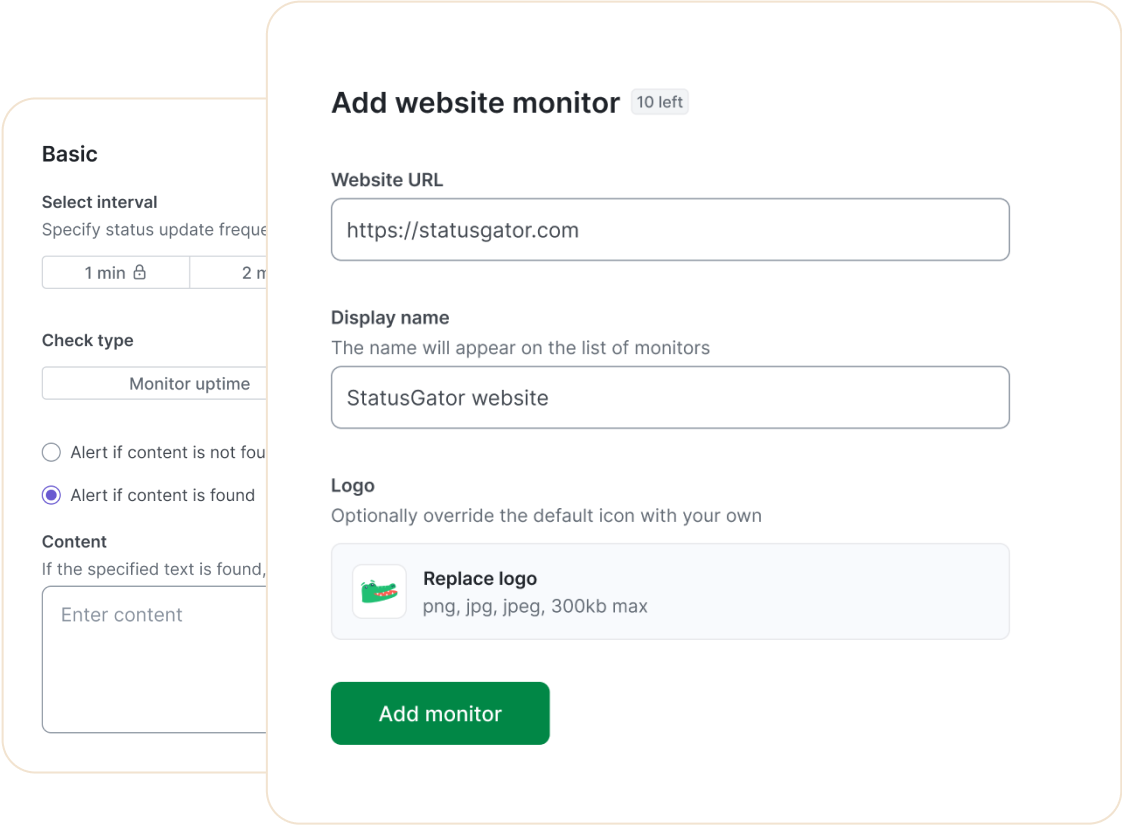
Receive real-time notifications and stay ahead of website issues.
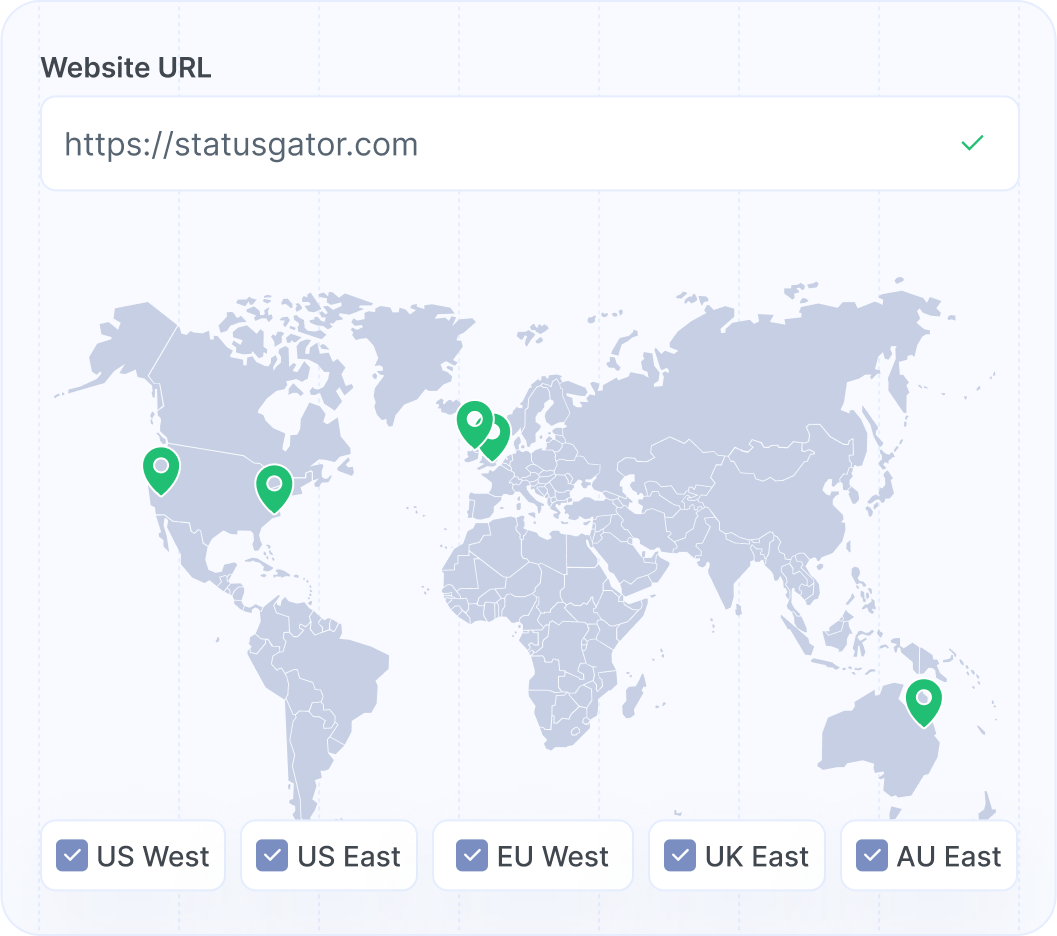
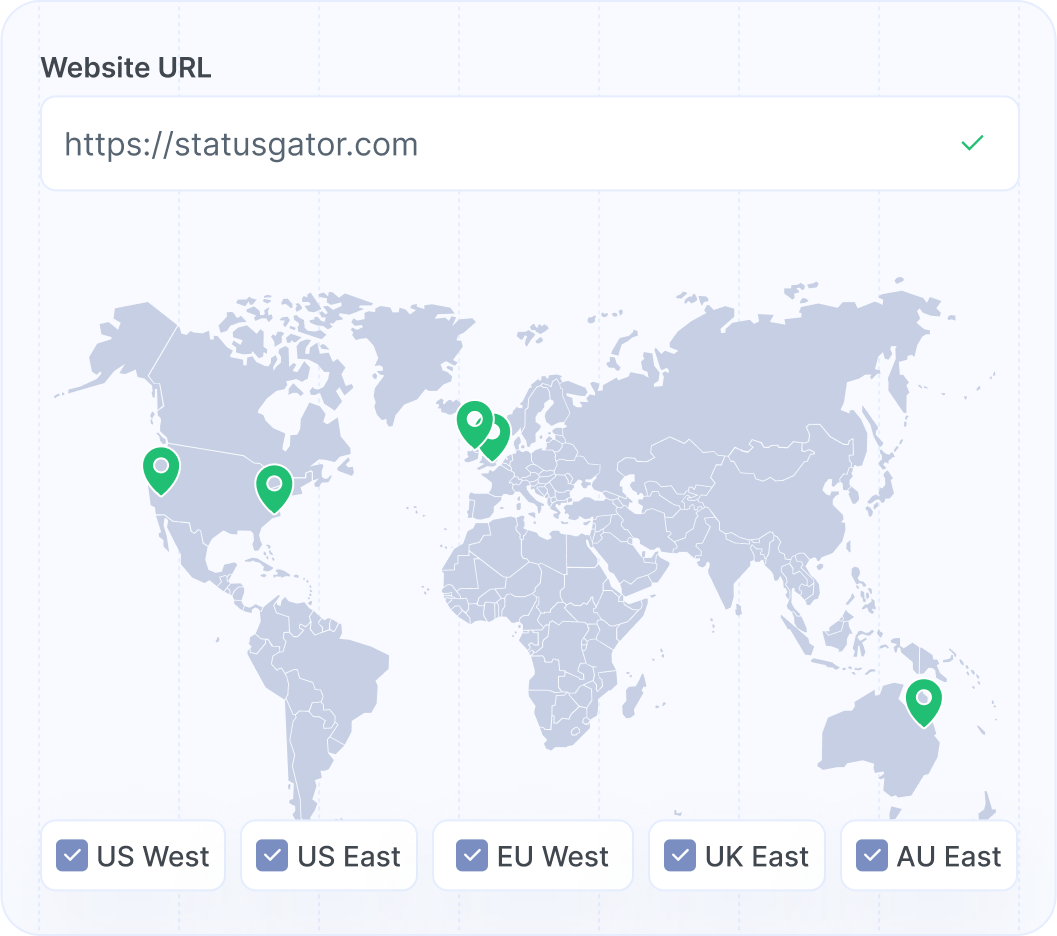
We employ a global network of multiple monitoring locations, ensuring that localized network outages do not delivery false positive monitoring notifications. When 2 or more locations across the globe detect an outage, we notify you through your configured channels and update your status page to indicate the outage to your team, stakeholders, or end-users.
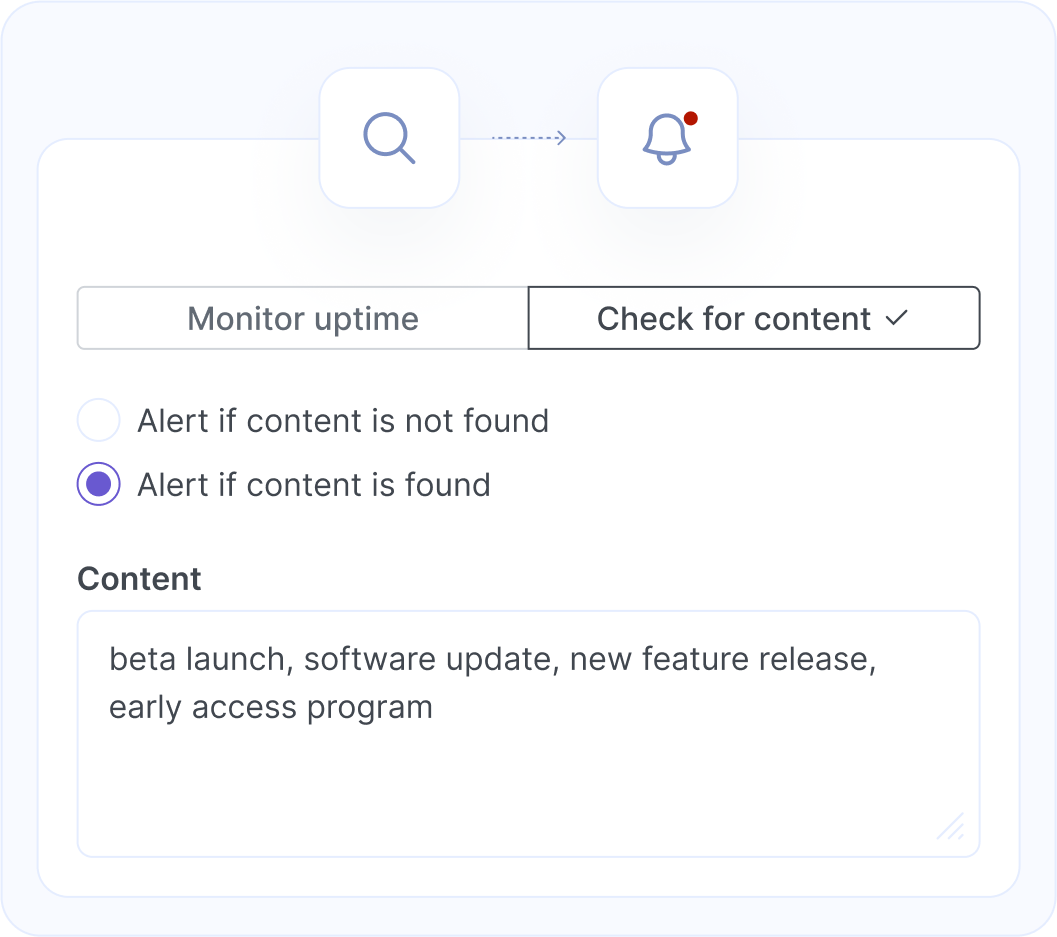
Sometimes detecting a website’s status is not enough: A site might be responding but not showing the correct data or instead it might be showing an error message. StatusGator content change detection utilizes the same advanced scraping service that powers our cloud monitoring to detect the presence or absence of specific content on your site.
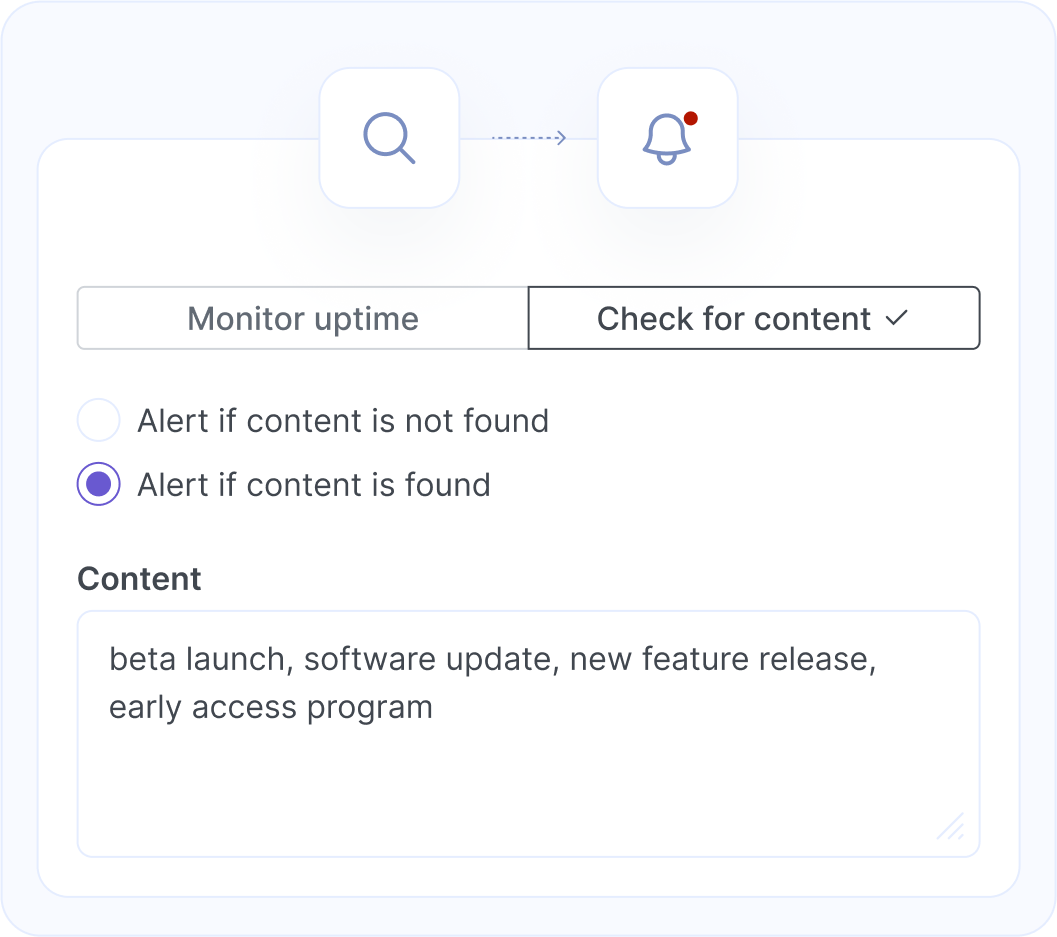
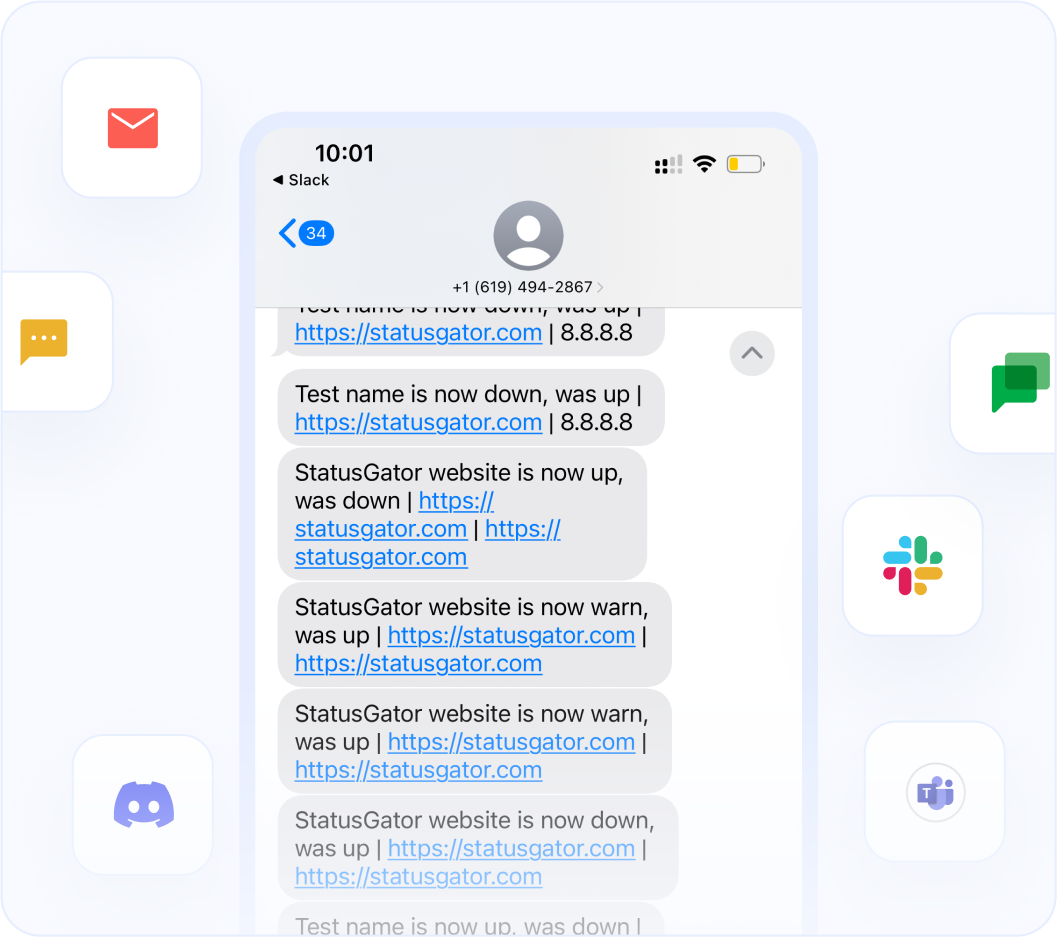
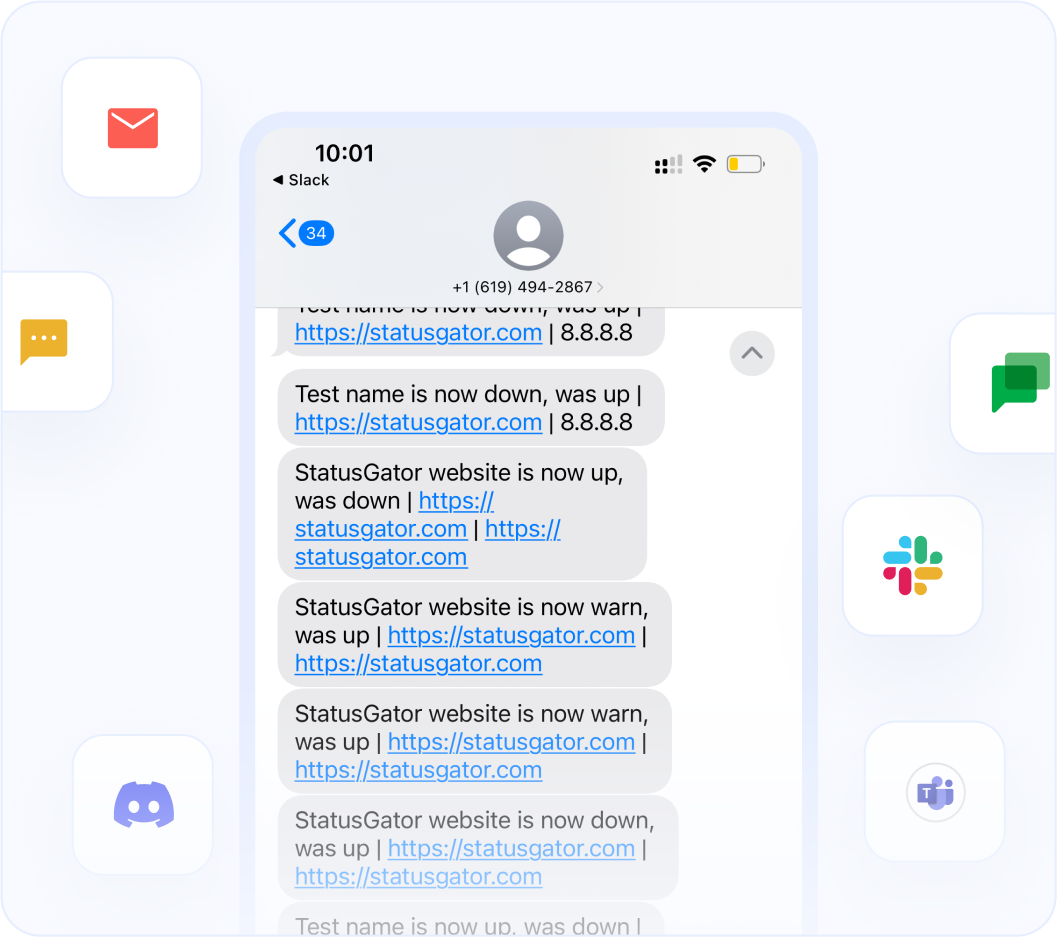
Get notified of critical cloud outages in the places you need: Via email, or directly to your phone with our SMS notifications or via integrations with popular chat apps: Slack, Teams, Google Chat, Webex, and Discord.
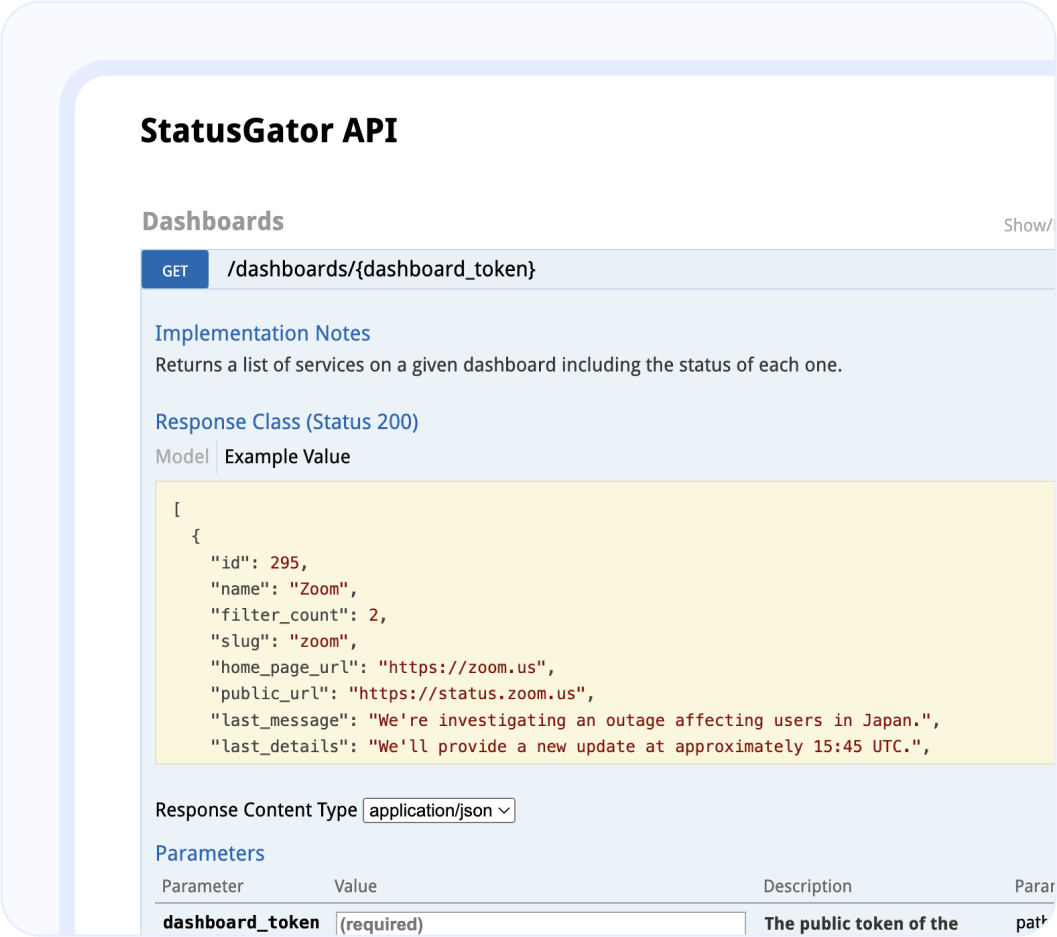
StatusGator supports monitoring of other resources like APIs including JSON response matching and authentication. Monitor all of your infrastructure in a single place. Start improving the reliability of your API infrastructure today with our powerful and easy-to-use API monitoring tool, integrated directly with your status page.
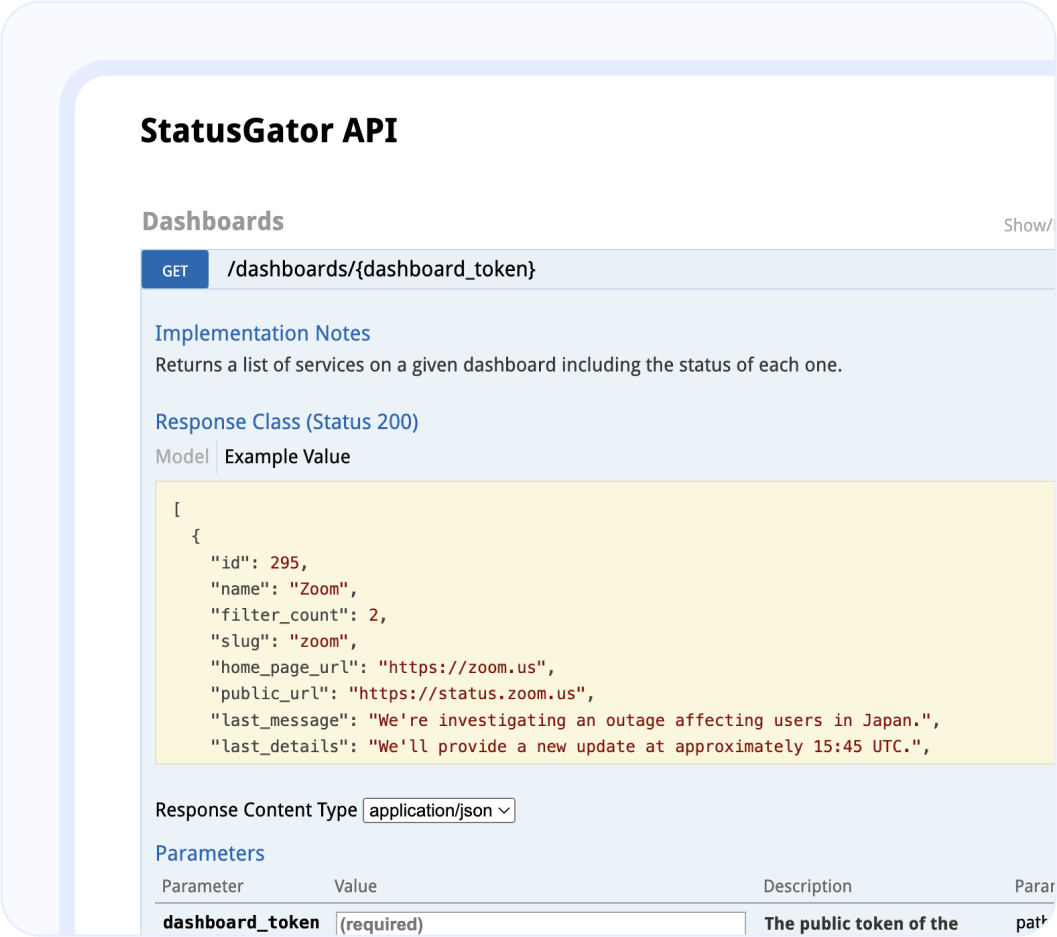
Adjust monitoring settings for comprehensive website oversight
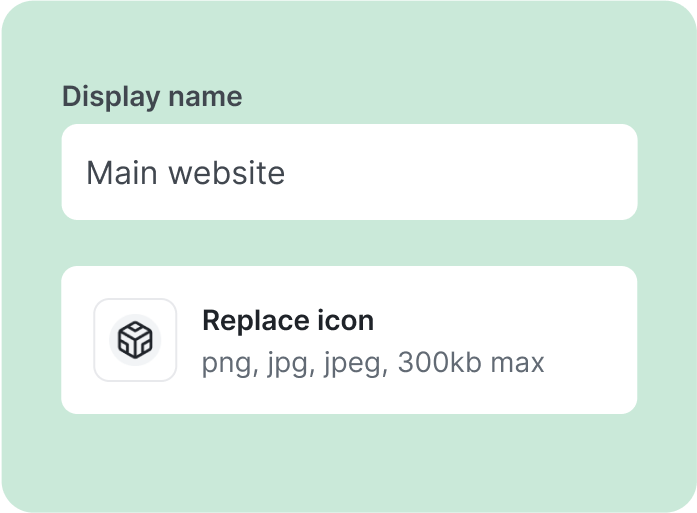
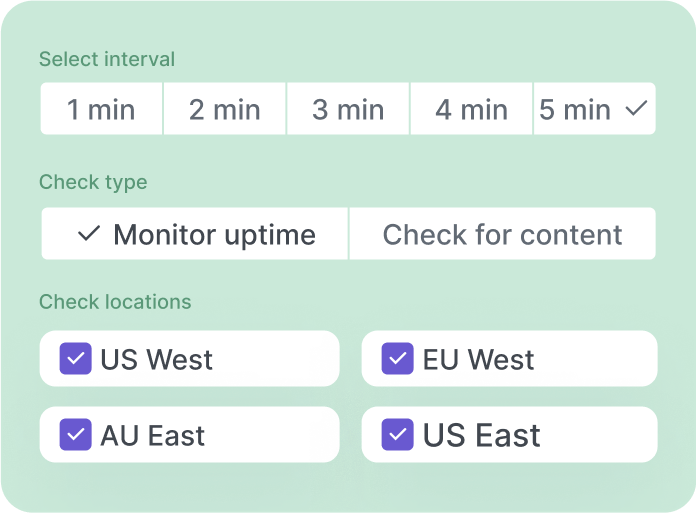
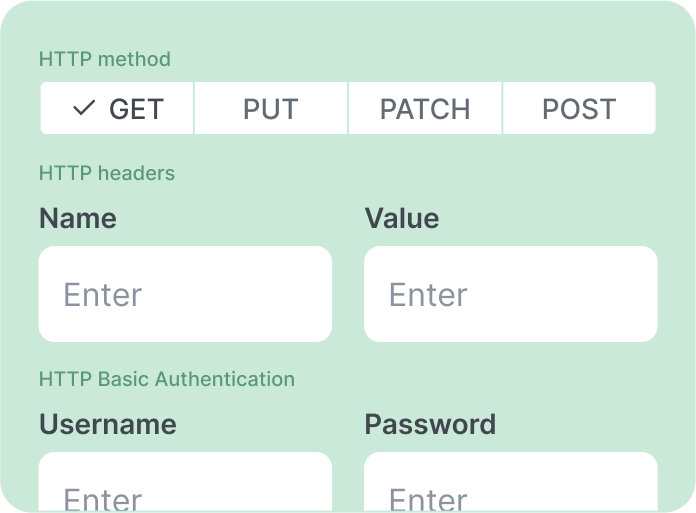
We'll show how StatusGator can benefit your team. No strings attached.
Can't find your question? Email us to arrange a time to discuss. We'd love to chat!