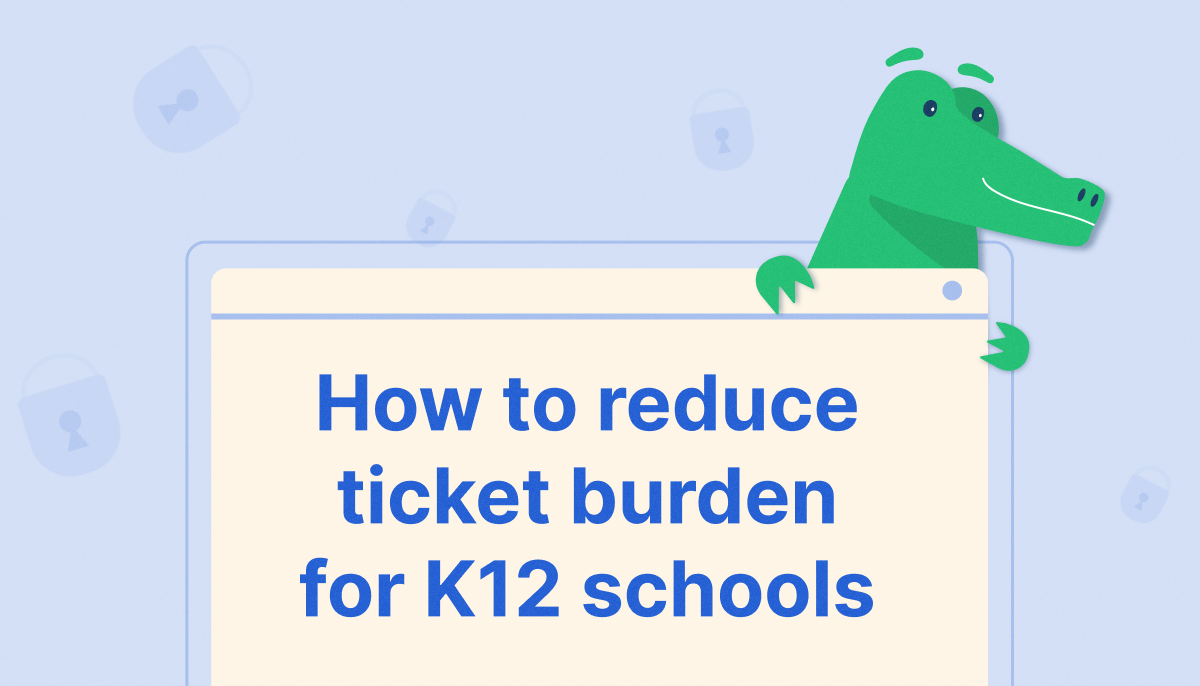
In 2024, the average K-12 school or educational institution relies on many cloud providers, hosted services, and websites. Quite often, the services these K-12 schools rely on exceed over 40 different platforms – from communication tools like Zoom to learning management systems (LMS) such as Canvas or Blackboard. With this many services, the ticket burden on K-12 system admins and IT teams can be overwhelming.
While beneficial to students and the school, increased digital literacy presents a significant challenge for K-12 IT departments. Managing and supporting numerous educational applications is difficult when most staff are not tech-savvy, and their IT departments are small and resource-constrained.
As a result, K-12 schools need to reduce ticket burden where they can, and a status page is the best way to do this. A status page communicates status service updates and downtime immediately, so end users can be made aware of IT issues without submitting a ticket to find out why.
This article explores how implementing an IT status page can benefit your school district and minimize support tickets. With unique tools such as StatusGator, K-12 IT departments can help reduce the crushing load of support tickets.
Before we jump into some status page solutions, let’s look into the root problem.

The Problem: Overwhelming Support Tickets in K-12
As discussed above, K-12 schools rely on many different services. Especially since the COVID-19 pandemic forced most districts to move to a 1:1 device model, the proliferation of classroom technology tools has caused undue strain on IT departments. IT issues are expected. The problem, however, lies in communication.
Without any clear proactive communications systems, end users (e.g., students, teachers, parents) are not aware of the IT issues they face when one arises. If there’s a known outage or scheduled maintenance, users might not know why their service isn’t working or experiencing an issue.
As a result, staff and teachers submit tickets to request IT help, leading to overwhelming support tickets. IT teams are often limited in time and personnel, so issues may not be resolved quickly. Complicating matters, IT personnel may not always be familiar with every application used by educators, making efficient troubleshooting a daunting task. This lack of clear lines of communication is the root cause of the influx of IT support tickets to IT staff.
The Solution: Implementing a Status Page
The solution to this communication problem is conceptually simple – a functional, user-friendly status page that covers all the services and applications your K12 school relies on that can operate as a single entry point for IT support requests. A status page can bridge the communication gap between educators and service providers, informing end users of known issues.
Additionally, by informing teachers and staff about the operational status of various services, these pages can significantly reduce the number of support tickets while keeping IT teams well-informed.
With that in mind, let’s look at some popular and effective ways to establish your status page.
Spotlight on an Automated Solution: StatusGator
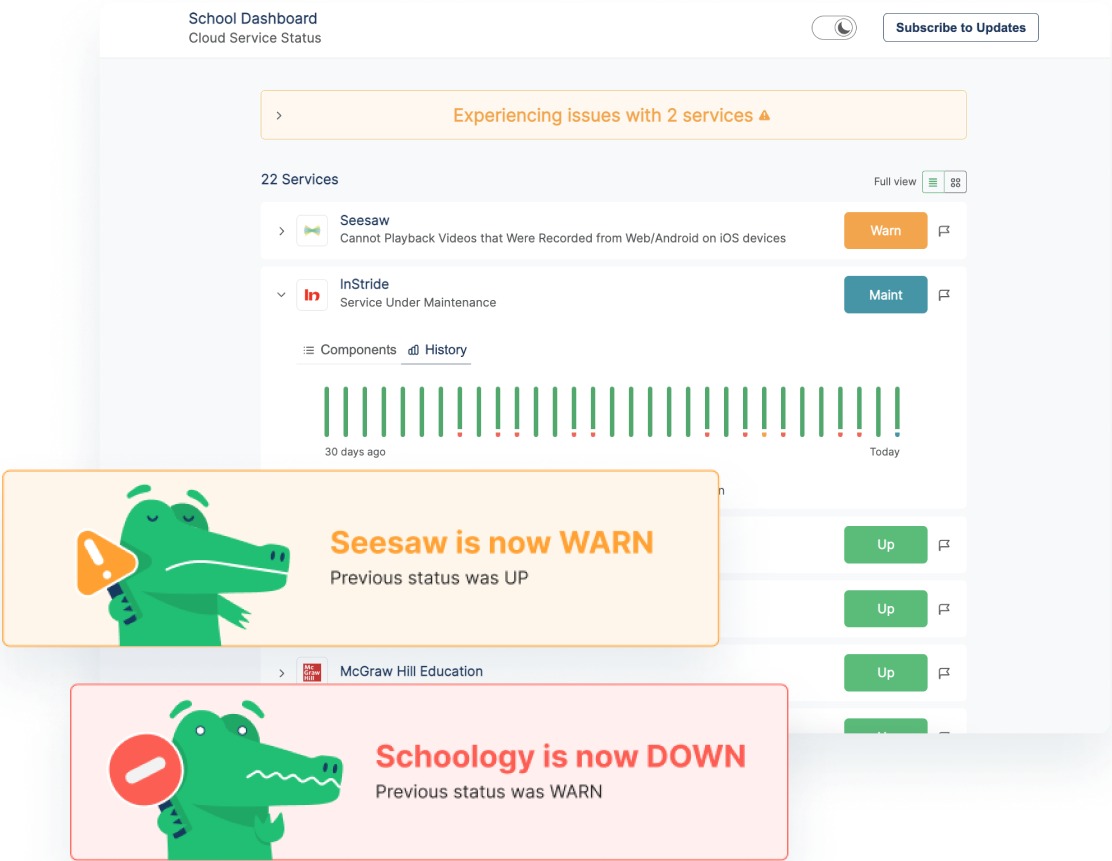
StatusGator is a status page provider, but one that deserves the spotlight for its functionality and enhanced, user-friendly features.
StatusGator offers a comprehensive, automated solution tailored for educational organizations. StatusGator collects status updates and data through automated data aggregation, ensuring that status updates are collected promptly. StatusGator then unifies this information into a single status page. More features include:
- 3,000+ Cloud services – StatusGator monitors over 3,000 cloud services, such as a school’s LMS, SIS, ed-tech tools, classroom apps, and much more.
- Customization tools – StatusGator allows users to customize their status pages with their name, logo, and domain helping to instill trust in users.
- Proactive Notifications – StatusGator keeps the school community, including staff and teachers informed about any IT issues, helping to reduce the influx of support tickets.
- Built-in Website Monitoring – Automated website monitors any hosted web application or service you rely on, ensuring that any downtime or issues with the school’s website are quickly identified and addressed.
In the fast-paced world of educational technology, an effective status page solution like StatusGator can be a game-changer for K-12 IT departments. By providing a centralized, automated system for monitoring and communicating the status of various services, IT staff can expect a reduction in IT ticket requests.
Implementing StatusGator
Simply sign up for a budget-friendly StatusGator plan to get started, and our simple setup process will walk you through the rest in a matter of minutes. IT teams can easily configure service monitors, enable notifications, and customize their status pages, choosing which data or features to include.
Explore how StatusGator or similar solutions can transform your school’s IT support system, seamlessly integrated into your school’s IT strategy.

The DIY Approach
The DIY method is a less common yet cost-friendly method of establishing a status page.
Building an in-house status page involves the following:
- Creating a page on the school’s website.
- Compiling links to the status pages of all vendors.
- Updating it with announcements regarding outages.
A simple solution can be done using your school’s existing CMS. Start by subscribing to updates from all your software vendors using their official status pages. Then, designate a central point of contact to receive these notifications, triage them, and post relevant issues to your status page.
This method can be time-consuming, and even just hunting down the status pages for all your providers can be a chore. But it’s certainly the most cost-effective as it requires purchasing no other software. However, it also means you need to constantly keep an eye on services to make announcements, and it does not allow your teachers and staff to self-service using their own notifications.
Overall, making your own status page has benefits but does not offer the automation and hands-free tools that many paid status page providers do.
Hosted Status Pages: Manual Options
Besides DIY solutions and open-source software, many users establish their status pages via a status page provider that hosts them.
Platforms like Instatus, BetterStack, and Atlassian offer paid solutions for hosting status pages and some features and tools that help with customization. These platforms provide the tools to make a status page without requiring IT expertise but cost money, often on various levels of plans. Furthermore, they don’t offer the wide range of service monitors from official status pages that StatusGator provides.
A few ticketing tools have their own status page features built in and these can be another great manual option for cash-strapped K12 IT departments. One excellent option in particular is Incident IQ, which allows IT staff to update a status board that shows directly inside the ticketing system, right at the point of ticket entry. These updates do need to be made manually, however. Many institutions use status page providers for their status pages, but some are better than others, while others are cheaper.
Utilizing Open Source Software
Another popular method of establishing status pages includes utilizing open-source software, allowing users to create their own status pages, and using the available tools.
While this requires some hands-on IT work, open-source software can go a long way in communication efficiency by offering a range of tools and customization features for your status page. It can take some time but has its benefits.
One example of open-source status page software is Cachet. Cachet, a bootstrap 3-powered software, offers customizable solutions for those who prefer a hands-on approach. Its features, including JSON APIS, maintenance scheduling, enhanced metrics, and security, help users establish and customize their status pages.
Conclusion
In short, if you want to reduce your IT support requests, a status page is the solution for you.
There are various ways to establish a status page, including a DIY option and using open-source software. These have their advantages but can ultimately cost you time and money – and often require manual updating.
That’s why paid solutions can be a better option for K-12 schools, and many providers can provide a status page for your organization. That said, we spotlight StatusGator as a status page provider.
This is because StatusGator offers unique and efficient features to help you establish the best possible status page for your K-12 organization. Unifying all the status update information and data into a single status page for all the services you rely on ensures a user-friendly and seamless status page experience. Teachers and staff can be made promptly aware of service issues, self-service their own support issues, and ultimately, IT ticket submissions can be reduced.
Check out StatusGator today!
FAQ
To further help reduce the ticket burden for your K-12 school, we answered some FAQs.
Q: How can an IT status page reduce the number of support tickets in K-12 schools?
A: An IT status page provides real-time updates on the operational status of various digital services, enabling educators and staff to quickly understand and react to any issues. Therefore, this reduces the need to raise support tickets.
Q: What makes StatusGator a suitable solution for K-12 IT support?
A: StatusGator offers automated status page aggregation, proactive notifications, and built-in website monitoring, making it a comprehensive solution for managing the digital infrastructure used in K-12 schools.
Q: Is it possible for a school to build its own status page?
A: Yes, schools can opt for a DIY approach by creating a status page on their website, but it may require more manual effort in terms of updating and maintenance.
Q: What are the benefits of using open-source software for status pages?
A: Open-source software like Cachet allows for a customizable and hands-on approach, offering flexibility to tailor the status page to specific needs.
Q: How does automated status page aggregation benefit K-12 IT departments?
A: Automated aggregation consolidates information from multiple services into a single reference point, simplifying monitoring and reducing the complexity of managing various digital platforms.
Recent posts



