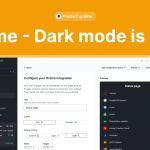StatusGator now supports notifications via GoogleChat! If your Google Chat instance supports webhook integrations, you can instantly receive notices about outages and downtime from your favorite services, right inside a Google Chat Space.
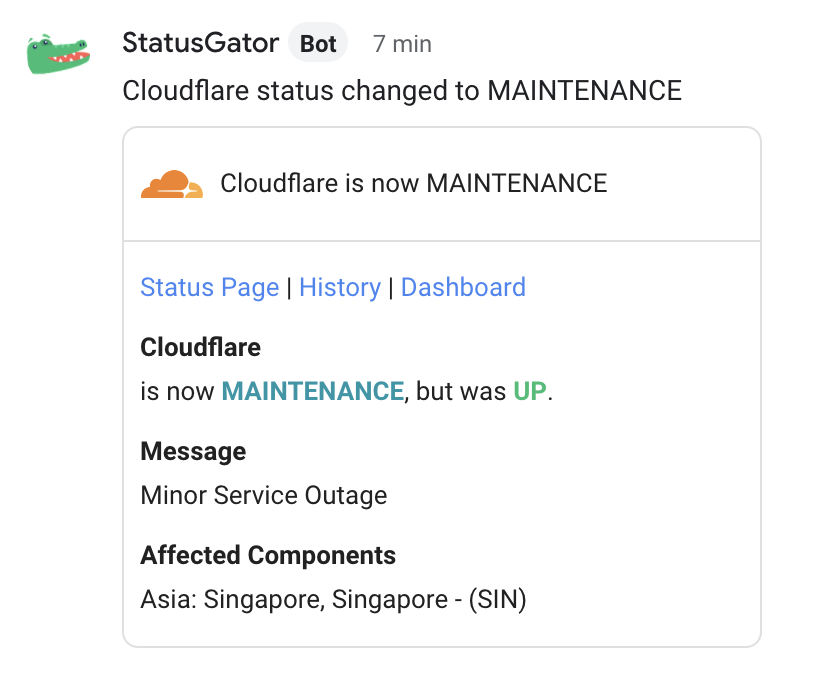
Here’s how. First, go to the Integrations page in StatusGator with the link at the top:
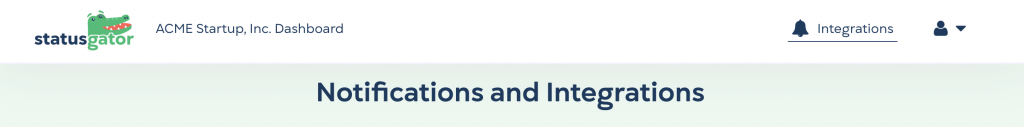
Then toggle on Google Chat:

Now, get the webhook URL from Google Chat. Go to your Google Chat Space. Click the space name at the top and then click Manage webhooks.
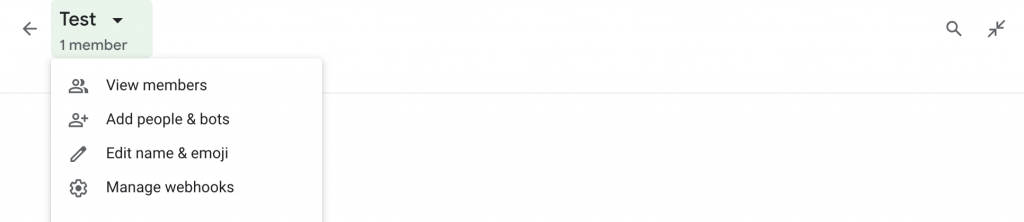
When adding a new webhook, you will be asked for two fields: A name and an avatar URL. For the name, enter StatusGator (or anything else you wish to display next to your alerts).
For the Avatar URL, copy and paste this URL:
https://favicons.statusgator.com/statusgator.png
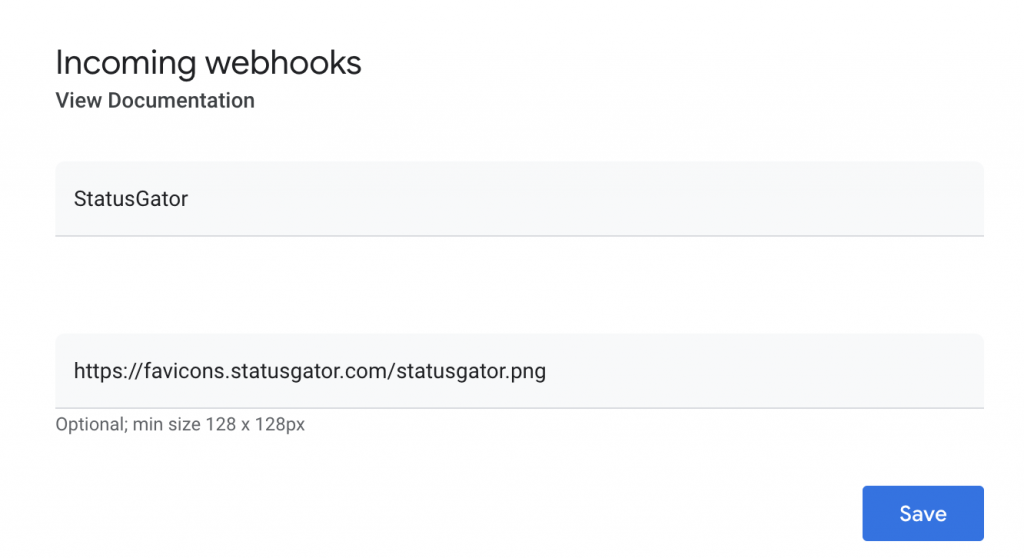
Then click Save. The resulting screen will show you a webhook URL. Press the square copy icon to the right to copy the webhook URL to your clipboard.
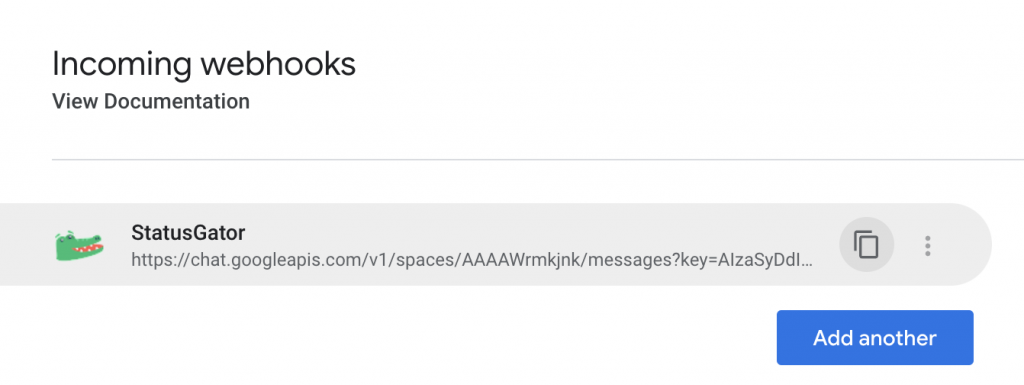
An important note: For this initial implementation of our Google Chat integration, your Google Chat will need to have Webhooks enabled across all organization units. Ensure your Google Admin has “Allow users to add and use incoming webhooks” set to On. Google has a tutorial on how.
If you don’t have this setting enabled and cannot, please let us know. We’re working on an improved integration in the Google Chat app store which will not require webhooks.
We really want to hear from you about Google Chat. It is useful to you? Can we improve it? Do you need an interactive chatbot? Would you prefer not to need webhooks? Let us know. Email us.

Recent posts