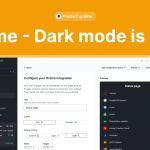Update February 9, 2019: The Blinkenlights iOS app has not been updated in quite some time and we have removed support for it from StatusGator. If you still need Blinkenlights support, please contact us.
Blinkenlights is an awesome new app for iOS by Chad Etzel, which allows you to monitor special JSON endpoints and produce a simple status page of “lights” reminiscent of an array of retro server LEDs. You can use it to monitor just about anything, including stock prices or server statuses. And how about cloud service statuses?

I’m proud to announce that all StatusGator accounts (including our free plan) now include a custom Blinkenlights group. Now you can monitor all the cloud services you use with a single glance on iOS! To view your custom URL, go to the Notifications & Integrations page and you’ll find the JSON end point listed at the bottom.

Simply install Blinkenlights, tap “+” and then “Add from URL” and paste in that URL. Instantly, the status of every service you subscribe to will be shown. You can even click through to the status page for each service.
StatusGator supports more than 2,800 cloud services and monitors their status pages for downtime. New services are added every week, and we always respond quickly to suggestions via Twitter or email. Our free plan allows you to monitor up to 5 services, and a variety of paid plans are available for more sophisticated needs.
In addition, Blinkenlights Community Registry now includes the 5 most commonly monitored services on StatusGator: GitHub, Heroku, Amazon Web Services, DigitalOcean, and Slack. Those 5 are all available to monitor via Blinkenlights, even without a StatusGator account.
Enjoy the new integration! And please send us your feedback, questions, bugs, complaints, or comments.
Recent posts