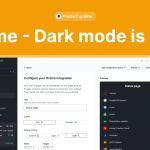A well-crafted status page is designed to save you time, energy, and resources when communicating service irregularities. Instead of fielding thousands of support requests when you experience an outage, a status page provides a self-service way for your customers to get up-to-the-minute information about any current downtime. It also allows you to proactively communicate maintenance and other work in advance. In short, a status page is only useful if your customers know about it and know to look at it (or use StatusGator to alert them of changes to it). Why then do so many companies bury their status page and not feature it more prominently on their site? If you embed your status page in your docs or dashboard you can improve the visibility of your status.

Circle CI Dashboard
Circle CI is a continuous integration platform for developers that runs your test suite, deploys your code, and manages all kinds of automated build processes. Their main UI is a private dashboard that shows you the status of each of their builds. What better place to embed the status of their service than inside this UI? That’s exactly what CircleCI has done, with a subtle icon that’s displayed on every page. If you hover over the icon, the status of the CircleCI service, pulled directly from their status page, is displayed.
This certainly reduces their support burden during outages, as users don’t need to separately to their status page to see if there are known issues.
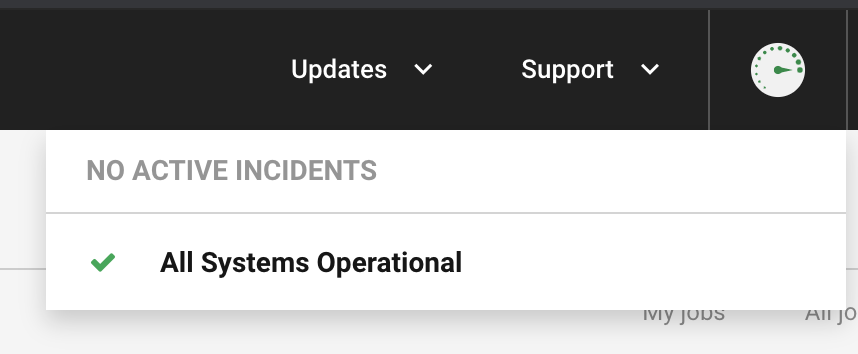
Twilio Developer Docs
Here’s another provider that goes even a step further. Twilio, the telephony service company that features an API-driven product, has a robust and detailed status page, which we monitor on StatusGator. In addition to providing a single unified status page, Twilio also embeds the status of each service directly in their API docs.
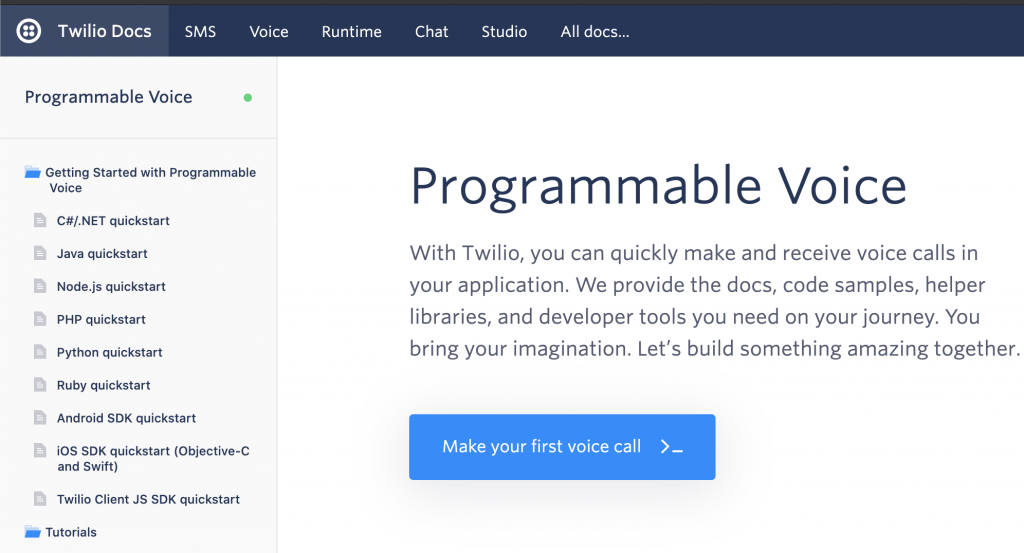
Each area of their documentation contains a prominent section featuring a green, yellow, or red LED-like UI that indicates the status of that particular service. The benefit here is obvious: If a developer is trying to figure out why a service isn’t working, they might start fishing around the API docs to ensure they’re consuming it properly. By showing the status of that particular service in the place where people come to learn about it, Twilio has the best chance of reducing their customer service load and providing increased transparency.
Another Way
All of this status embedding will help improve transparency and accountability, which is why we recommend it to anyone who hosts a status page. But not all services are as forward-thinking, and proactive notification would be an even better way to stay on top of outages from the services you depend on. StatusGator helps improve this visibility by offering a unified dashboard with the status of all the services you depend on. StatusGator sends you notifications to Slack, Teams, email, SMS, webhook, and more. Try it today, it’s free!

Recent posts