
Updated in April 2024.
In the world of K-12 education, IT teams often face a flood of daily support requests. Without proper organization, this can overwhelm them. That’s where help desk software for schools comes in.
Designed for K-12, these IT solutions streamline support and ticketing for schools. Whether it’s a student, teacher, parent, or administrator reaching out, everything is neatly organized in one place. So that school districts can cut down time and human resources of IT staff to address and resolve issues.
StatusGator might also be of interest to those who are looking for help desk software for school. It’s a monitoring tool used by hundreds of school districts to monitor their hosted application and services.StatusGator helps tech teams stay informed of outages at their providers and reduces support tickets. With a K12 status page, IT staff has access to detailed data about outages on all systems. StatusGator provides instant alerts of upcoming maintenance and gives control over what to share with teachers and staff.

The 11 Best Help Desk Software for K12 and Schools
- Incident IQ – iiQ Ticketing
- One To One Plus
- SherpaDesk
- Frontline Education
- TroubleTrakkerPRO
- Manage1TO1
- HESK
- Freshdesk
- ManageEngine – ServiceDesk plus
- osTicket
- GLPI Helpdesk
1. Incident IQ – iiQ Ticketing
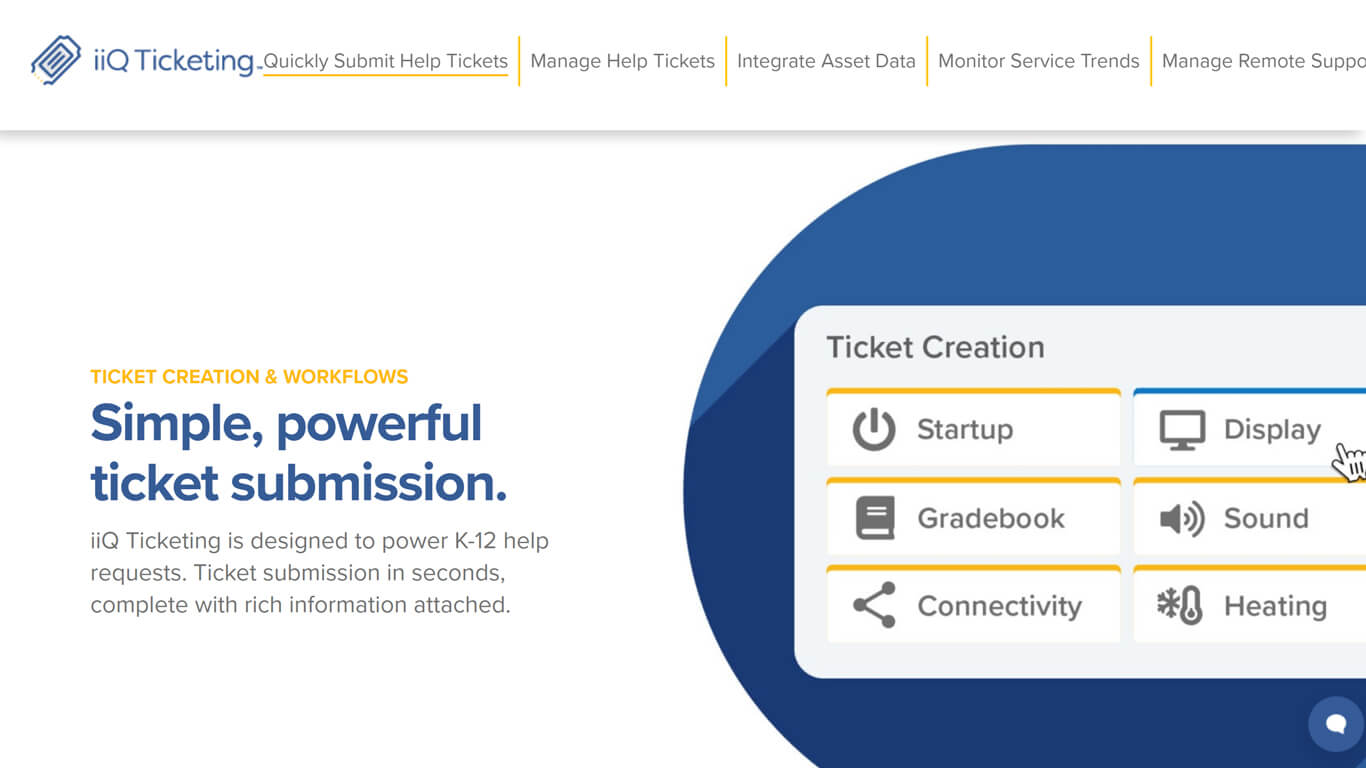
Incident IQ help desk software for schools is designed to streamline IT support for education. It’s called iiQ Ticketing, and it helps K-12 schools with efficient tracking and resolution. Tech teams can manage issues with software, hardware, and system-related requests in iiQ Ticketing.
Key Features: iiQ Ticketing software enables teachers and students to submit tickets in minutes. Their self-service portal helps with ticket categorization and autofill to speed things up. Also, the ticketing software for schools automatically routes and integrates asset data with the help request.
The iiQ Ticketing software for K-12 also efficiently distributes support tasks. Thus, it prevents overload and fosters team collaboration. Tech teams can set priorities, and search for tickets with robust filters. Also, there’s an option to set custom views and go over the ticket details without leaving the current view.
There’s an option to track trends among requests for analysis. Additionally, this help desk software has a mobile app.
Pricing Information: Users interested in trying iiQ Ticketing software for schools need to schedule a demo to get started.
Notable Customer Reviews:
- “The help desk seems simple to use but has some powerful tools that make the process of responding quickly to help requests easy.” – Jack L., GetApp.
- “It is inconvenient to not be able to edit the ticket description once it is submitted. The comments cannot always be easily seen by techs in the field running tickets.” – Griffin H., GetApp.
2. One To One Plus
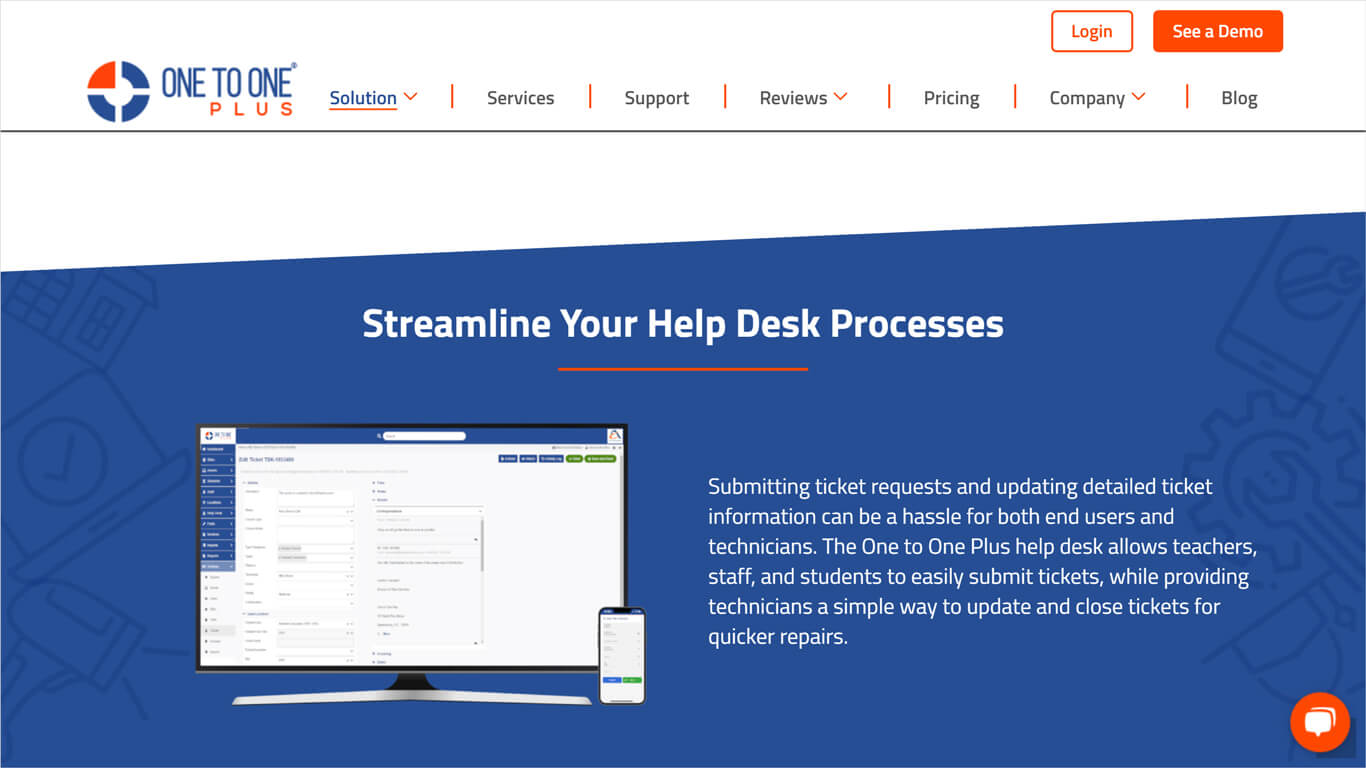
Popular among K-12 school districts, One To One Plus is designed to streamline IT support for education. Their help desk software for K-12 is part of robust software designed for managing K12 technology.
Key Features: One To One Plus automates tickets via email. The tech team can add custom fields and forms to the tickets. Custom rules enable IT staff to route, update, and provide notifications about new issues. There’s an option to send invoices for damaged assets directly from the ticket.
Email integration and accessibility via a mobile app are also available with One To One Plus help desk software for schools.
The system is available to students, staff, and parents to report issues via a quick entry form.
Pricing Information: There is no set pricing plan, and it depends on your school district’s requirements.
Notable Customer Reviews:
- “Robust help desk and inventory solution.” – Esteban, Getapp.
- “Best experience I’ve had with a ticketing system.” – Verified Reviewer, Capterra.
3. SherpaDesk

SherpaDesk offers a web-based help desk software for K-12. It seamlessly handles the distinct challenges faced by IT professionals in school districts. Beyond just ticketing for schools, SherpaDesk efficiently routes, addresses, and reports on issues, particularly those related to IT assets and facilities maintenance.
Key Features: Their email ticketing software tracks all service requests from all employees. When raised, SherpaDesk captures, routes, and notifies the correct technician for prompt resolution.
Tasks can easily be assigned using templates, ensuring no support items get lost or misplaced. SherpaDesk’s customizable data reporting dashboard integrates seamlessly with other helpdesk tools.
SherpaDesk offers SSO, a grouping of related tickets, a white-label portal on a custom domain, a self-portal, invoicing, and a remote desktop. A mobile app is also available.
Pricing Information: Offers two plans – Base Camp and High Camp, priced at $39 and $49, respectively. Their Single Agent plan is free.
Notable Customer Reviews:
- “If you’re looking for a good web-based ticketing solution SherpaDesk deserves a look. It is straightforward, and has been a great solution for us.” – Micah Y., GetApp.
- “When there’s an issue with the cloud architecture, we have no service. This has only happened on a few occasions.” – Robert H., GetApp.
4. Frontline Education

Frontline Help Desk software for K-12 operates as a part of their business operation management software. Frontline Education differentiates between school business offices, student management, and small schools.
The Frontline Help Desk ensures a streamlined and efficient process for addressing technical issues and queries within educational institutions.
Key Features: Frontline Help Desk software for schools, GetHelp, provides three ticket submission options: a user-friendly portal for staff and students, email-to-ticket for effortless reporting, and technician-created tickets for support personnel to assist users.
This helpdesk enables custom ticket templates, setting up routing rules, a knowledge base, a self-help portal, and reporting and analytics.
Frontline GetHelp currently does not have a mobile app. However, their service is optimized for mobile browsers.
Frontline GetHelp software integrates with asset management software, is cloud-based, and can be accessed via SSO.
Pricing information: The cost of the software is not available in the open. But a demo can be requested along with a custom quote.
Notable Customer Reviews:
- “I’ve been using GetHelp since the beginning of this year and have liked it a lot, SSO with Google Workspace made it super easy to get staff buy-in because signing in to submit a ticket was easy. The Email> ticket transcription is also nice, for those people who just HAVE to email instead of submit tickets.” – K-12 sys admin member, Reddit.
5. TroubleTrakkerPRO
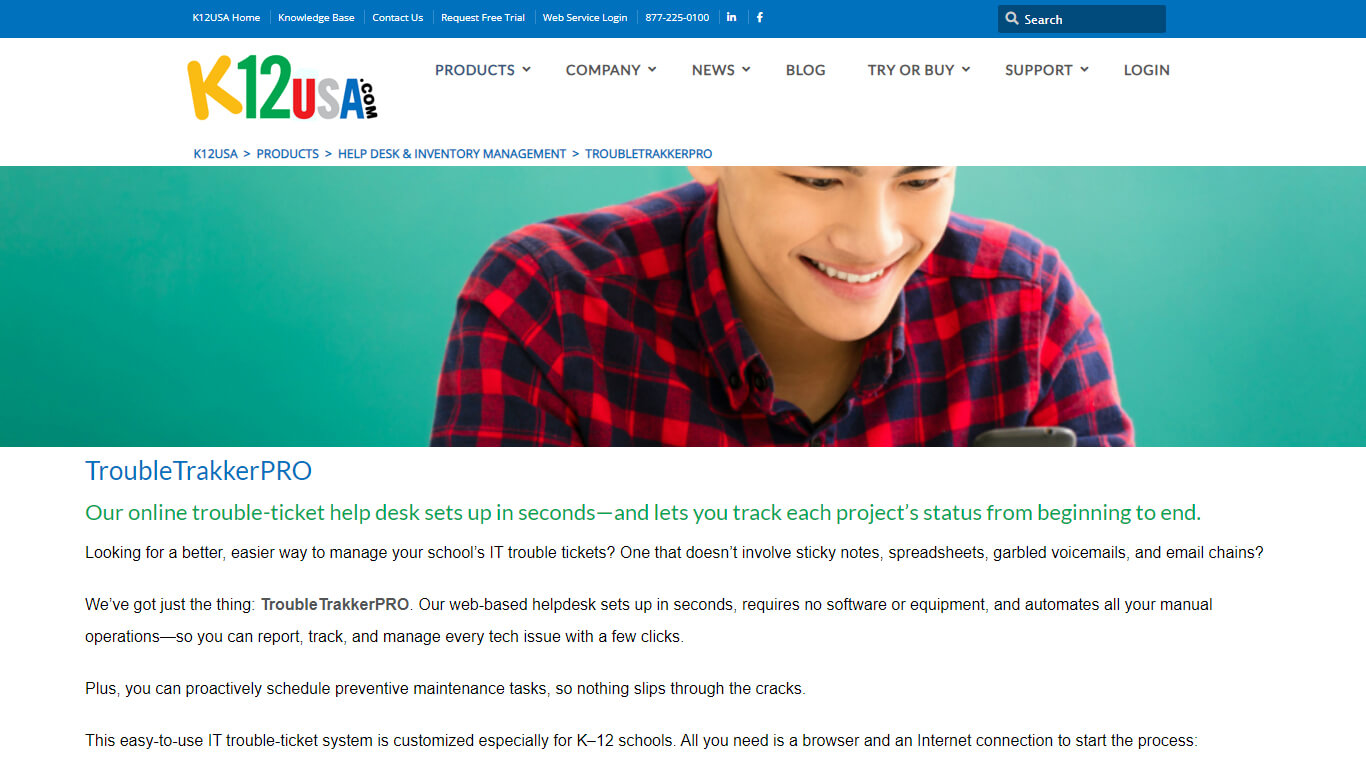
TroubleTrakkerPRO is a help desk software for schools listed in the IT solutions for schools section by K12USA. The ticketing software is designed for efficient management of K-12 school tickets.
TroubleTrakkerPRO is a web-based helpdesk. It can be deployed in minutes and requires no special software or equipment.
Key Features: Trouble Trakker Pro allows automating manual operations in connection to K-12 support. It tracks issue history, manages inventory and parts, schedules tasks, and ranks issue priorities. Their software can also set resolution deadlines, send email alerts for overdue tasks, and intelligently assign tasks to technicians.
Reporting features include custom report design, technician status summaries, sorting options, dual printing choices, and hyperlinks for quick access to detailed information, enhancing issue tracking and resolution.
Pricing Information: A one-year subscription will cost $600 for a school with 1,000 students. Trouble Trakker PRO offers a rate calculator where a prospect can learn more about the price based on features and the number of students. There’s also a 30-day free trial available.
Notable Customer Reviews: We could not find any reviews online on using TroubleTrakkerPro. However, they have a tour of the software on the K12USA website.
6. Manage1TO1
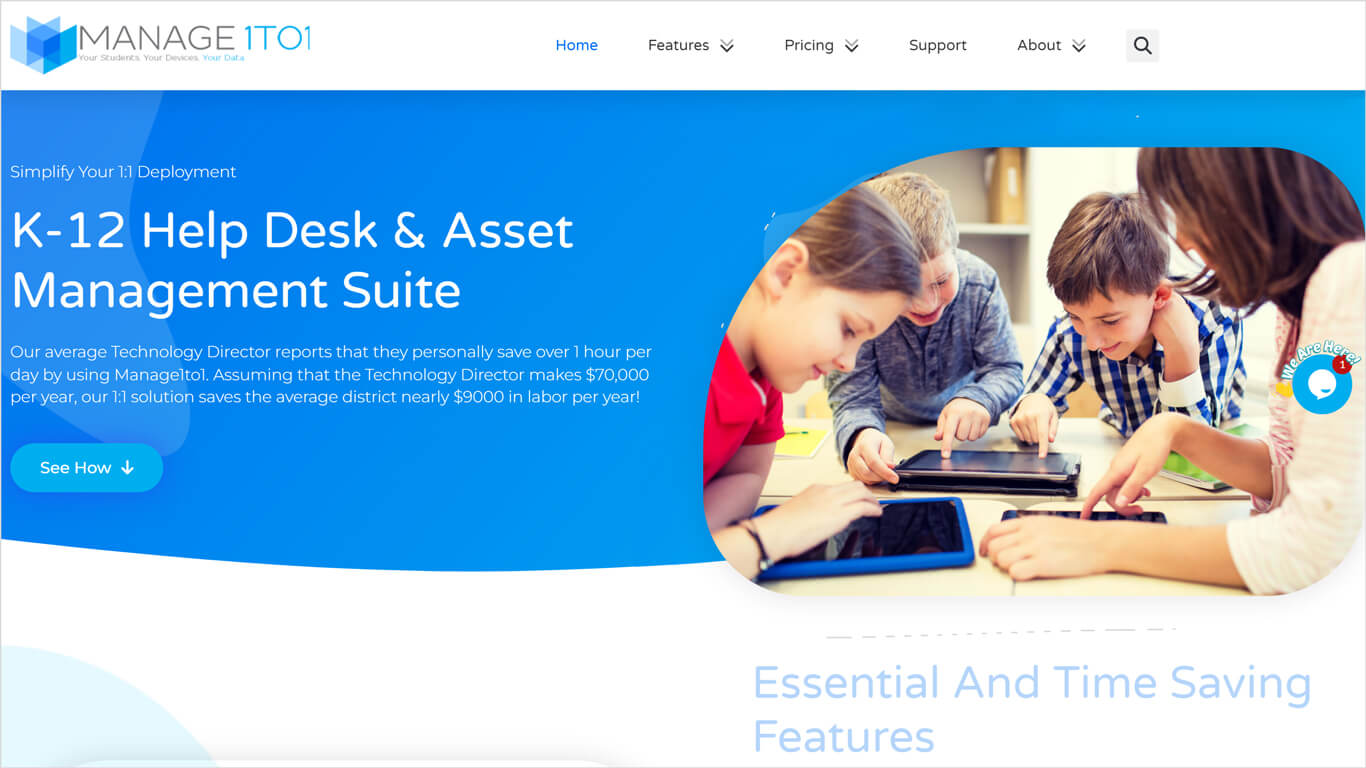
Manage1TO1 offers help desk software for schools within their suite of services tailored to K-12. They focus on simplifying the 1:1 device deployment and claim that their IT support solution saves one hour per day for technical directors. They do not have much information specifically about their ticket system, but here’s what we found.
Key Features: The help desk feature of Manage1to1 allows end users to submit tickets related to a device they have checked out or even unrelated devices. The ticket system offers support for multiple departments, enabling efficient categorization and assignment of tickets to staff members and ensuring easy tracking and management.
Manage 1 to 1 is cloud-based and offers SSL encryption, DDoS mitigation, and geo-distributed servers to ensure data safety and accessibility.
Pricing Information: There is no specific pricing for help desk software alone. There are four packages available based on the number of students in your school. Thus, the Manage1to1 suite will cost $1,000 per year for up to 700 students.
Notable Customer Reviews: none available.
7. HESK
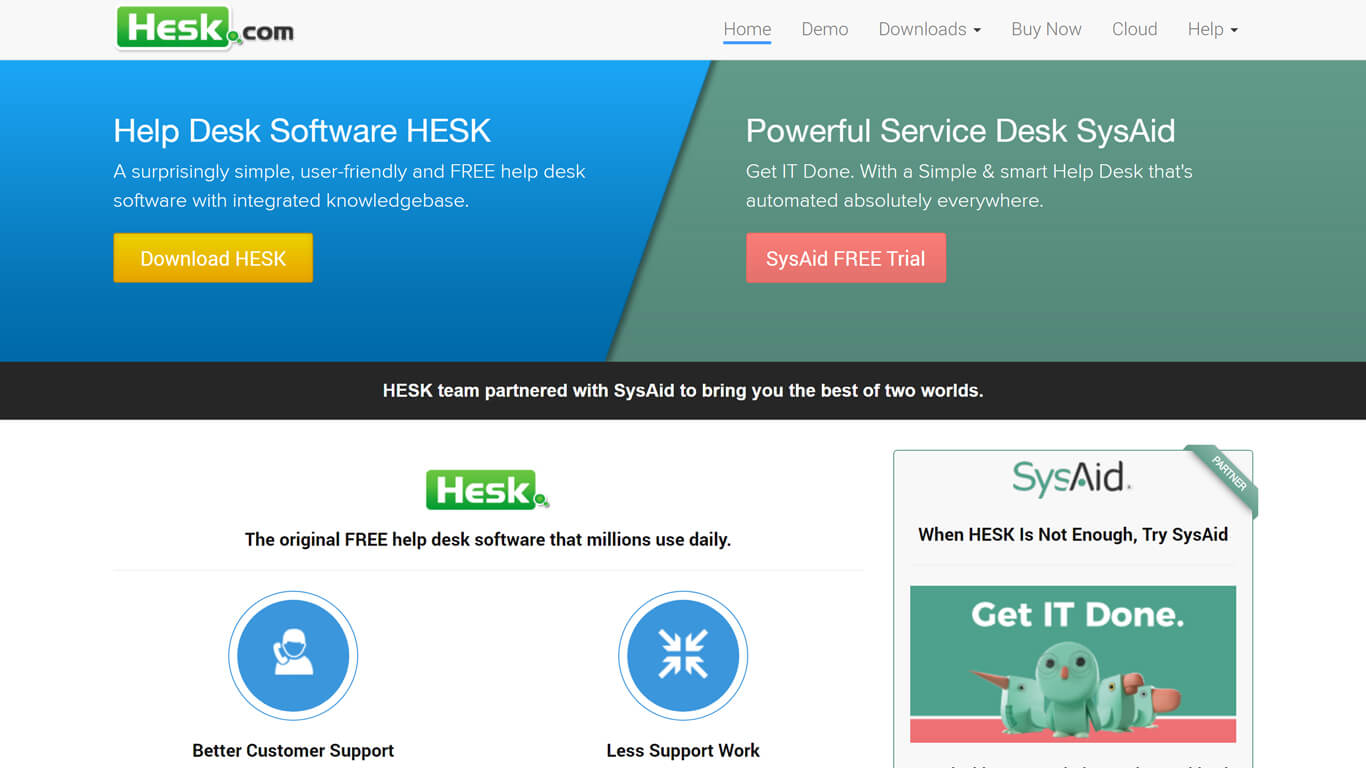
HESK is a free PHP help desk software used for organizing, tracking, monitoring, and resolving customer issues. They proudly display the metric that 86% of users have reported a decrease in the number of their support requests due to the integrated knowledge base HESK offers.
The platform is not dedicated to K-12, but school system admins mention using HESK in their school district. They recently announced their launching help desk service for SysAid. Currently, a free trial is available.
Key Features: HESK offers web-based customer support, featuring a knowledge base and customizable ticket management options. It promotes effective communication through detailed ticket information, including assignments, notes, attachments, status updates, and time tracking, as well as autofill fields and filtering.
HESK offers cloud-based SaaS and on-premise installations.
Additionally, they allow access and integration with pre-built integrations through a marketplace, such as Trello, Slack, TeamViewer, Nagios, and SolarWinds.
Pricing: There are two main licenses that you purchase once. The Website License costs $49.99 and the Advanced license costs $199.99. Another option is available for professional use upon request.
Notable Customer Reviews:
- “It’s incredibly easy to create support articles and manage support tickets.” – Calvin B., G2.
- “Simple yet intuitive controls, a decent amount of features, and the ability to use either/or both the help desk or knowledge base features.” – Adam N., G2.
8. Freshdesk
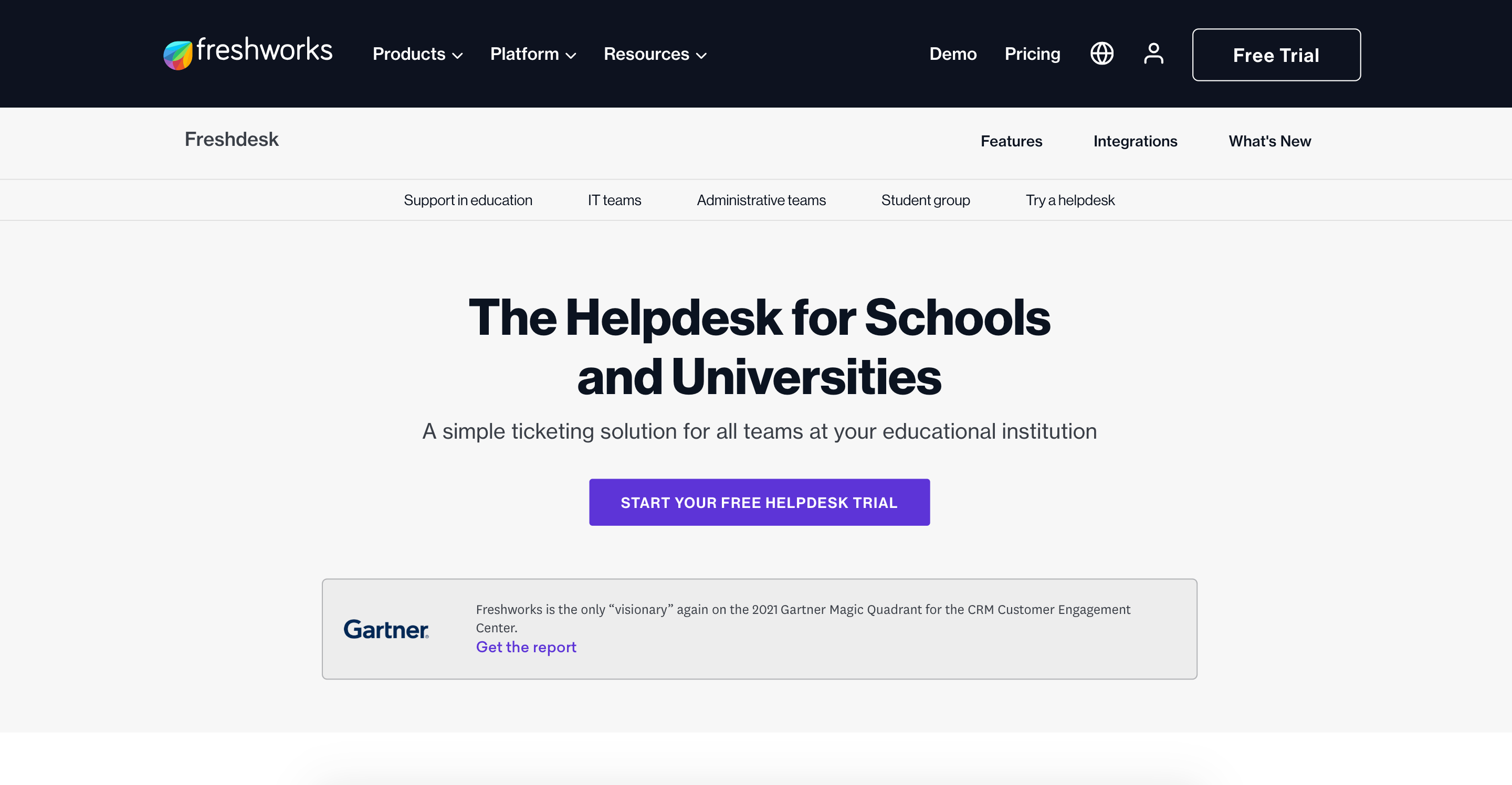
Freshdesk is a general-purpose help desk software. However, it appears to be a popular choice with K 12. Quite a few schools use Freshdesk, both free and paid versions, so we wanted to see how it stands out.
Key Features: The Freshdesk ticketing system aims to simplify customer support by offering features such as multi-channel engagement, automation, self-service options, robust reporting, customization, and seamless third-party app integrations.
It also includes a knowledge base, data center selection, and SLA management – all in one place.
Pricing: Four plans on offer – Growth, Pro, and Enterprise. These plans cost $15, $49, and $79, respectively. The price is per month if billed annually. Freshdesk offers a free plan, and some K-12 system administrators have reported that it works well for them.
Notable Customer Reviews:
- “We were able to keep things simple while still capturing all the critical elements of the issues.” – Bob, GetApp.
- “Freshdesk proved to be very robust in several ticket creation situations, chat interactions, and automation.” – Otávio S., G2.
9. ManageEngine – ServiceDesk Plus
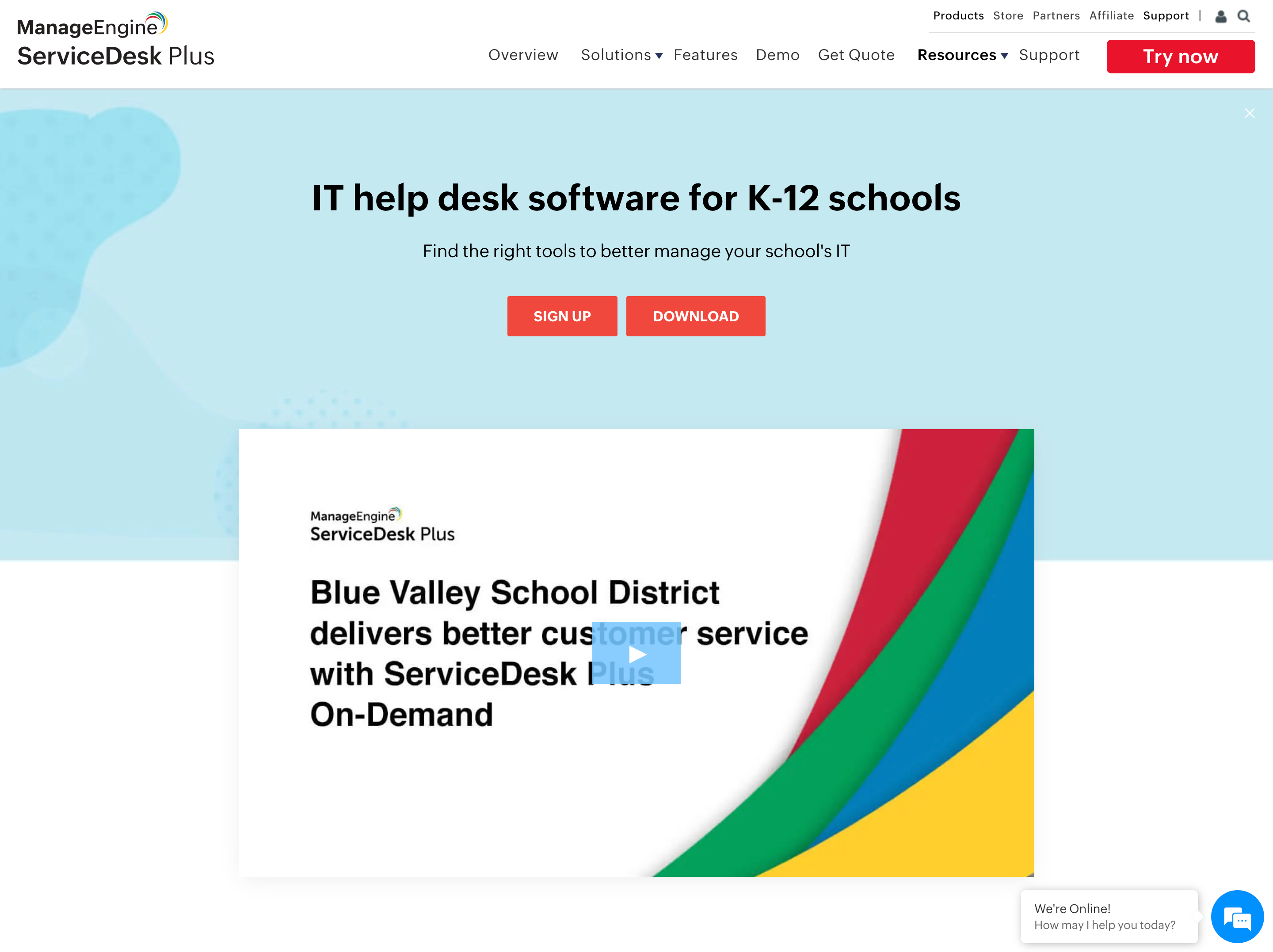
ManageEngine introduces its ServiceDesk Plus as a flagship IT service management (ITSM) software with integrated IT asset management. For this article, we will focus on its support ticketing service. Primarily, this software is not oriented at K12, but they point out that their software addresses the challenges faced by K12 schools daily.
Key Features: ServiceDesk Plus is their help desk tool, including an “arsenal” of features designed to ensure an easy ticket submission process.
With this help desk platform, staff, students, parents, and alumni can access services, announcements, and information. Its self-service portal is designed for diverse user groups, allowing for district-wide or school-specific announcements. The platform features a customizable service catalog with role-based access. The knowledge base allows users to access self-help solutions for common IT challenges, ensuring separate resources for technicians and users.
Additional features include mobile access and built-in reporting modules.
Schools can deploy ServiceDesk Plus as an on-premises or cloud solution.
Pricing Information: No set pricing is available, but a free demo is on offer, and users can request a quote.
Notable Customer Reviews:
- “Complete, customizable, easy to use, clear to set up, integrated with other ManageEngine (and 3rd party) solutions.” – Sergio D., Capterra.
- “ManageEngine ServiceDesk Plus is an invaluable asset to our organization. Its intuitive user interface and comprehensive feature set make it easy to track, manage, and report on IT service requests.” – Boyang S., Capterra.
10. osTicket

osTicket is a widely used open-source help desk that consolidates requests from various devices into one unified interface for multiple users. While it’s not specifically designed for K12, there was once an osTicket education resources page. Additionally, osTicket gets mentioned in the K12 sys admins community on Reddit.
Key Features: osTicket is highly customizable, allowing users to create custom data forms, lists, and views for managing support tickets. It automates actions, provides custom forms to ensure detailed requests, and has a ticket-locking mechanism to avoid overlapping responses.
The system supports task management, with the ability to link tasks to issues. It also features service-level agreements for tracking ticket due dates, a customer portal for archived requests and responses, and advanced search capabilities for refined data retrieval. There are also a few themes that can be found for osTicket.
Pricing Information: There’s a free, open-source version. The cloud version will cost $12 per month, and for the virtual appliance plans, users need to contact support.
Notable Customer Reviews:
- “In terms of simplicity, OSTicket is a really user-friendly and easy-to-use platform that perfectly realizes its own purposes of being a reliable ticketing system. The main disadvantage of the system might be its lack of statistical measurements. It was the main aspect I was lacking while using the OsTicket.” – Giorgi G., GetApp.
- “I’ve worked with several OSTicket versions for more than five years, from 1.5 to 1.17. Further, I have implemented both the self-hosted and cloud versions for a number of organizations. This can be very useful especially if you are the first time using ITSM and ticketing management.” – Aravinth M., GetApp.
11. GLPI Helpdesk
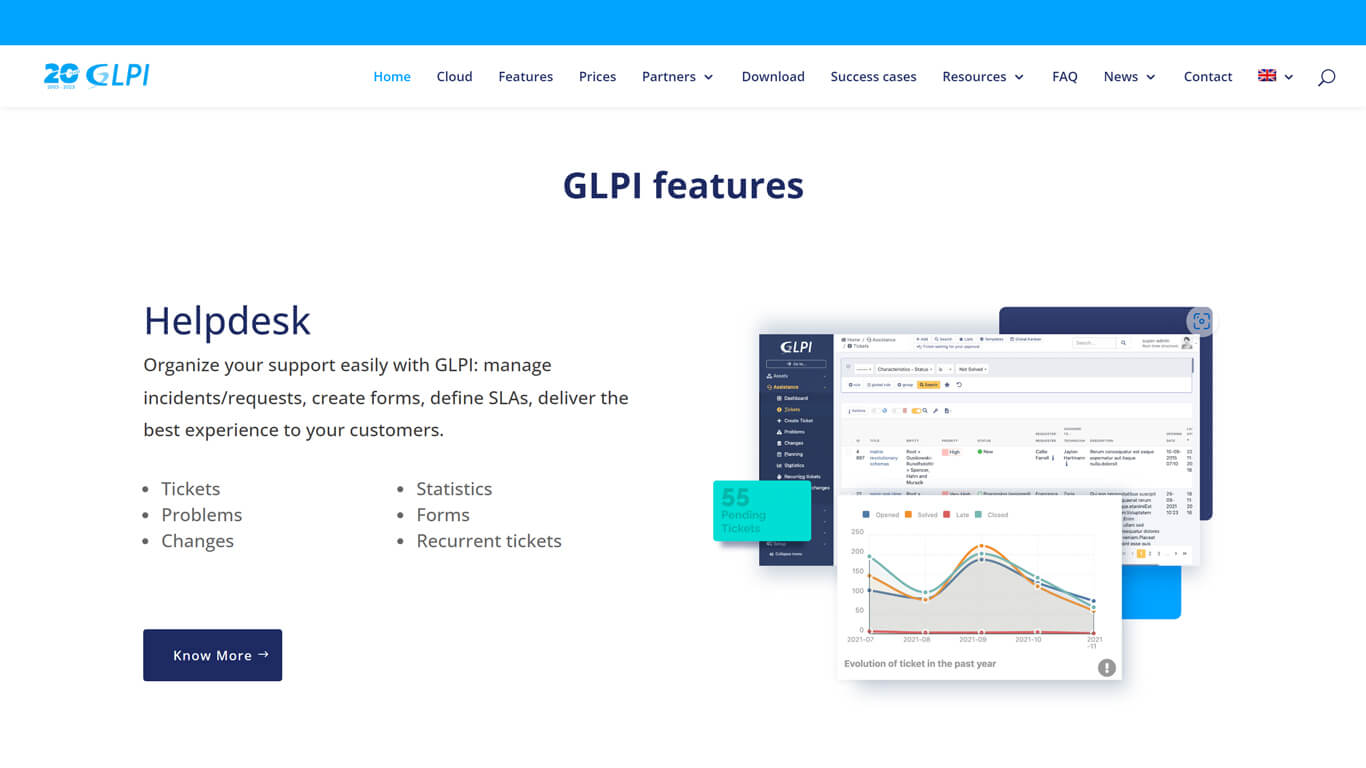
GLPI project is an open-source helpdesk software for schools that provides a comprehensive suite of tools for IT management. GLPI help desk is listed in the wiki of the K-12 sys admin group on Reddit. GLPI users use plugins to tailor software to the way their school system should operate.
Key Features: GLPI help desk software for schools features a ticket system with “Incident” or “Request” options and allows ticket assignments. It also includes a problem feature for problem-solving, a task scheduler for IT planning, data analytics for insights, and scheduled tickets for automating routine tasks.
Pricing Information: Four plans, ranging from EUR 19-1,000, as the project was developed in Europe but is used for IT support for K12 education in the US.
Notable Customer Reviews:
- “If you need a services desk software GLPI is an excellent option. It’s Open Source and you can modify the code. You can set different entities, rules, and SLAs. You can manage the IT inventory.” – Anonymous, Capterra.
Why Does K-12 Need Ticketing Software for Schools?
Apart from allowing users to raise tickets for the issues they experience, helpdesk software for K-12 schools can also help with the following:
- Knowledge base. Acts as a repository of frequently asked questions (FAQs), guides, and tutorials to help users resolve common issues on their own.
- Communication. Features like chat support, email notifications, and forums facilitate communication between the help desk team and the users.
- Reporting and analytics. Provides insights into the types of issues being reported, resolution times, and user satisfaction levels.
- Integrations. Works seamlessly with other school management systems, learning management systems (LMS), and other software used in the educational setting to enhance experience and data exchange both ways.
The helpdesk platform for K12 should ensure user privacy, especially for minors, but also for parents and teachers. On top of this, it should be able to integrate with other systems in the school and be easy to use for staff and students, as K12 typically utilizes a range of systems and services.
Conclusion
There are quite a few IT solutions for schools that tech leaders can review while looking for help desk software and ticketing for schools. The majority of ticketing software we included in our list is specific to K-12 schools. We also included a few help desk solutions that are more business-focused but popular with school districts. Additionally, each software offers a somewhat different toolset with a simplified or robust set of features.
For schools looking for a solution that integrates seamlessly with Gmail, Keeping offers a streamlined help desk experience, centralizing support requests right within your email platform. Discover more about how Keeping can benefit your school at their education solutions page.
Most of the helpdesk providers for K12 mentioned above offer asset management software, facilities management, and other useful IT solutions for school districts.
As a result, it’s important to take an in-depth look and do your research before committing to your new help desk software. If you’re interested in enhancing communication in your K-12 institution, consider StatusGator, a tool that monitors thousands of services and combines them into a single, user-friendly status page.

FAQs on Help Desk Software for K-12 Schools
Q: Why is there a need for specialized help desk software in K-12 education?
A: K-12 institutions have unique challenges and educational requirements. Specialized help desk software for schools addresses these unique challenges, such as focusing on privacy and the ability to integrate with a range of services and LMS. Other services, such as StatusGator, also address these issues by providing user-friendly communication tools for parents, students, and teachers.
Q: How can help desk software benefit teachers and students?
A: Primarily, help desk software allows students and teachers to report any issues or find out how to resolve problems on their own. This ensures efficient problem resolution, improved communication, and enhanced privacy. StatusGator can be beneficial with a unified page for K-12, where teachers, parents, and students can learn about outages or maintenance of services.
Q: Can the ticketing software integrate with other educational tools and platforms?
A: Yes. Ticketing software for schools can integrate with other educational tools and platforms like Learning Management Systems (LMS), Student Information Systems (SIS), Asset Management, and StatusGator – an all-in-one status page.
Q: Can parents submit tickets via the school’s help desk?
A: Parents can submit tickets via the school’s help desk. For better communication, schools can use StatusGator to display the statuses proactively so the parents can find out about outages before submitting a ticket for a known issue.
Q: What is help desk software for schools?
A: Help desk software for schools is an IT solution that helps to streamline ticketing for schools. Help desk software for K-12 organizes support requests into one place, helps with duplicate tickets, and overall ticket management in a secure way. Help desk software for K-12 allows school districts to cut down time and human resources of IT staff to address and resolve issues.
Q: How do I choose help desk software for K-12 schools?
A: To choose help desk software for K-12 schools, review the list of eleven best help desk software for schools to find which IT solution fits your school district’s needs. If you have not worked out the list of requirements yet, consider how easy your ticketing system should be if you need a stand-alone portal or email-based ticketing. Consider if your school needs a self-portal, knowledge base, chat and forums, reporting, and analytics. Also, it is important to keep in mind integration options, security, and allocated budget.
Recent posts



