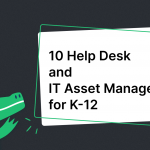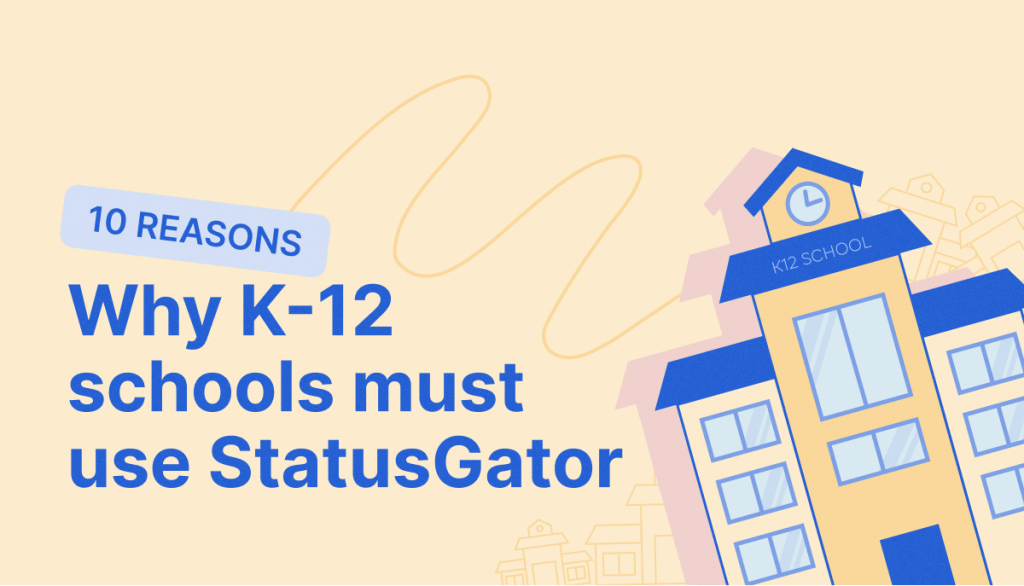
K12 school districts often depend on 40+ services to deliver education and run operations since their usage of ed tech increased by 99% during the past 4 years. Managing K12 software and services can be challenging due to the limited human resources and budget that the school IT teams typically have.
As a result, many tools and services are designed to help K-12 schools manage their digital services. One is StatusGator, a unified K12 status page service that monitors over 3,600+ vendors and platforms, including LMS, ITAM, and help desk software.
StatusGator has become the go-to tool for K12 IT departments, offering schools a comprehensive solution for keeping an eye on their applications, systems, and services. StatusGator aggregates outage and incident information into a single, unified status page, meaning users can immediately check the status of the services they rely on. With this comes enhanced communication, timely updates, and quicker resolution of issues.
Focusing on its capabilities and benefits, this article will discuss the top 10 reasons why every K-12 school needs StatusGator.

Ten reasons why every school needs StatusGator
- K12 device support and IT management.
- Optimizing K12 support and ticket overflow.
- Controlling LMS outage communication to teachers, parents, and students.
- Staying ahead of K12 software outages.
- Automated updating of K12 services status.
- Unified view into K12 hosted applications and third-party services.
- Built-in website monitoring for K12.
- Historical data on K12 software uptime.
- Adherence to K12 cyber security standards.
- Supporting remote learning at K12 school districts.
Let’s examine in detail how StatusGator can help with the challenges faced by K12 system admins and IT teams.
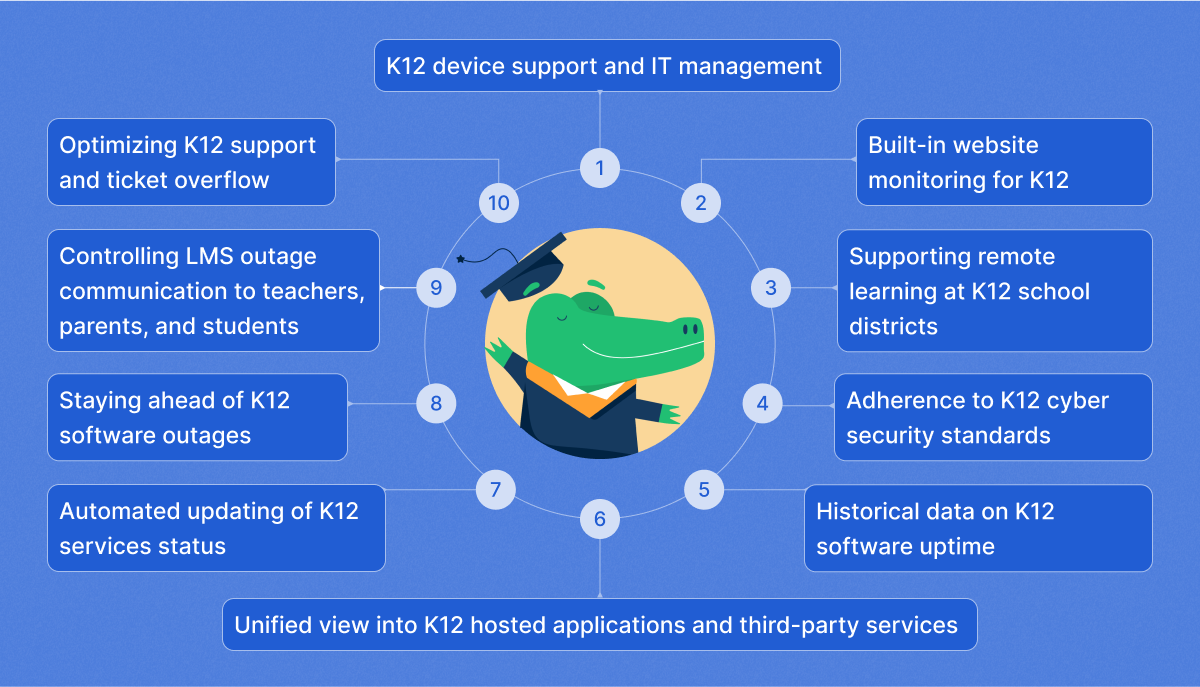
1. K12 device support and IT management
Most K-12 institutions have large numbers of students and staff, each with individual digital devices connecting to the same network and infrastructure. Despite typically large numbers of students, K-12 schools often have limited IT support staff to manage these devices efficiently.
StatusGator provides visibility into all the software running on numerous devices. So, whenever a software provider experiences issues, the K12 tech team can automatically communicate that to teachers, students, or students’ parents, saving time in dealing with the same tickets individually. Also, as soon as the device vendor fixes an issue and updates the status, StatusGator ensures that all the affected parties are notified immediately.
2. Optimizing K12 support and ticket overflow
Given the typically large numbers of students, devices, and services, it is no surprise that a small K12 tech department is often overwhelmed with IT support tickets. This situation worsens when the services that schools rely on, such as an LMS, experience issues or downtime that need to be communicated to the teachers and students. Without the K12 status communicating outages across the school district, students and teachers submit repeated tickets, overflowing the IT support team.StatusGator significantly reduces ticket overflow by automating routine tasks and providing real-time updates on the status of the school’s services. If a service experiences downtime or ongoing maintenance, StatusGator promptly captures and reports this information via a single unified status page. It ultimately reduces ticket requests, meaning K-12 IT staff can focus on more critical issues, improving their efficiency and response times.
3. Controlling LMS outage communication to teachers, parents, and students
LMS services are a critical component of a modern education system. In the event of an LMS outage, your team, staff, parents, and students are all kept on the same page to prevent them from flooding the helpdesk software with numerous tickets reporting the same outage.
StatusGator takes care of this by allowing everyone to access a unified status page based on preferences. Some schools choose to make their status page private behind a login, others leave it open for all visitors. Additionally, on some StatusGator plans you can customize the look and feel of the email notification so that outage notifications include your school colors.
Staying on top of all the software used to run the K12 school district is good practice, and it shows that the IT system admin is in control.
With StatusGator, IT administrators stay ahead of outages. The platform provides early warnings and detailed insights into potential issues, allowing schools to address problems before they impact students, teachers, and staff.
4. Automated updating of K12 services status
Manually updating the status of various services is time-consuming and prone to errors. Users who make their status pages or rely on open-source software to collect service status information often have to take time to make updates.
StatusGator automates this process, ensuring the tech team can access the latest information without manual work. Since this is automated, K12 IT sysadmins can save time collecting status information, especially during an outage affecting the learning process.
5. Unified view into K12 hosted applications and third-party services.
StatusGator provides a unified view of all the services that K12 school relies on. The platform allows the creation of public and private status pages that are separate for teachers and students. Customize with the preferred colors and school district logo for a seamless experience.
K12 system admins can also have an internal IT status page for tech teams to view the status of the software and infrastructure supporting the school’s digital ecosystem.
At StatusGator, we ensure that all the possible third-party vendors used by K12 education are monitored and can be added to the K12 status page. If you cannot find a service you need to watch, simply let us know, and we will add it.
6. Built-in website monitoring for K12
Website monitoring is a critical aspect of digital service management in schools. If a K-12 school has one or multiple websites, communicating the status is a part of running them.
StatusGator’s built-in website monitoring tools allow schools to track the performance and uptime of their websites continuously. By checking functionality, API health, content changes, and more – IT staff can relax knowing their essential educational resources are always accessible to students and staff.

7. Historical data on K12 software uptime
Historical data is pivotal in strategic planning and budget management for K12 school districts. Often, schools will look at a service’s performance or usage when deciding whether to continue using the service. With little historical data, it can be challenging to make informed decisions.
By tracking previous historical insights, such as uptime or maintenance periods, StatusGator provides valuable service analytics and allows the verification of SLAs. This includes detailed information, time stamps, and resolution times for previous outages and downtime. With these historical insights, schools can make informed decisions about IT investments and resource allocation.
8. Adherence to K12 cybersecurity standards
Cybersecurity is paramount in 2024, and this is especially true in educational institutions that are responsible for student privacy. As a result, any tools or services used by K-12 schools need to be secure and safe.
StatusGator aids schools in adhering to strict security standards. It serves as a central hub for posting and managing security incidents, helping schools maintain compliance with educational standards and regulations. Some features of StatusGator that enhance cyber security include private status page plans and SSL monitoring.
9. Supporting remote learning at K12 school districts
Since 2020, the shift towards remote learning has increased every school’s reliance on digital services. Some services include communication tools, such as Zoom, interactive LMS, such as Nearpod, Instructure, and asset management services, like Incident IQ.
StatusGator supports this effort by ensuring the consistent availability of online learning platforms, thereby enhancing the overall student experience. Users do not need to be on the school premises to see their school status page or IT updates, further enhancing the flexibility of working from home.
The Future of IT Management in Schools with StatusGator
StatusGator stands as a transformative tool in the realm of educational IT management. Its comprehensive features not only streamline day-to-day operations but also pave the way for a more efficient, secure, and reliable digital environment in schools.
By adopting StatusGator, educational institutions can ensure they are well-equipped to meet the challenges of an increasingly digital world. No matter how many services they rely on or what services they rely on, the automated monitoring and updating of over 3,600 service features that StatusGator offers ensures you can keep on top of your services.

FAQ
To help clear up any questions or concerns you might have regarding StatusGator, we’ve answered some FAQs below.
Q: How does StatusGator enhance the management of digital devices in schools?
A: StatusGator lets you monitor the services and software you rely on without manual checking. With automation tools and status page data aggregation, you can view the status of your services and any changes immediately in the event of issues.
Additionally, StatusGator is designed to have a user-friendly, intuitive UI to make life easier for its users. Navigation is simple, and device management is streamlined to minimize downtime and ensure smooth IT operations.
Q: What makes StatusGator an effective tool for reducing IT ticket burdens?
A: StatusGator monitors over 3,600 services – including cloud services, software, and third-party services. K-12 schools typically rely on multiple services at any one time, and any of these services can experience issues and affect end users. With no tool in place to communicate why an issue is occurring or what is being done to fix it, users submit tickets to IT to resolve the problem.
This rise in ticket submissions increases the workload for IT teams. StatusGator, however, automatically collates all status updates and changes from these services. By collating this information in a single, unified status page, users can immediately find out about any issues occurring instead of relying on IT teams, reducing this burden.
Q: Can StatusGator help in managing remote learning platforms more efficiently?
A: StatusGator supports remote learning by consistently monitoring services such as LMS or communication tools to ensure their availability.
Q: How does StatusGator help comply with cybersecurity standards in educational institutions?
A: StatusGator adheres to strict school security standards in 2024. It serves as a central hub for posting and managing security incidents, helping schools maintain compliance with educational standards and regulations. Some features of StatusGator that enhance cyber security include private status page plans and SSL monitoring.
Q: What are the key benefits of using StatusGator over other IT management tools?
A: StatusGator is designed for K-12, unlike other IT management or help desk tools.
With K-12 in mind, StatusGator monitors K-12-related services and security and reduces the ticket burden on IT staff. By monitoring over 3,600 services and collating their data into a single, personalized status page, you can be sure that StatusGator is built for your K-12 needs. Try it today!
- Why K12 IT directors love StatusGator

- Top 10 Reasons Why Every K-12 School Needs StatusGator

- The Top K12 Software and Tools for IT System Administrators in 2024

- The Best 40+ Resources, Tools, Websites, Forums, and Communities for K-12 System Administrators

- K-12 Status Pages – How to Reduce Ticket Burden for K-12 Schools

- 10 Top Help Desk and IT Asset Management Software for K-12