
In 2023, K-12 schools are becoming more dependent on technology than ever before to enhance students’ learning experiences. The use of devices in teaching has seen a significant rise. For example, 42% of teachers used technology daily in 2016, but in 2019 this number rose to 67%. Given this surge in tech usage, IT administrators in K-12 schools face the challenge of managing these assets and providing support. So, this is where help desk and IT asset management software for K-12 schools come into play.
In this blog, we’ll delve into the 10 best help desk and IT asset management software for K12 schools, and highlight their features and benefits. Whether you’re an IT administrator, a school principal, or just someone interested in ed-tech – this list will help you learn more about K12 ITAM and ticketing solutions for schools.
Before we jump in, it’s worth mentioning that StatusGator might also be of interest to those looking for K-12 education software. Used by hundreds of school districts, StatusGator assists in overseeing hosted applications and services. It helps technical teams by keeping them updated on provider outages, reducing the number of support requests.
The K12 status page equips IT personnel with comprehensive information regarding system outages. Additionally, StatusGator offers immediate notifications about upcoming maintenance and allows for the selective sharing of information with educators and other staff members.

The 10 Best Ticketing and IT Asset Management Software for K-12
- Incident IQ
- One To One Plus
- AdminRemix (AssetRemix)
- Manage1TO1
- Hidden App
- Frontline Education
- Vizor Cloud
- SysAid
- Brightly
- Asset Sonar
Incident IQ
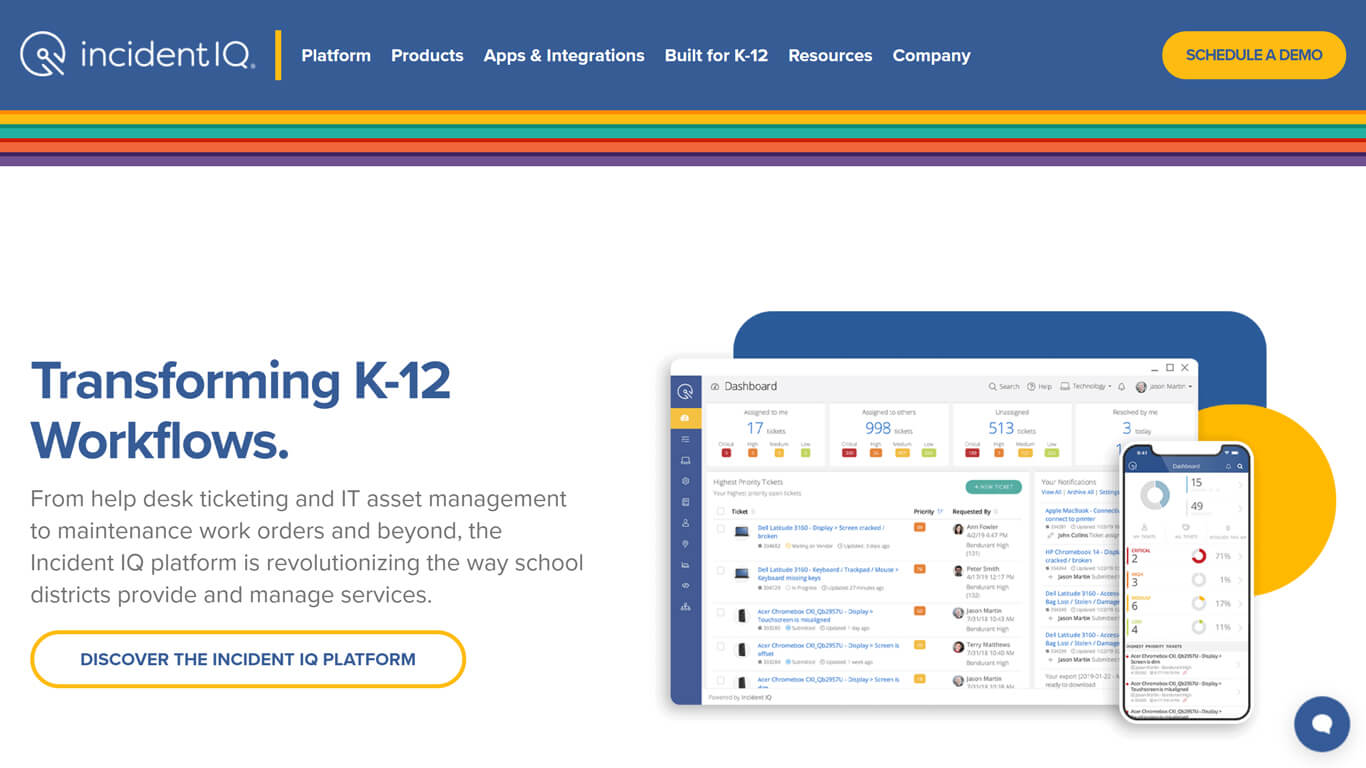
Incident IQ is one of the most popular IT asset management for K12 and help desk ticketing software. They are trusted by various school districts, including Comal ISD (TX), Fayette County Public Schools (GA), Hillsboro SD (OR), and many more.
Features
IncidentIQ combines several features that aim to streamline school device asset management. This includes a user-friendly check-in and check-out system, facilitated device tracking, and access to asset history and ownership. It also features smart auditing tools for efficient accountability through automation and scanning.
One of IncidentIQ’s biggest selling points is its integrated K12 help desk software enables users to submit tickets through a self-service portal. These tickets are automatically enhanced if additional data, like emails, is connected to the ticket. Customizable fields, autofill sections, and help guides aid ticket resolution and help support users submitting tickets. Ticket analytics provide valuable insights for administrators/IT staff, helping streamline support processes and improving overall efficiency.
Price
The price of Incident IQ helpdesk and IT asset management software for K12 depends on student enrollment in the district. Pricing does not depend on the number of assets or agent seats. Incident IQ aims to help K-12 schools save money and says that even small school district can afford their annual license.
One To One Plus

One to One Plus help desk and IT asset management is tailored to K-12 schools. They provide a cloud-based service combining device management, helpdesk software, and inventory management. Their K-12-specific services and ease of use (rated 4.8 stars on GetApp) make it a top choice as an IT asset management software for K-12.
Features
One To One Plus streamlines asset tracking integrates with mobile device management, and offers a user-friendly ticket submission process for K12 schools. OneToOnePlus ITAM and helpdesk software for k12 features parts management, automated reports, seamless integrations, and bi-directional device control. They offer touch-free device assignments without the need for scanning and facilitate auditing of sites, device types, and funding sources.
One To One Plus ticketing system can automatically create and route tickets via email, capture email threads in connection to a ticket, and aid in invoicing for damaged gadgets.
Price
No exact pricing is available, and users have to request a quote. Quotes are based on the number of students in a school district. One annual all-inclusive payment is provided, with a guarantee of no hidden costs or charges.
AdminRemix (AssetRemix)
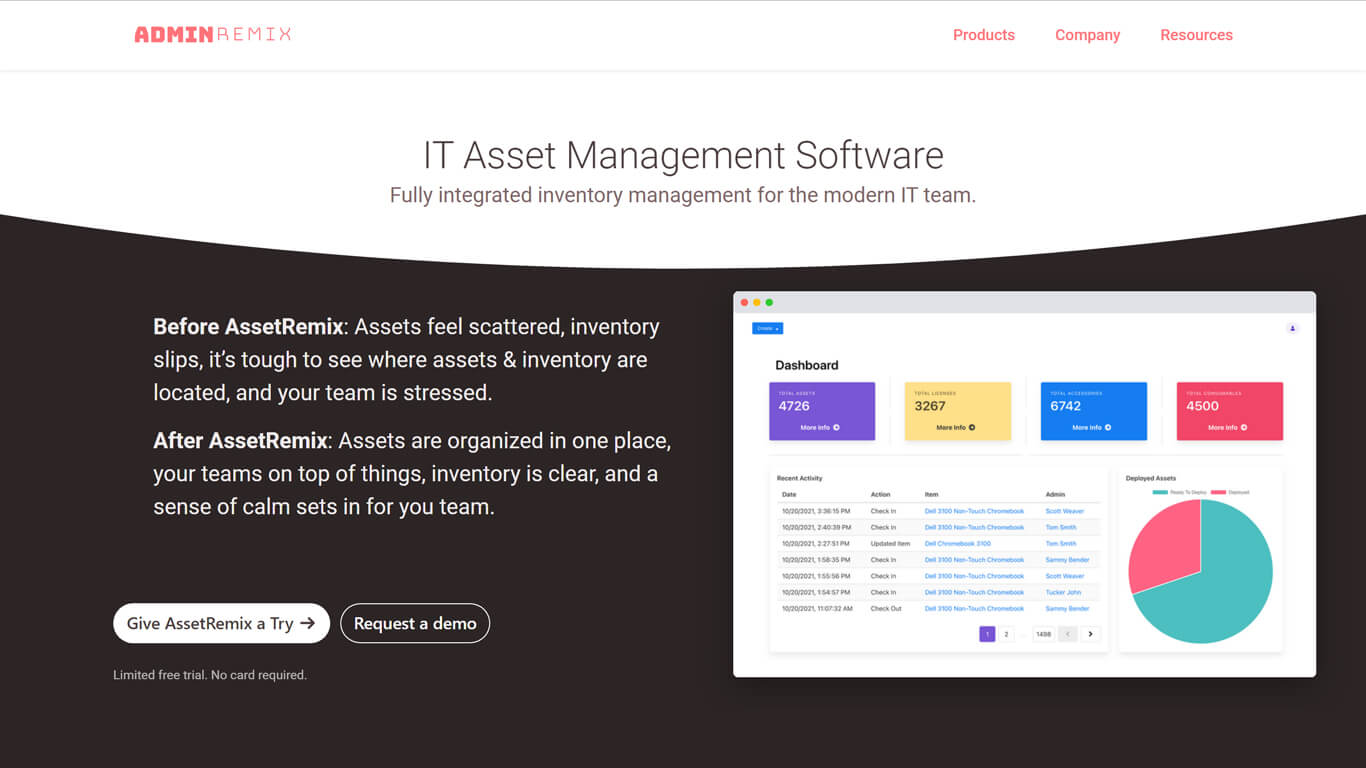
Their asset management service for k12 schools is called AssetRemix. It allows school system admins and IT leads to track and discover assets, and manage repairs. As for the help desk and ticketing, AdminRemix provides email-based ticket management. Over 350 school districts trust it, and it is known for its ease of use.
Features
AssetRemix simplifies importing asset data in bulk for K-12 schools with a large fleet. It includes data imports of asset information, categories, status, location, and other data through custom CSV, Directory sync, and third-party ITAM integrations. AssetRemix grants complete visibility into the history of an asset, from its procurement to disposal. System administrators can scan, identify, and catalog assets using third-party integrations and webhooks.
Their ticketing system is email-based and allows tracking ticket statuses and user collaboration on resolving issues via emails or comments in the dashboard. Custom fields, ticket status tracking, and user-agent collaboration aim to streamline the ticket resolution process.
Price
AdmixRemix offers pricing starting at $59.99 per month for portfolios with fewer than 5,000 assets and up to $149.99 for up to 10,000 assets. For the larger portfolios, custom quotes are available. AssetRemix provides a free demo and free trial supporting up to 50 devices.
Manage1TO1
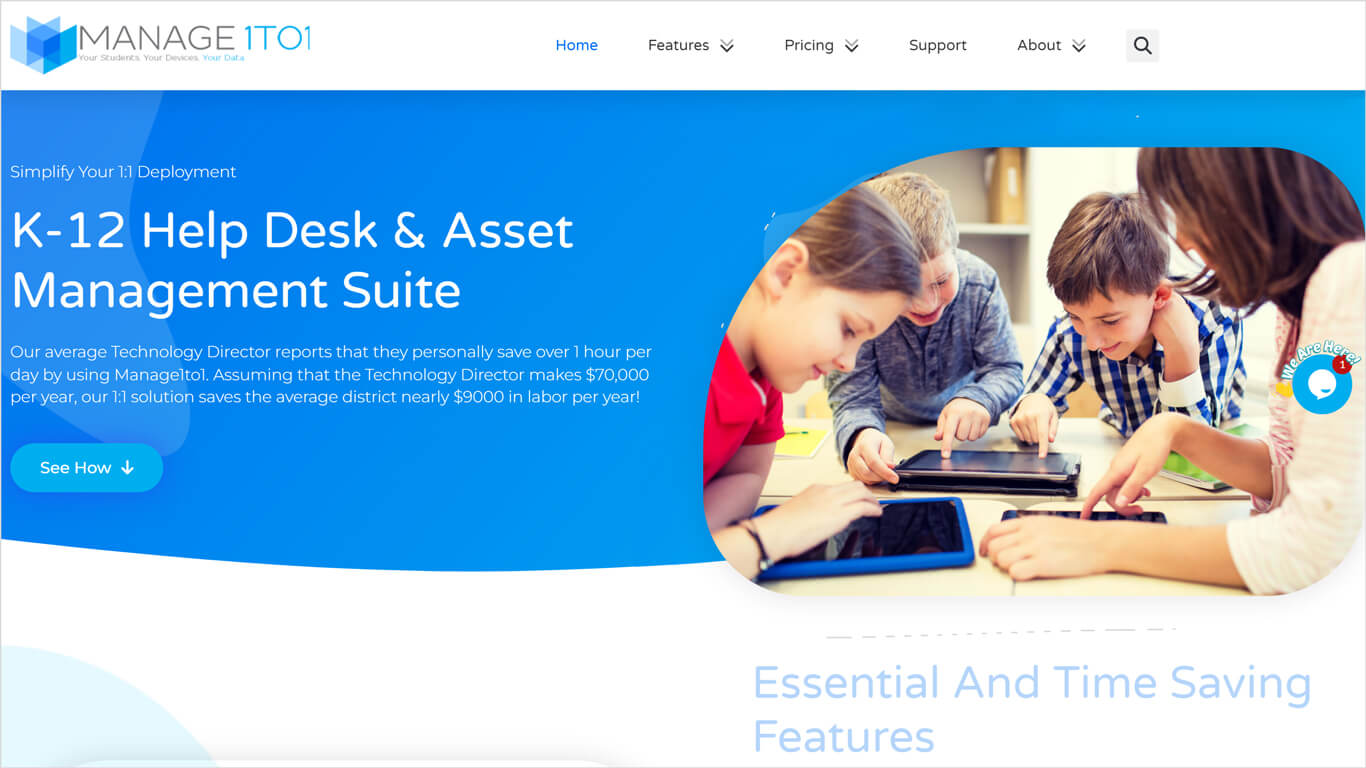
Manage1TO1 is a solution tailored for K-12 schools with 1:1 device management. It provides detailed device allocation and repair tracking, integrates with learning management systems, and offers features for asset, help desk, and incident management. Overall, Manage1TO1 might have a focus on 1:1 device programs, but they still cater to K-12-specific needs.
Features
Manage1TO1 offers a centralized view of essential device information, including user details and incident reports. This system streamlines inventory management by tracking devices, recording their histories, and monitoring insurance plans.
Manage1TO1 software integrates smoothly with Google Device Consoles and simplifies help desk operations by categorizing user tickets and associating them with assets.
Price
For up to 7,500 students, four plans are offered:
- Up to 700 students – $1,000 per year
- 701-2,500 students – $1.55 per student per year
- 2,501-4,500 students – $1.35 per student per year
- 4,501-7,500 students – $1.20 per student per year
Hidden App
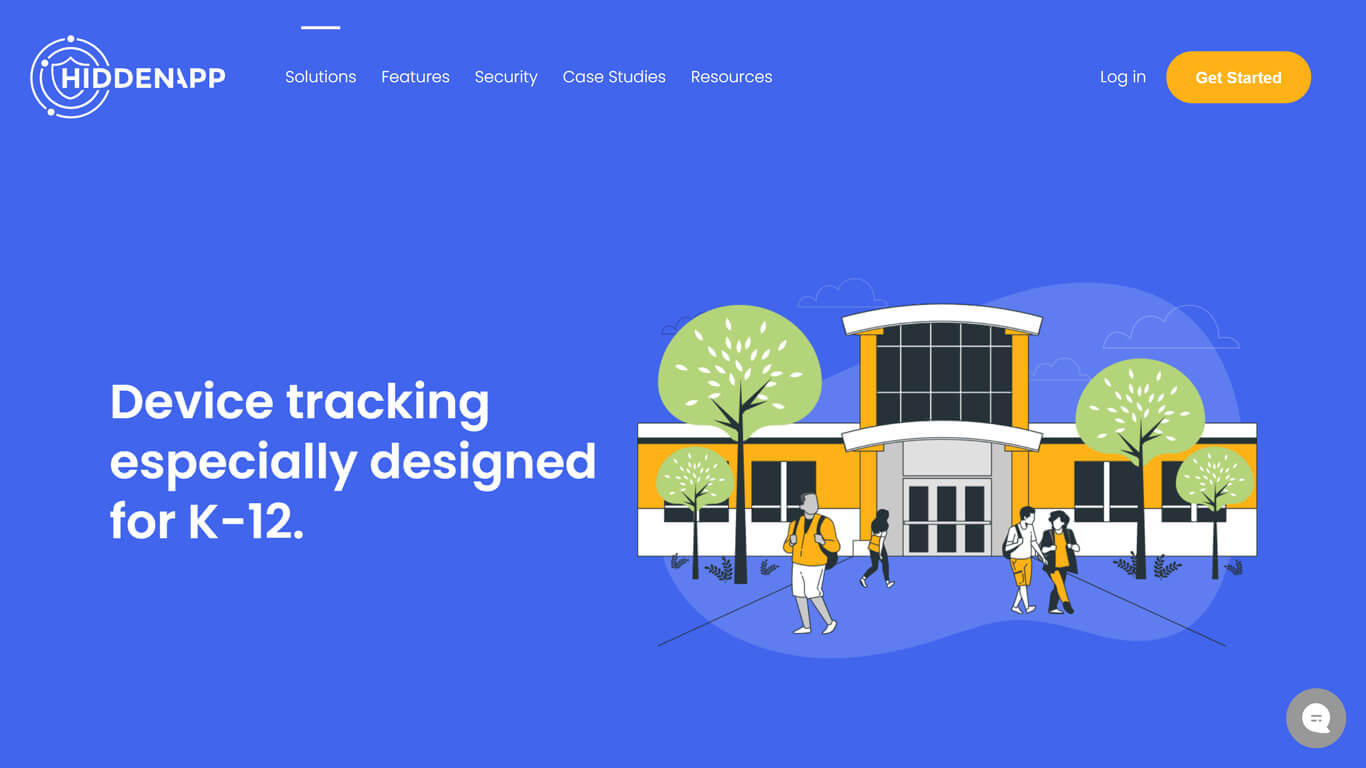
HiddenApp is a trusted platform for K12 education, offering device organization, student and device protection, and workflow streamlining. Hidden App is compatible with various operating systems, can complement existing tech stacks, and can function as an enhancement to mobile device management or as a standalone app. While HiddenApp doesn’t have a built-in ticketing system, it is not uncommon for IT admins to seek standalone ticketing software. If you’re interested, explore the helpdesk for k12 options reviewed by StatusGator here.
Features
HiddenApp provides comprehensive device visibility using Google Maps, allowing detailed tracking down to individual devices or groups in K12 schools. It also offers a centralized dashboard for managing devices across different platforms and the flexibility to create custom device groups. The platform ensures proactive device management, security, and features like critical alerts, remote lock/wipe, and network monitoring while prioritizing user privacy and access delegation. HiddenApp also supports bulk device enrollment and integrates seamlessly with various operating systems and mobile device management systems.
Price
No specific pricing for the organization is available, and users will need to get a custom quote. A free trial is available.
Frontline Education
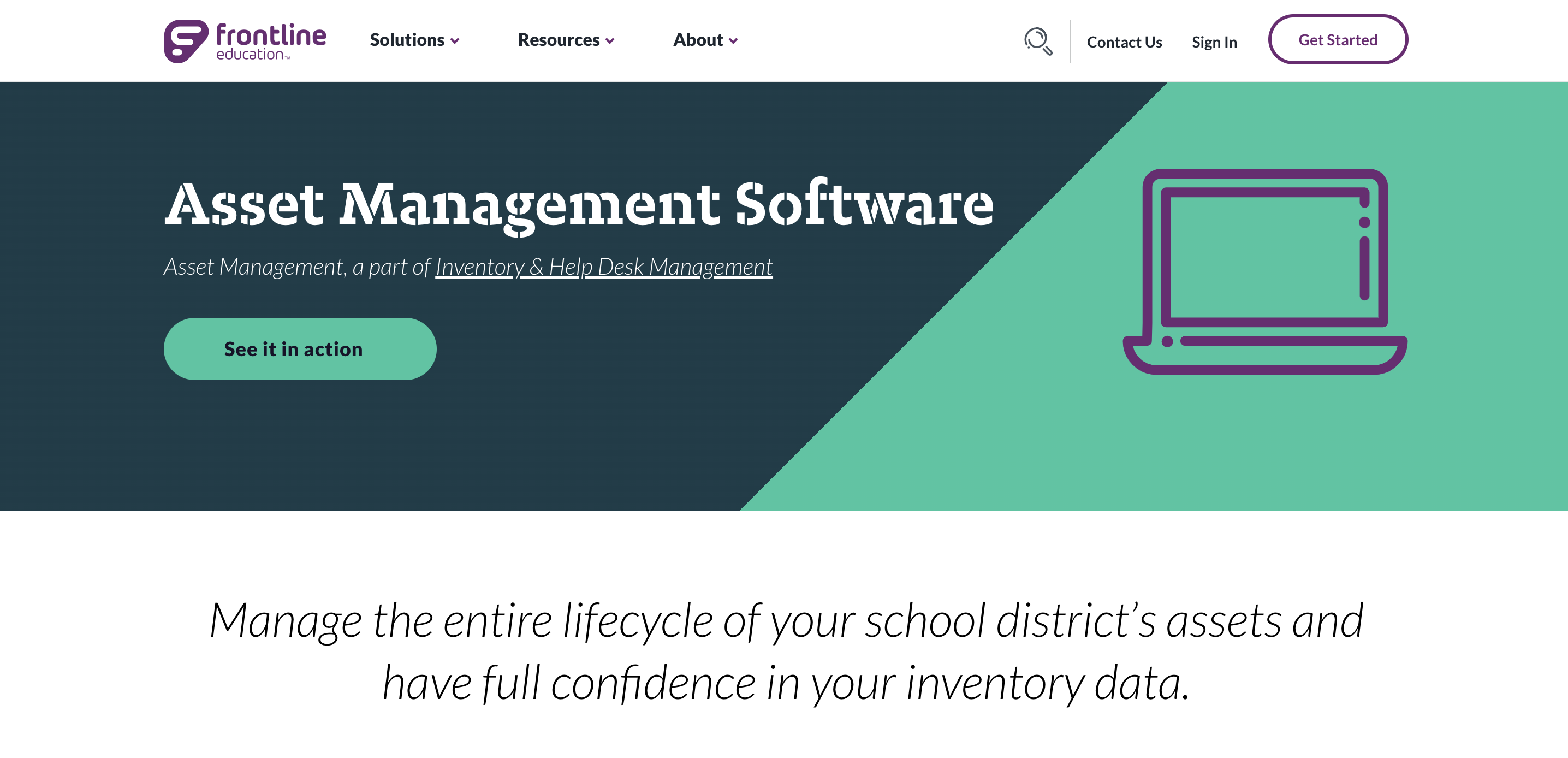
Frontline Education focuses on their product having an easy-to-use, straightforward management system for asset life cycles. They offer solutions for a variety of niches within the education sphere including HR, analytics teams, business operations, and student management. Their help desk software also integrates with ITAM to offer a detailed history of ticketing and assets.
Features
Frontline Education ITAM offers K12 schools an efficient solution that simplifies 1:1 device distribution, speeds up physical inventory with RFID technology, and automates data integration for district systems. It helps schools optimize their technology funds by planning device disposal and purchases. The service also provides detailed asset information and ticket history through integrated help desk software for k12, along with user-friendly self-service options and customizable reports for informed decision-making.
Price
Pricing information is only available through contacting the customer service. According to the FAQ section found on the ITAM for K12 website, all prices include tracking of an unlimited number of assets.
Vizor Cloud

Vizor Cloud offers management solutions and services. Among them is IT asset management software specific to K-12 institutions. Using the Vizor interface, schools can manage all their assets from a single place. Users can manage 1:1 programs and track asset repairs and costs with ease. Help desk software is offered separately, but can integrate with ITAM.
Features
Vizor Cloud offers customized IT asset management for K-12 and school districts. They help with tracking inventory, distributing devices, and managing repair costs. Their 1:1 device management system includes user-friendly features like barcode check-in, a self-service portal, and role-specific logins for added security. They also provide separate help desk software with user self-service options and support for various platforms, making them stand out from competitors in the One To One Plus market.
Price
The price depends on the type of organization and modules the customer plans to use. To learn more, Vizor Cloud allows users to retrieve a quote to discuss in more detail.
SysAid
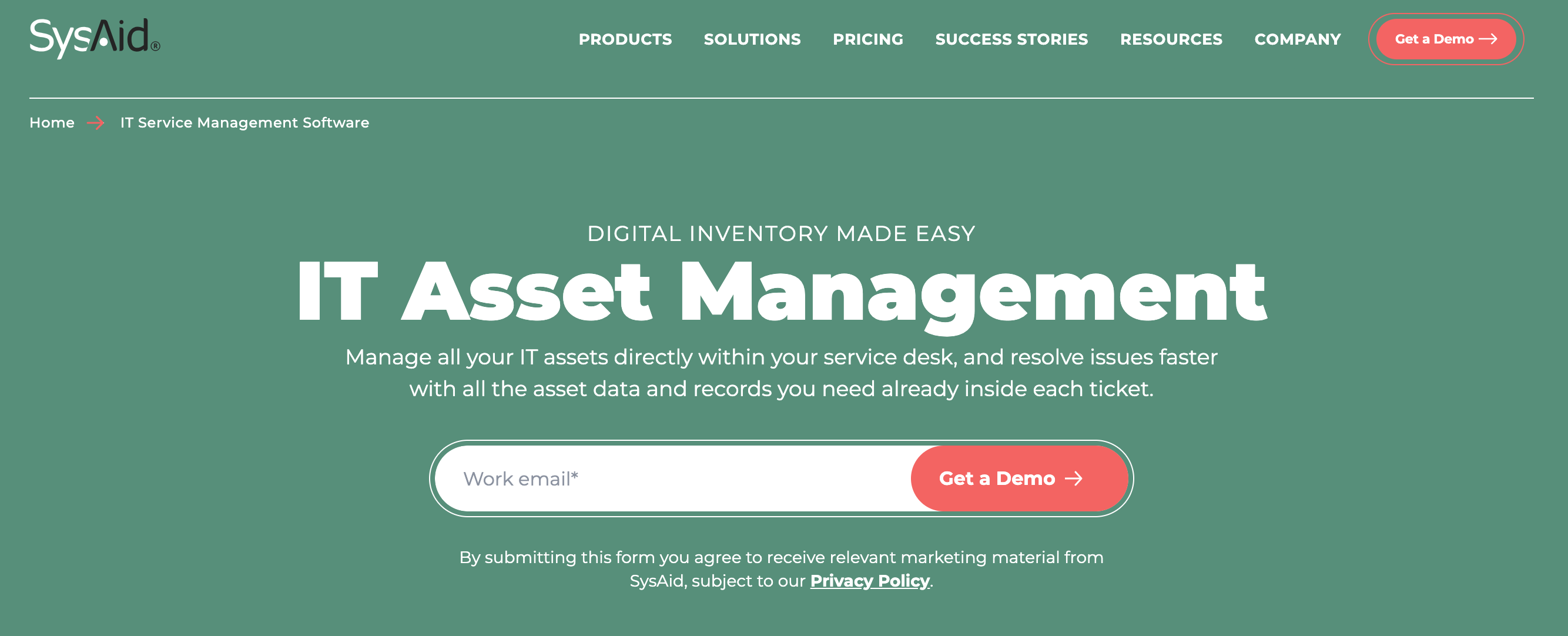
Unlike some software, their primary service is helpdesk management and ticket automation which has an IT asset management built-in. SysAid is popular among the university admins, but K-12 schools often use SysAid too. As their website says – “more automation, less repetition” is the main focus of their product.
Features
SysAid offers a 24/7 self-service platform with automated workflows for students and staff. Their help desk features include ticket sorting, task management, and self-service password resets to simplify IT processes. SysAid integrates asset management software and offers solutions that include inventory tracking, automated workflows, and CMDB. Custom alerts are available for admins to respond to changes in network equipment, CPU, memory usage, and more.
Price
No insight is given into pricing, only an option to submit an email and receive a quote or contact the sales team. There is a free trial available, as well as a basic edition and a complete edition. Users will have to contact SysAid to get their quote.
Brightly
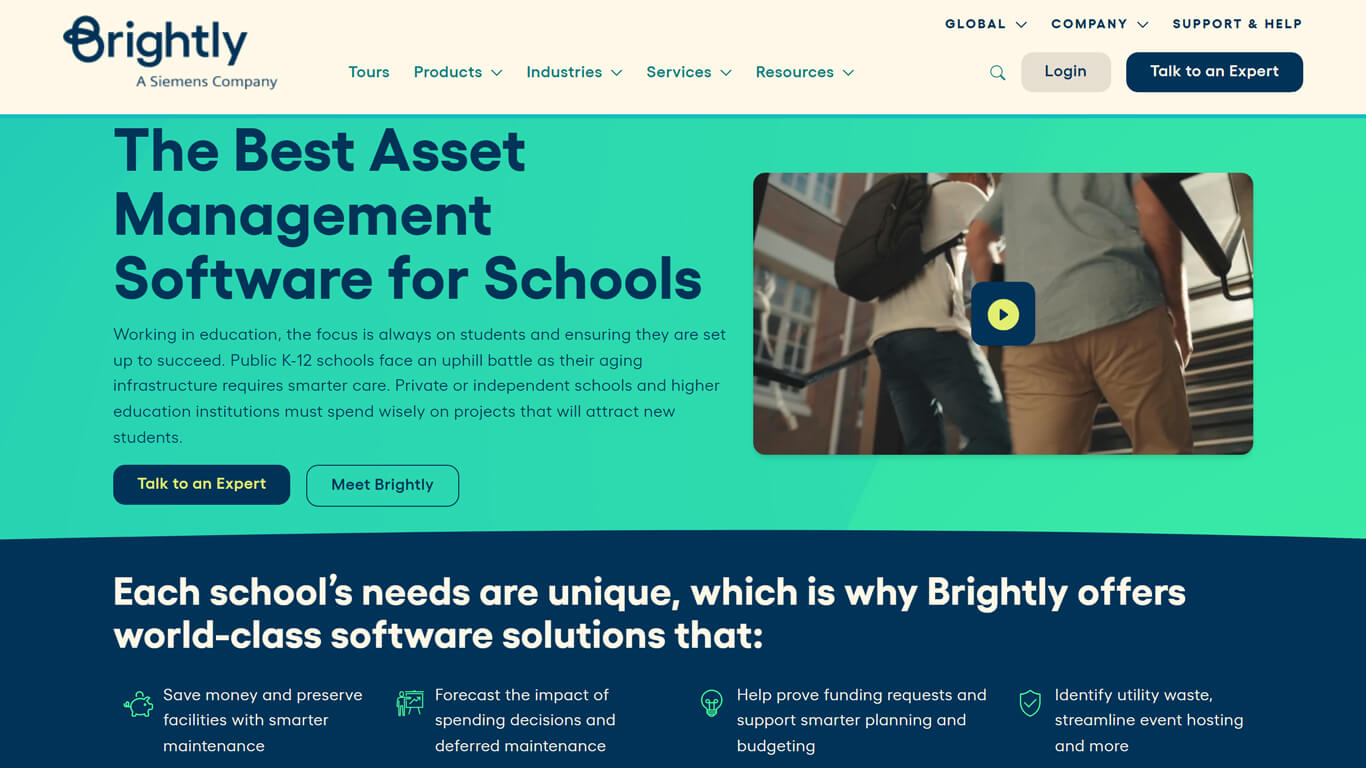
Brightly offers a range of management solutions and products, but they are not specific to K12 schools. Despite this, their products are often used in K-12 educational institutions. The IT asset management solution is designed to offer easy tracking of IT assets across schools and districts. Over 7k educational institutions, including public K12 schools, and private and college campuses use Brightly to resolve challenges specific to the educational sector.
Features
Their services encompass four solutions – Asset Essentials, Predictor, Event Manager, and Energy Manager. Together, these solutions aim to facilitate budget management, make decisions on whether to fix or replace an asset, and predict asset health in the future.
Asser Essentials, a popular choice with K-12 schools, centralizes asset and facility management for improved visibility and control across your districts. It streamlines work orders, plans preventive maintenance, and enables data-driven budget decisions. This K12 software also optimizes resource allocation, increases ROI by identifying problematic assets early, and reduces operational waste.
Price
For education, it appears Asset Essentials and Predictor are the two most popular products. There is no free trial, and a setup fee is required. No pricing information is available. It is calculated individually, depending on the institution and its needs.
Asset Sonar
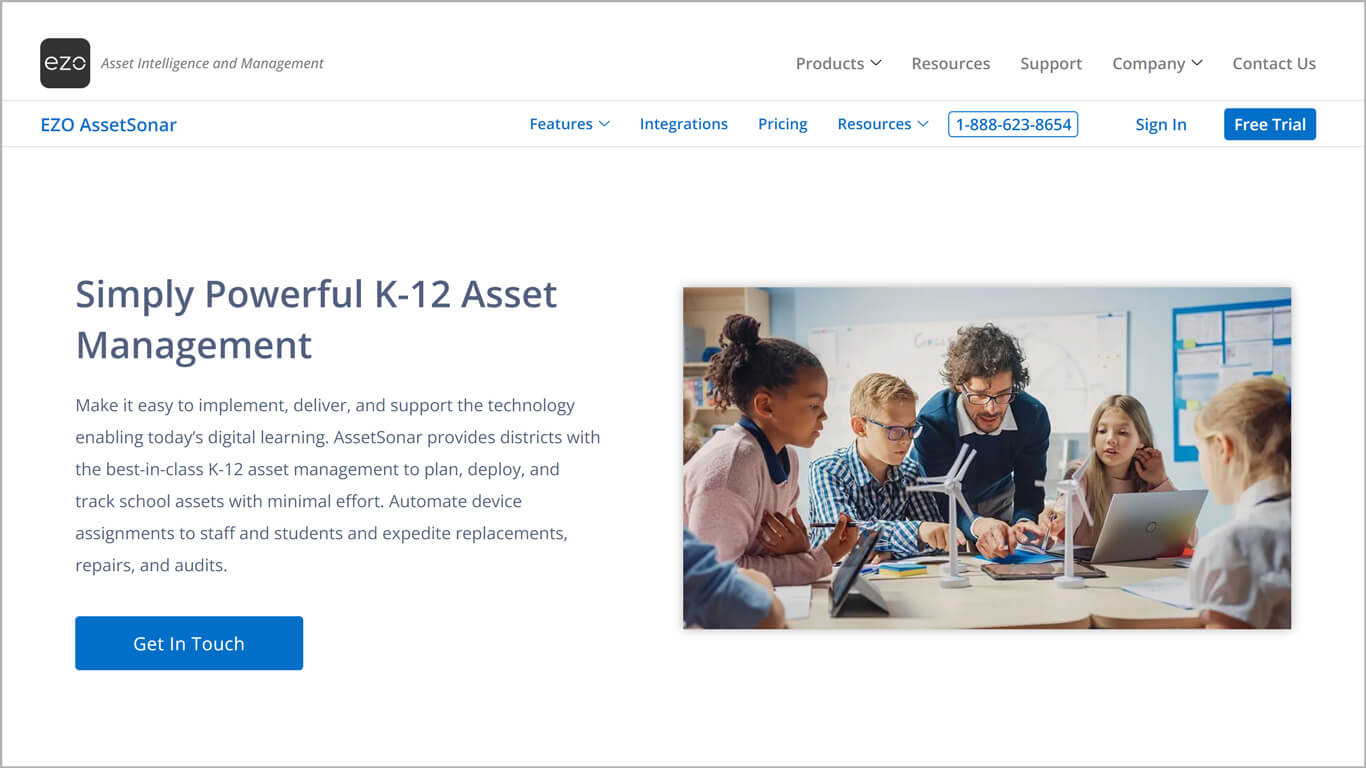
EZO Asset Sonar offers cloud-based asset tracking, audit trails, and maintenance scheduling. They do not offer in-built help desk software, but their IT asset management software is a K-12-specific all-in-one management system. Users report that its dynamic dashboard provides a clear view of the asset lifecycle, making management more straightforward and effective.
Features
EZO Asset Sonar provides a K12 asset management solution. Unlike them, EZO Asset Sonar doesn’t have built-in help desk software but can integrate with other systems like Zendesk. It simplifies asset tracking, supports 1:1 check-in and out, allows bundle creation for asset groups, and offers real-time tracking and software integration for enhanced productivity.
Price
Pricing depends on the number of IT devices. Each device costs $0.25 per month, and each admin costs $44.99 per month. Asset Sonar accepts monthly or annual payments with a discount.
Conclusion
Overall, a selection of asset management and help desk software is available to K-12 education. Some, such as Vizor Cloud, are strictly asset management but offer help desk software that can be integrated. Others, such as SysAid, are primarily help desk software. Some combine the two (such as Incident IQ and One To One Plus), and so it depends on your K-12 school requirements.
Before choosing the right help desk and asset management software for your K-12 school, consider your requirements first. The options above and their breakdowns should provide helpful information for you to decide. For additional K-12 education tools, check out our 40+ resources.
StatusGator is a status page software designed to communicate the status of all the school cloud providers on a single page. As a result, school system admins can keep staff, teachers, and students informed about any outages and reduce support ticket burden by quickly communicating known issues.

FAQ on Help Desk and IT Asset Management for K-12
Q: What is IT Asset Management (ITAM)?
A: IT Asset Management (ITAM) for K12 refers to the set of practices and processes used to manage, monitor, and optimize IT assets within schools. This includes hardware, software, and any other IT-related resources in school districts.
Q: Why is ITAM important for K-12?
A: ITAM, IT asset management software for K12 is important for school districts to ensure that digital assets are efficiently utilized, maintained, and replaced when necessary, leading to cost savings and improved educational outcomes.
Q: How does a ticketing system benefit K-12 schools?
A: The benefits of ticketing systems for K-12 schools include but are not limited to streamlining the process of reporting and resolving technical issues, ensuring timely responses, and providing a centralized platform for tracking and analyzing IT-related concerns in school districts.
Q: How can K-12 institutions ensure data security with ITAM and ticketing systems?
A: K-12 Schools should opt for ITAM and ticketing systems that adhere to strict security standards, conduct regular security audits, and offer features like encryption, multi-factor authentication, and role-based access controls.
Q: What should schools look for in ticketing and IT asset management software for K12?
A: K12 schools should consider ease of use, scalability, integration capabilities, security features, and cost when considering ticketing and IT asset management software for K12. It’s also beneficial to choose solutions tailored to educational institutions overall, and any specific needs of your school district.
Q: Are there any specific challenges K-12 institutions face with ITAM and ticketing?
A: K-12 institutions might face challenges like budget constraints, rapidly changing technology landscapes, and the need to cater to diverse user groups (students, teachers, administrative staff). Choosing the right K12 IT asset management software and ticketing solution can help address these challenges.
Q: How do K12 asset management solutions handle software and hardware inventory?
A: K12 asset management solutions, like Incident IQ, One To One Plus, Asset Remix, and Manage1TO1 offer comprehensive tools for tracking both software licenses and hardware assets, ensuring schools have a clear overview of their tech resources. Some software combines help desk management too.
Recent posts



