Exactly two years ago, Microsoft announced Teams at an elaborate launch event in New York City. Hailed by many as a “Slack killer“, Teams was positioned by Microsoft as a group messaging platform. It was clear from the start that they took aim directly at Slack and its numerous competitors. Slack even acknowledged the encroachment of Microsoft in a full-page ad in the New York Times.
Since its launch, Microsoft has steadily grown Teams in both user numbers and features. In August 2019, Microsoft declared that it had overtaken Slack in raw weekly active users. Despite ample criticism, Teams has seen undeniable growth as the overall market for group chat has skyrocketed. The recent COVID-19 pandemic and ensuing global work-from-home movement have catapulted Teams even further forward. It even required Microsoft to add capacity to their cloud to keep up with unprecedented demand.

StatusGator, Meet Microsoft Teams
Our own interest in Microsoft Teams began in 2018. We slowly began receiving inquiries about integrating our status page monitoring service, StatusGator with Teams. Our integration with Slack is one of the most popular features of our platform. It allows users to receive notifications in a Slack channel of their choice whenever a status page posts downtime. We also have a Slack slash command, /statuscheck, that allows anyone in your Slack workspace to check the status of a service on demand. These features put critical business infrastructure information right at your fingertips, exactly where you and your team hang out. It’s one of the StatusGator features that we ourselves use the most and the one we’re excited to expand in the near future.
Over the past 18 months, requests for Microsoft Teams integration have steadily increased. We recently endeavored to finally add this integration. We’re proud to announce that Microsoft Teams is now a notification option in StatusGator. It’s generally available to all users, both free and paid, effective immediately.
A Simple First Pass
Our Teams integration today offers the most important feature of our platform: notifications when status pages change. The process is simple:
- Sign up for an account on StatusGator.
- Choose the services you depend on (if we’re missing any, email us).
- For each status page, optionally choose the components you care about.
- Then, connect StatusGator to your Teams account on your Notifications page.
- Instantly, notifications about status page changes will begin streaming into your chosen team’s channel.
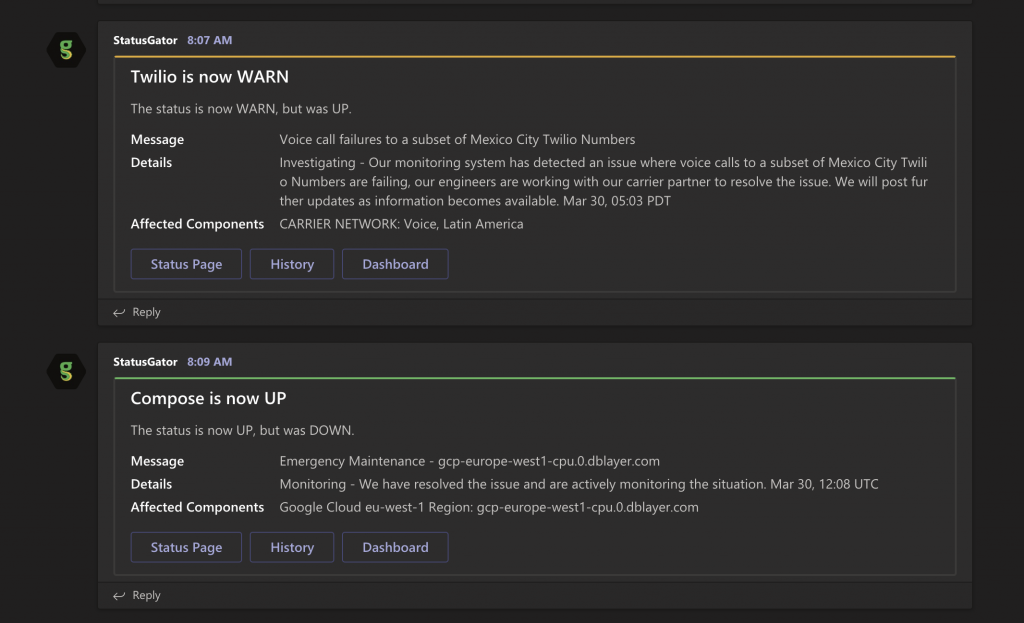
The integration with teams today uses Microsoft’s Incoming Webhook integration. It’s a simple one-way notification stream. When the services you depend on go down, you’ll get an instant notification in your Teams channel. The links provided take you right to the service’s status page, our history page, or your unified StatusGator dashboard.
Want to see deeper integration with Microsoft Teams? Need to be able to add services from Teams? Would you prefer notifications split across different channels? Does that slash command from our Slack integration entice you? Email us! Our entire product roadmap is decided by the feedback we get from you.
Try StatusGator’s Teams Integration

StatusGator is our service that monitors status pages and sends you notifications when the services you care about go down. In addition to Microsoft Teams, you can receive notifications by Slack, email, SMS, or even webhook.
Try a 14-day free trial of StatusGator and let us know what you think.
More About Status Pages
Recent Blocks




