2025: The year of the global cloud outage
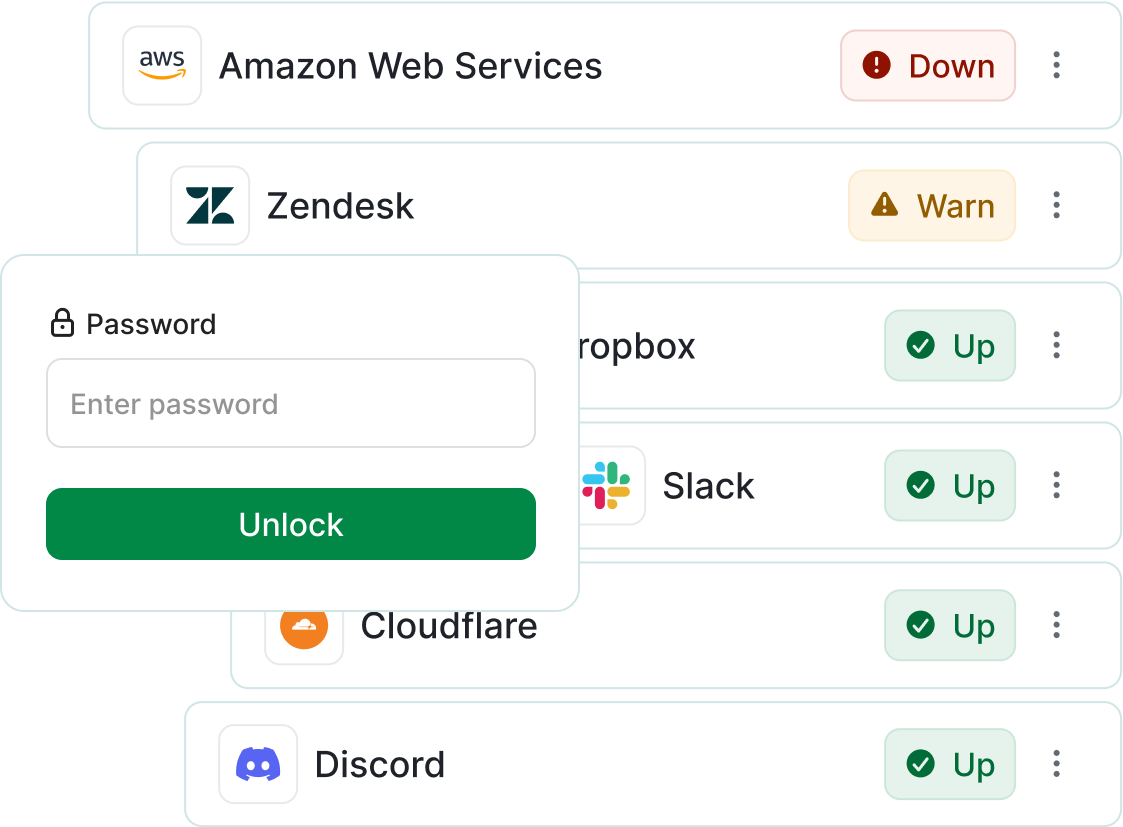
StatusGator private status pages are built for teams of all sizes, offering a unified page for seamless monitoring and communication. Easily manage cloud, website, ping, and custom monitors, all in one place, to streamline incident reporting and reduce support tickets. With enterprise-grade security, StatusGator is the ideal choice for your internal status page.
Schedule a demo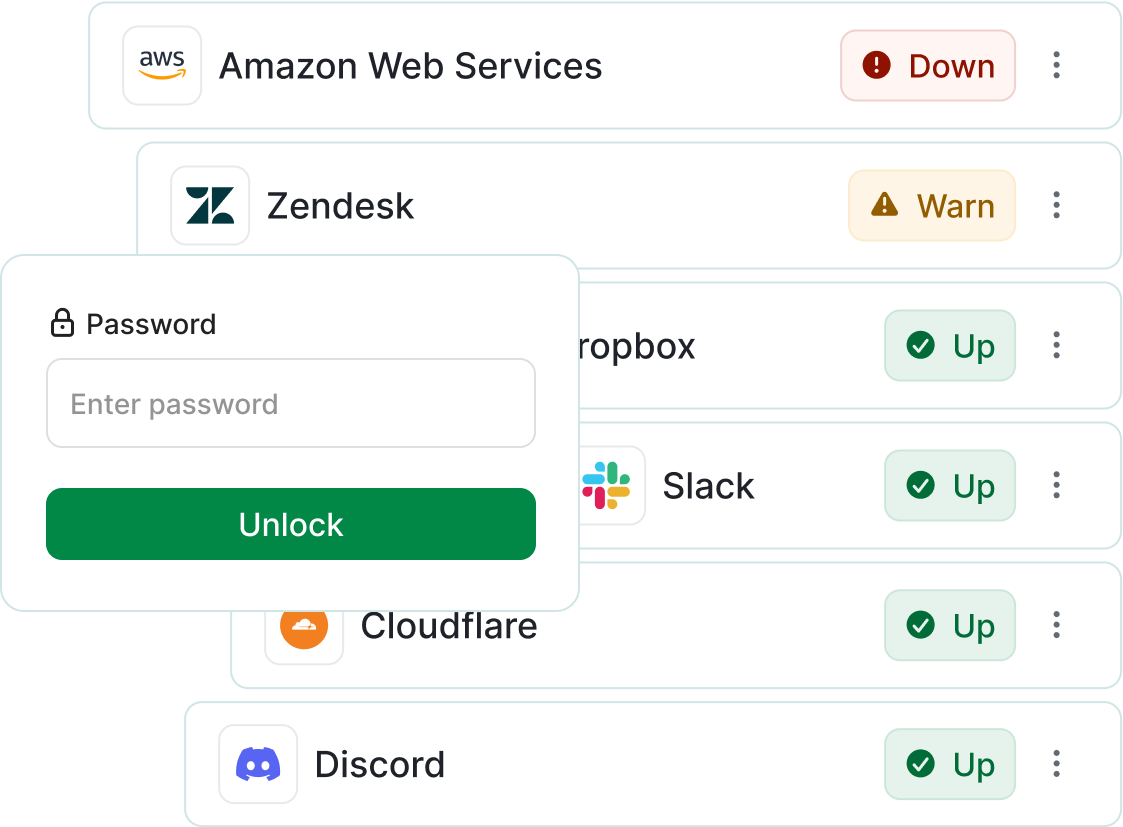
StatusGator provides the best private status page for IT teams
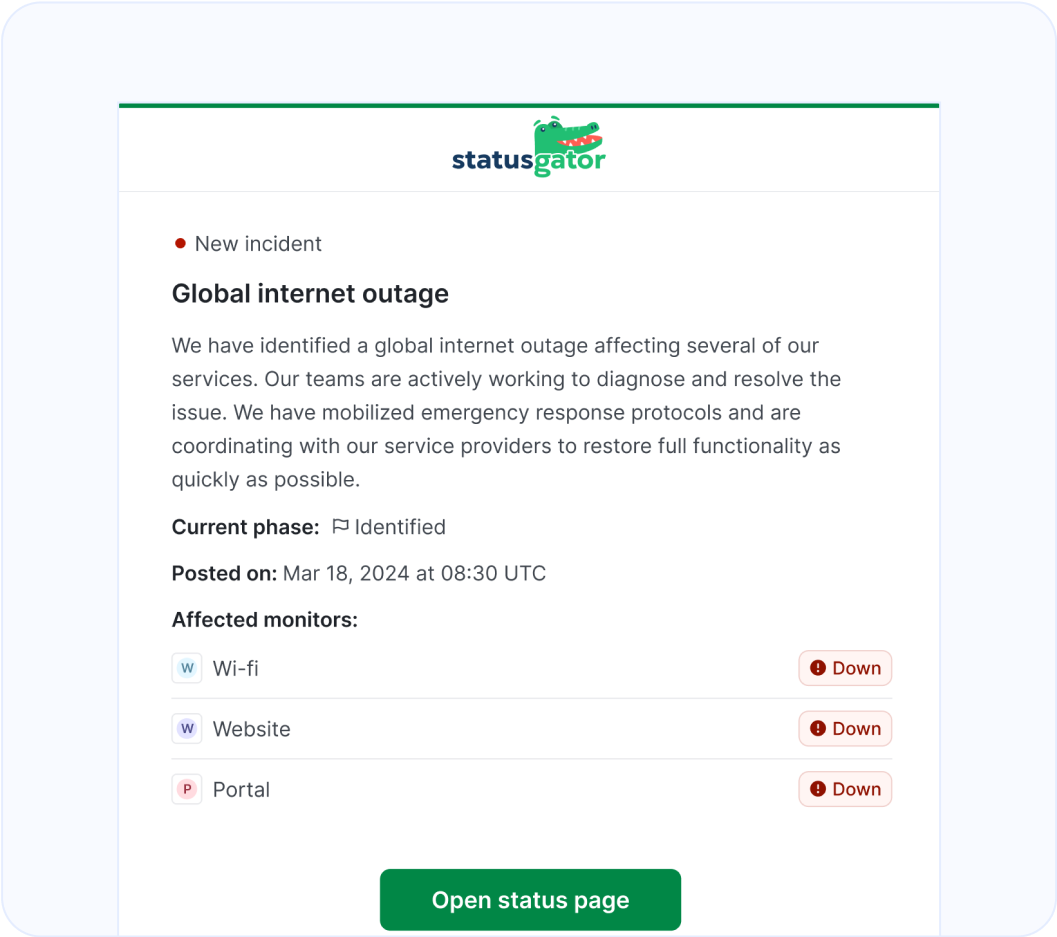
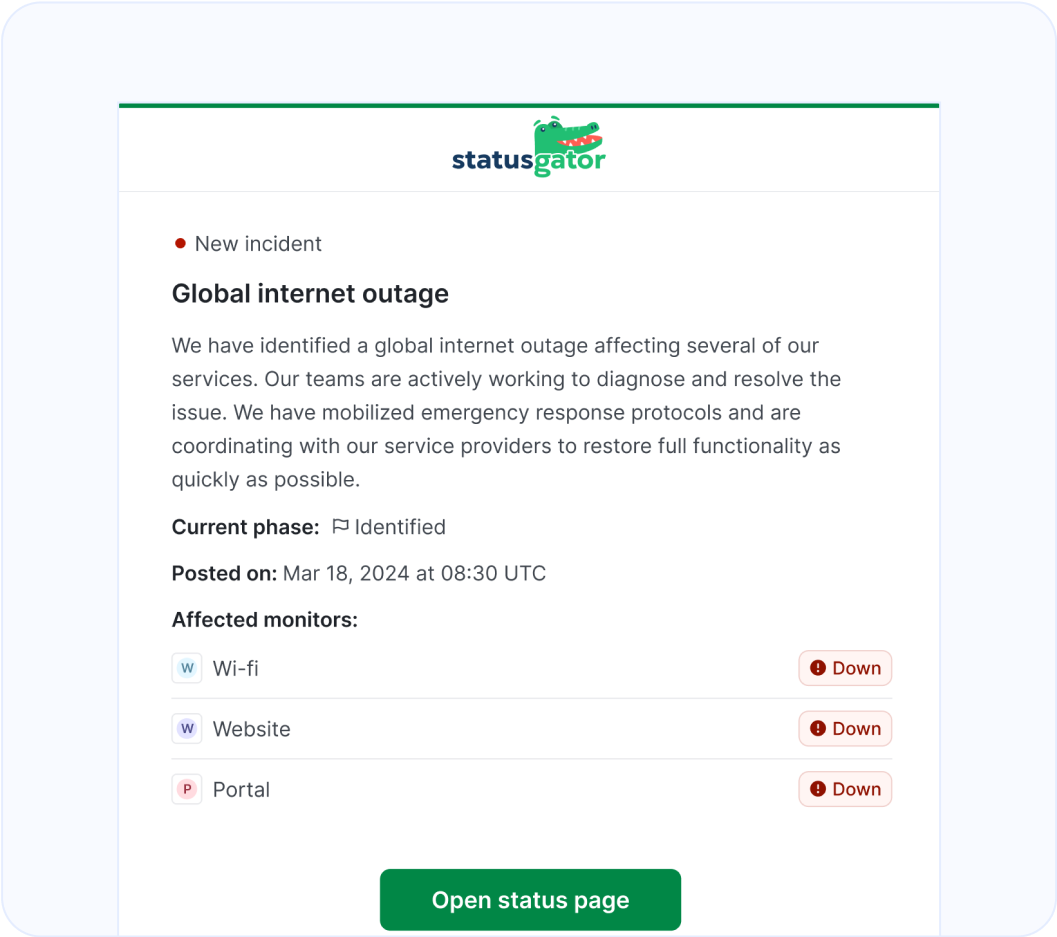
A private, internal status page helps reduce ticket burden for your IT help desk. Your StatusGator status page will automatically show the status of every third-party service your team depends on. By gathering the official status of your hosted applications and showing them to your users before they reach out to your helpdesk, StatusGator helps reduce support tickets saving you time and money.
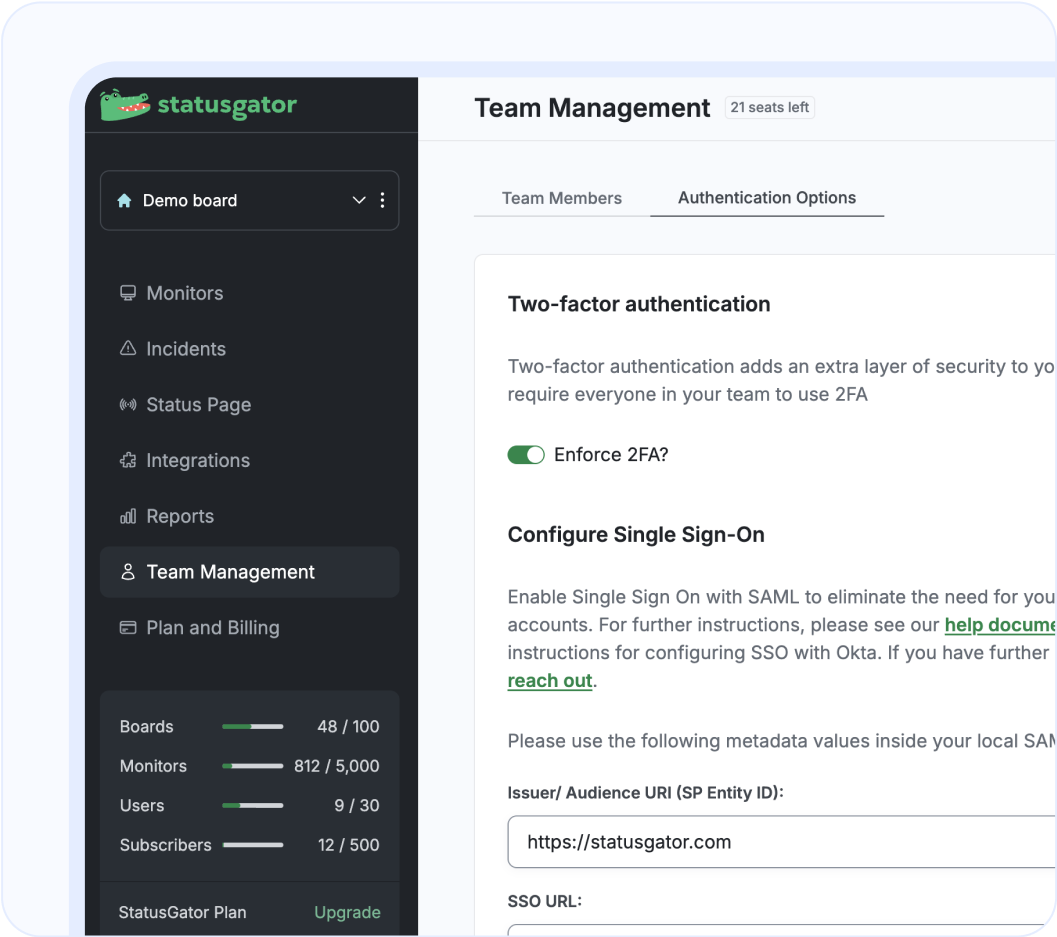
The StatusGator Enterprise plan supports SAML-based SSO for your status page to facilitate maximum security. Choose who can access what with role-based access control. StatusGator is designed for the compliance needs of the enterprise and also supports SAML-based SSO for admin dashboard access on all plans.
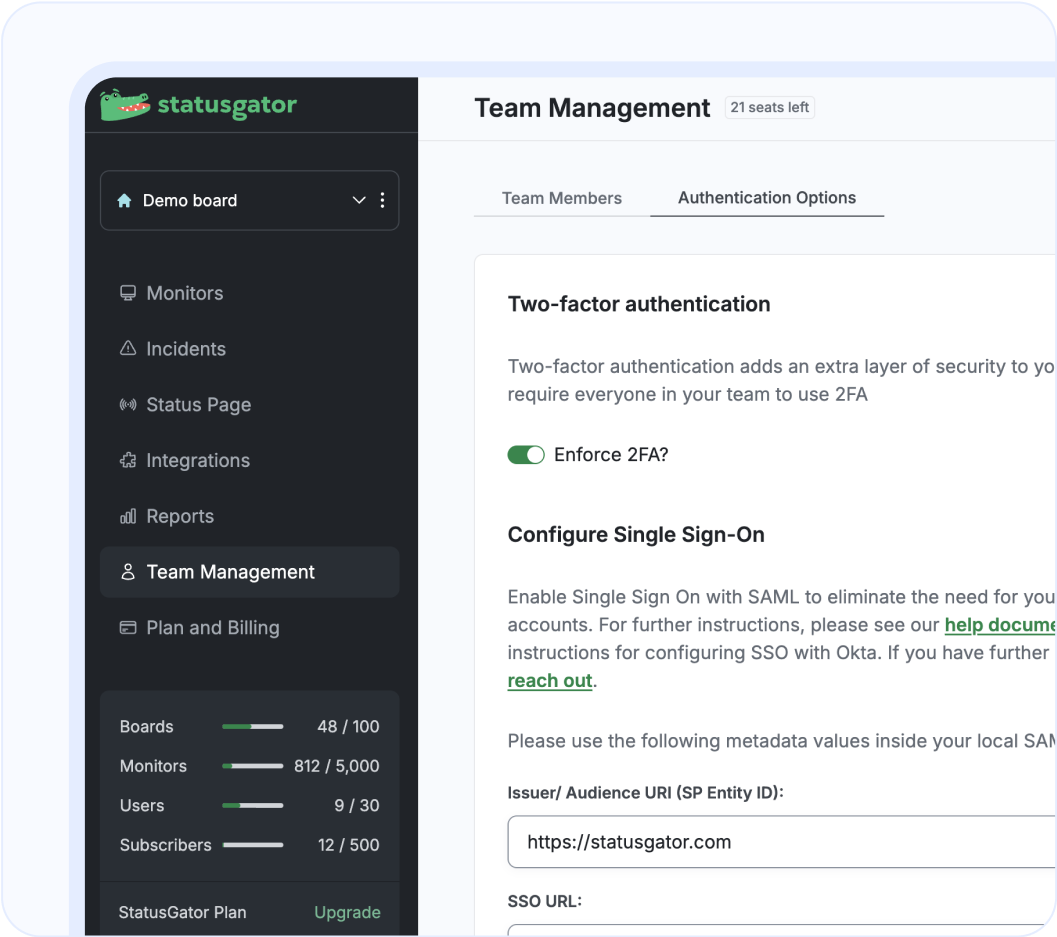
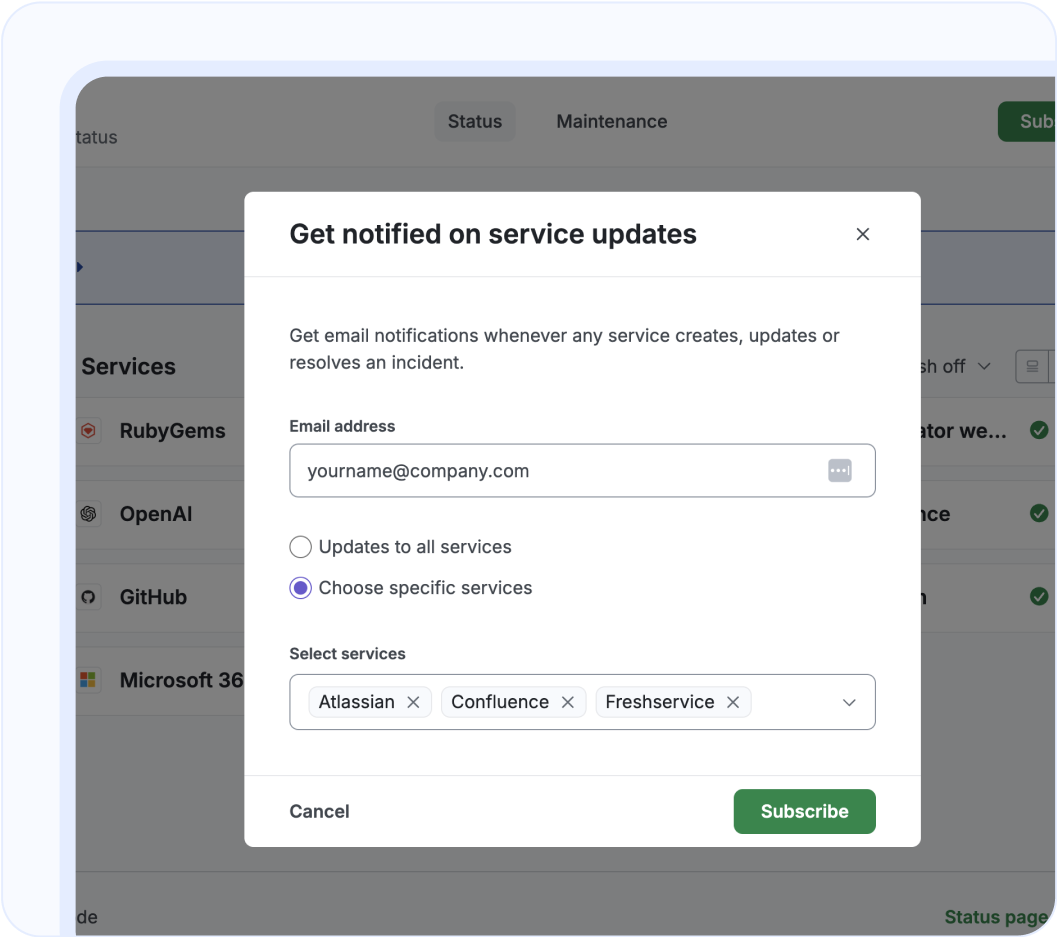
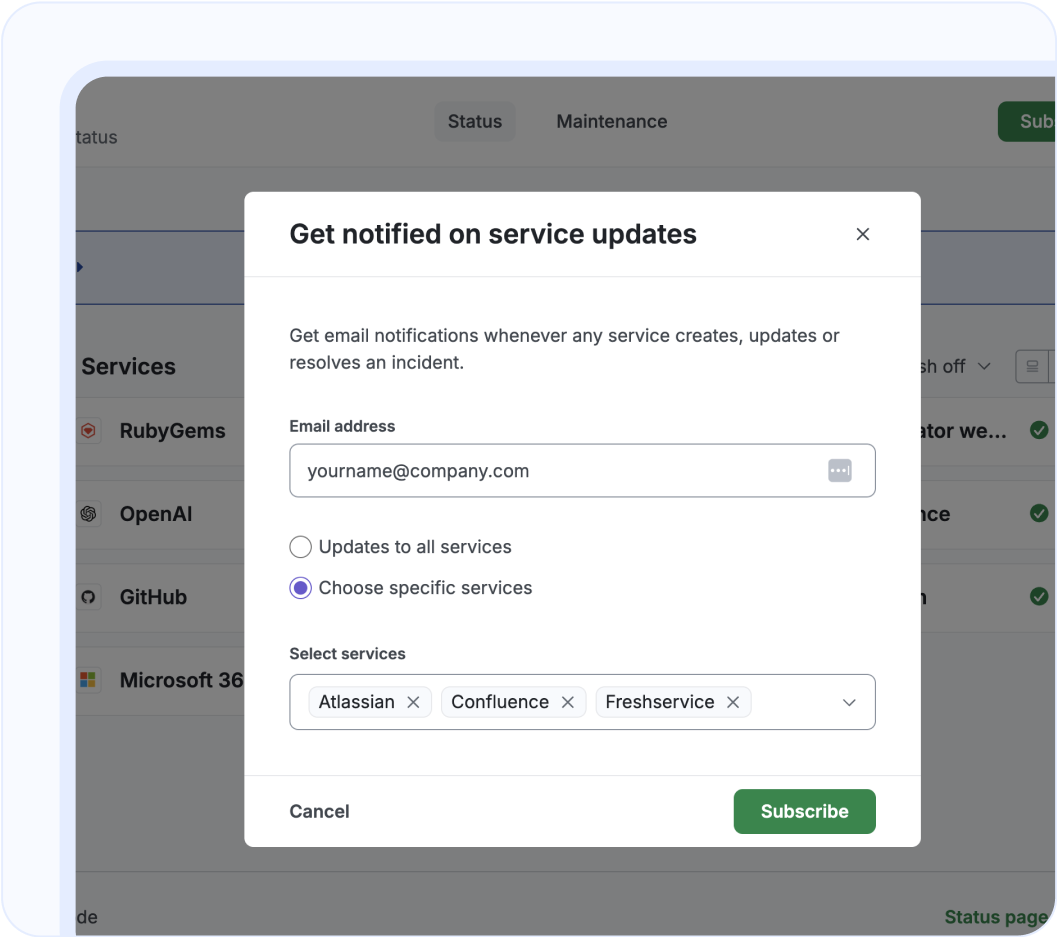
Allow your team to get notified about outages that affect them by subscribing to updates with a simple click. They can filter their notifications to specific services or choose to get notified about all services. Improve visibility across all stakeholders and reduce your incident resolution time by giving employees access to status data about all their important services.
StatusGator works with the tools you already use. It notifies you in the places your team already collaborates and embeds in the systems your school utilizes.
We'll show how StatusGator can benefit your team. No strings attached.
Can't find your question? Email us to arrange a time to discuss. We'd love to chat!