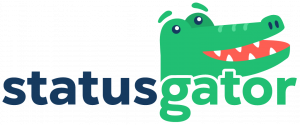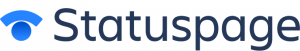What Is a Private Status Page?
A private status page is a website or communication platform that provides status updates and notifications to a specific group of people rather than the general public. Private status pages are often used by companies to keep their employees, users, or partners informed about the status of their products, services, infrastructure, vendors, and providers.
Public Status Page vs Private Status Page
Private status pages differ from public status pages, which are openly accessible to anyone on the internet. Companies use public status pages to provide transparency and accountability to their customers.
Private status pages relay information internally or with a selected group of stakeholders. Thus, companies can broadcast the details via IP filtering or password-protected access without infringing their privacy policies.
Both public and private status pages can also communicate the status of third-party vendors — a useful feature to track dependencies and known outages. However, this capability is rare or minimal with the majority of the private status page providers.
StatusGator enables users to see the status of all their vendors and third-party cloud services on a single public or private status page along with the status of their own product. A unified view provides at-a-glance information about outages affecting users.
Benefits of a Private Status Page
A private status page offers several benefits for companies:
- Improved communication: Private status pages allow companies to communicate with employees and customers in a centralized and organized manner, rather than relying on emails or other scattered channels. It helps to ensure that everyone is informed about the latest updates through push notifications.
- Increased efficiency: Private status pages allow companies to automate status updates and notifications, reducing the time and effort required to keep teams informed. It can help to increase productivity and reduce the risk of errors.
- Enhanced security: Private status pages allow companies to control who has access to their status updates and notifications, ensuring that sensitive information is shared only with authorized individuals.
- Shorter incidence reaction times: Some private status page services will notify relevant users via Email, Slack, Microsoft Teams, Google Chat, and other channels. This results in a faster response time to incidents and outages.

When to Create a Private Status Page
Private status pages are useful for companies that need to share status updates with a specific group of people. These could be employees, clients, or partners.
Some common scenarios where a private status page may be useful include:
- Providing regular/live updates on the status of products or services: Companies can use a private status page to update their employees or clients on the status, maintenance schedules, and outages.
- Communicating infrastructure (DevOps-related) updates: Companies can use a private status page to inform their employees or customers about infrastructure updates, such as server maintenance or network outages.
- Reducing helpdesk ticket volume: Companies can reduce support tickets for known outages by funneling employees to their private status page for information. Companies can prompt users to only submit a ticket if they see that the issue is not listed.
Private Status Page Cost
The cost of creating a private status page depends on the provider and the features needed. Many private status page providers offer free services or low-cost plans for small businesses. Custom feature-pricing packages are also available for enterprise customers.
Best Private Status Page Providers
There are several private status page providers to choose from, each with its features and pricing. Here are five popular private status page providers:
StatusGator Private Status Page
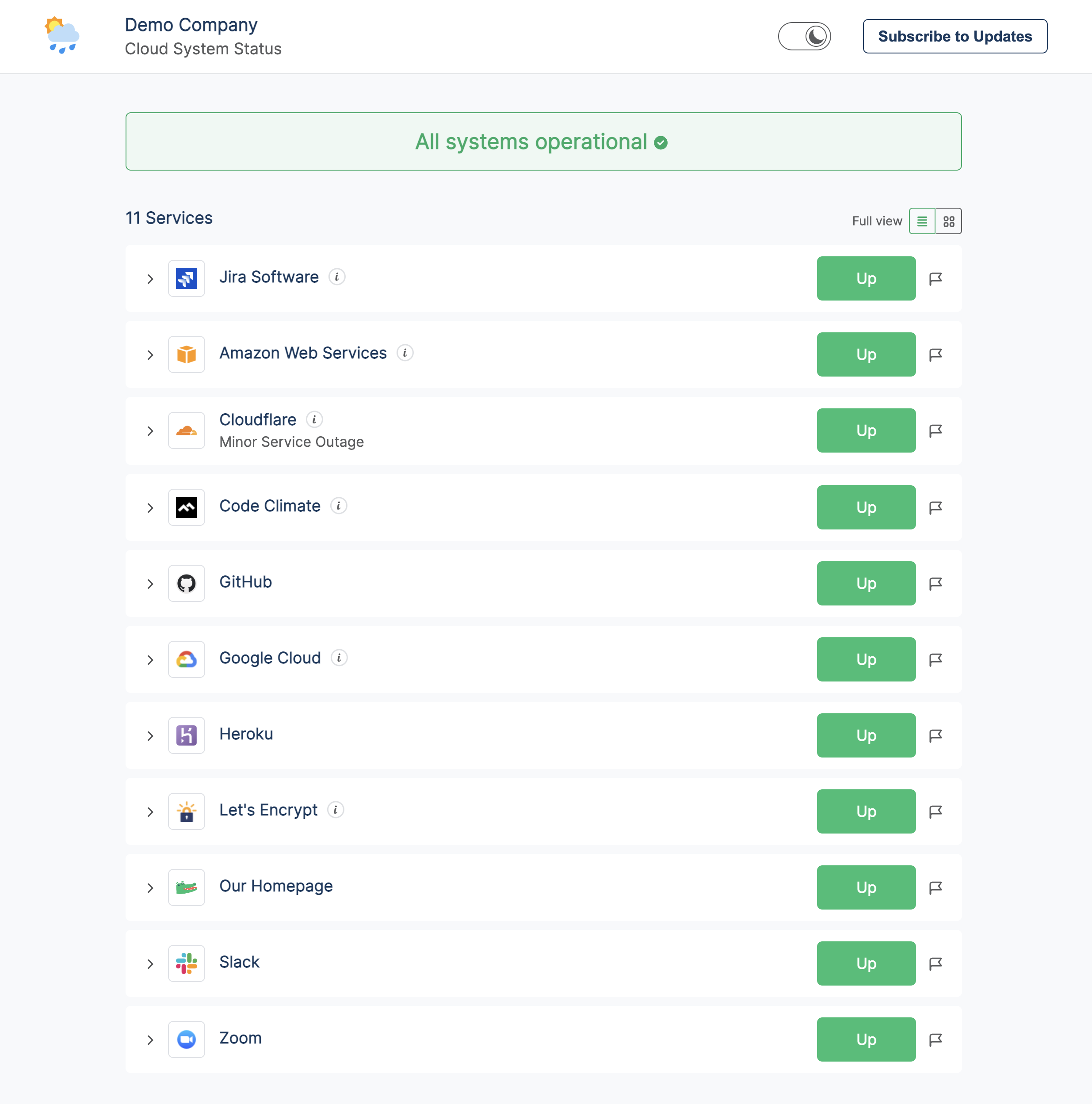
StatusGator is an easy-to-set-up, white-labeled status aggregator with access to over 2,770+ cloud providers such as AWS, Zoom, GitHub, etc. It means that StatusGator users can monitor and display the statuses of all the third-party services that they depend on with a single page.
- Built-in website monitoring: StatusGator allows users to monitor your website or web app with built-in website monitoring right on your status page. This is a useful feature but very few private status page providers have it.
- Automated notifications: Automate status updates and notifications, including unlimited alerts for downtime, and maintenance schedules sent to email, SMS, Slack, Discord, or Microsoft Teams.
- API integration: Integrate the private status page with systems and tools, such as incident management and monitoring tools, ticketing systems, and customer relationship management (CRM) software.
- Password protection: Share status pages with selected members of your organization to keep your systems’ statuses private.
- Quick setup: Add services or their components to your private status page, turn on notifications, and publish your private status page in three quick steps.
- Custom branding: Customize the look and feel of a private status page with the company’s name and logo. Host your private status page on your own domain for maximum trust.
StatusGator Private Status Page Pricing
StatusGator offers three pricing plans for private status pages:
- Starter: This plan starts at $72 per month and includes support for 25 monitors for cloud services and websites, 7 integrations, custom domains, one status page, and one user. Additionally, this plan includes monitoring stand-alone components or regions of the service (e.g. you can filter down to EC2 in your region), two-factor authentication, and unlimited notifications. Users can add SMS notifications and webhooks to connect external services to their status page.
- Team: This plan starts at $137 per month and includes everything in the previous ties plus up to 75 monitors, three users, three status pages, 6 more integrations, SSO, and upcoming maintenance feed as well as unlimited updates and notifications. The tier also provides three public status pages. Status page visitors also get a status feed as and when services go off and online. More features come tied to this plan, such as upcoming maintenance feed, TV display compatibility, Google Chat, Microsoft Teams, Better Uptime, Atlassian Statuspage, and StatusHub integrations.
- Corporate: This plan is pegged at $274 per month and includes support for all lower-tier provisions as well as PagerDuty and API Access. Customers on this tier can replace the StatusGator branding with their logo and theme. They also have access to historical status data for 500 compatible services from the 3,000+ available and over thirty websites on 10 status pages. Secure SSO with SAML is available on this plan.
- Enterprise: A custom contract with special requirements and different compliance needs from the other service levels.
A few points to consider before getting a private status page from StatusGator:
- StatusGator focuses on public and private status pages and is a status aggregation tool. No infrastructure or system monitoring statuses are required.
- StatusGator offers a 14-day free trial on all paid plans and a bonus-free month in case of an annual subscription.
- StatusGator has a fixed latency of five minutes when checking the status pages of connected services and websites.

Statuspage Private Status Page
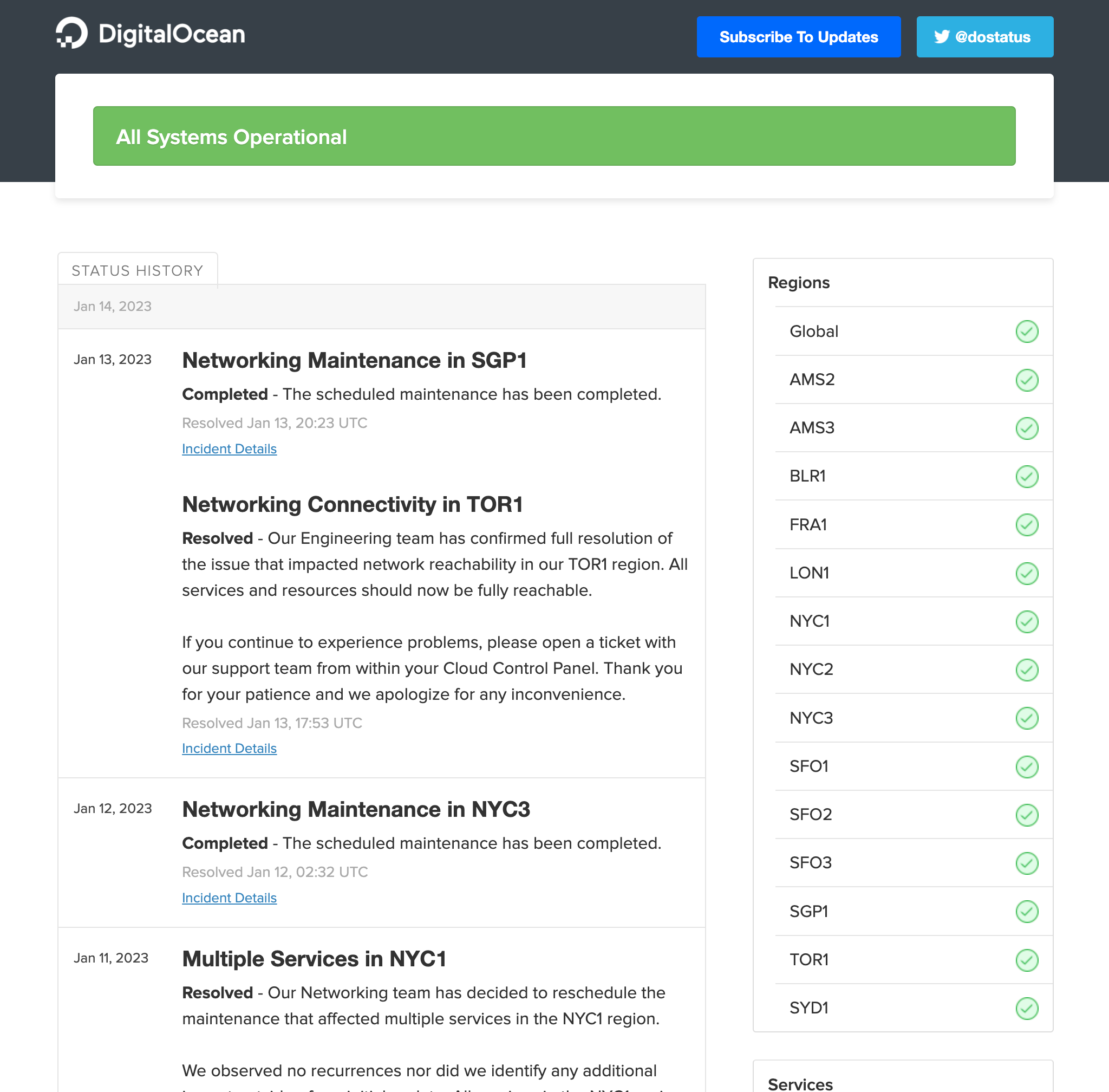
Statuspage is an Atlassian product that provides private status pages for IT communication, ticket aversion, and general internal status updates.
Statuspage Private Status Page Features
- Private mode: Statuspage allows companies to set up IP allowlisting, role-based access control, and team member SSO with your private status page.
- Automated notifications: automate status updates and notifications, including alerts for downtime, maintenance schedules, and new features via Email/SMS/webhook.
- API integration: use Status API to programmatically manage and update a private status page, and a page-level status API – to consume the page information in order to surface your system status on your own website or application.
- Custom branding: customize the look and feel of their status page with CSS, HTML, and JS.
- Multilingual support: translate private status pages with Localize to make it easier for employees or selected customers in different regions to access and understand updates. It is an integration and works on higher-tier plans.
Statuspage Private Status Page Pricing
Statuspage offers a range of pricing plans for private status pages:
- Starter: An offer starting at $79 per month for a basic private status page experience with 5 team members, 50 authenticated subscribers, and 5 metrics. The plan includes email notifications of status updates, and alerting integrations. Incident templates and custom CSS are available. Also, a user can set up a team member SSO with Atlassian Access, and get support via chat or email.
- Growth: For $249 per month the limits increase to 15 team members, 300 subscribers, and 15 subscribers. All the features of the Starter plan for the private status page are included, plus SMS and webhook notifications, custom HTML and JS, component subscriptions, and IP allowlisting.
- Corporate: For $599 per month the limits change up to 35 team members, 1,000 subscribers, and 35 metrics. All the features of the Growth plan are included, while additionally, users are able to get a yearly subscription and role-based access control.
- Enterprise: This plan starts at $1,499 per month with limits going up to 50 team members, 5,000 subscribers, and a custom metrics limit. In addition to the Corporate tier features you get account representative support.
Consider the following points before getting a private status page from Statuspage:
- No free plan for a private status page.
- The private status pages are offered on a separate pricing plan. In case a user wants other services by Statuspage, then they will have to order and pay additionally.
Status.io Private Status Page
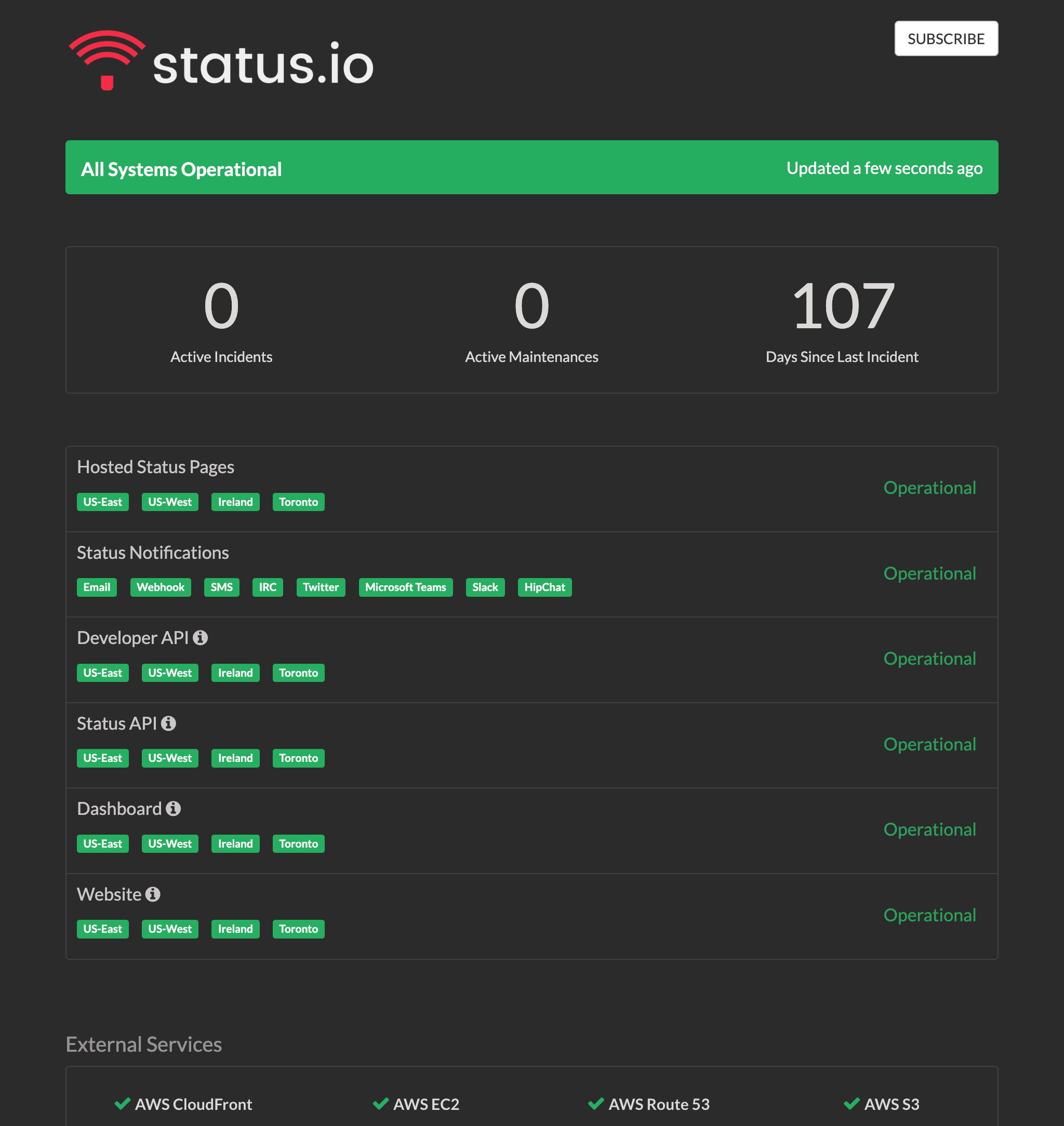
Status.io Private Status Page Features
- Private mode: Status.io allows users to set up SSL configuration to enable private mode. Private status page access is available via authenticating users with SSO using OIDC or SAML Identity Providers or a predefined IP address.
- Automated notifications: automate status updates and notifications via Deliver updates via Email, SMS, Webhook, RSS, iCalendar, IRC, HipChat, Microsoft Teams, Slack, and Twitter.
- API integration: integrate monitoring systems and tools, such as New Relic, Pingdom, PagerDuty, Uptime Robot, and OpsGenie.
- Infrastructure: host user pages across multiple regions in the cloud, making for a robust network of always-accessible update pages.
- Custom branding: customize the look and feel of their status page with their logo and colors, white labeling, and custom domain.
- Multilocation support: display the status of geographical locations and link containers to any location.
Status.io Private Status Page Pricing
Status.io offers three pricing plans, however only one includes private status pages:
- Plus: This plan is a $349 per month offer and includes 5,000 subscribers, 50 team members, and charts displaying up to 50 metrics as well as unlimited updates and notifications. It also offers a full range of Status.io features, including customization through HTML, CSS, and JavaScript, custom page headers, IP and password access control, along with subscription control tools (custom billing and compliance tools.)
Consider the following points before getting a private status page from Status.io:
- The Basic and Standard plans do not include support for password protection, so you’d have to deal with subscription list management as a security measure.
- It is not clear what type of and how many third-party services can be monitored.
- Status.io requires SSL configuration to enable private mode.
- No free plan or trial.
Better Uptime Private Status Page
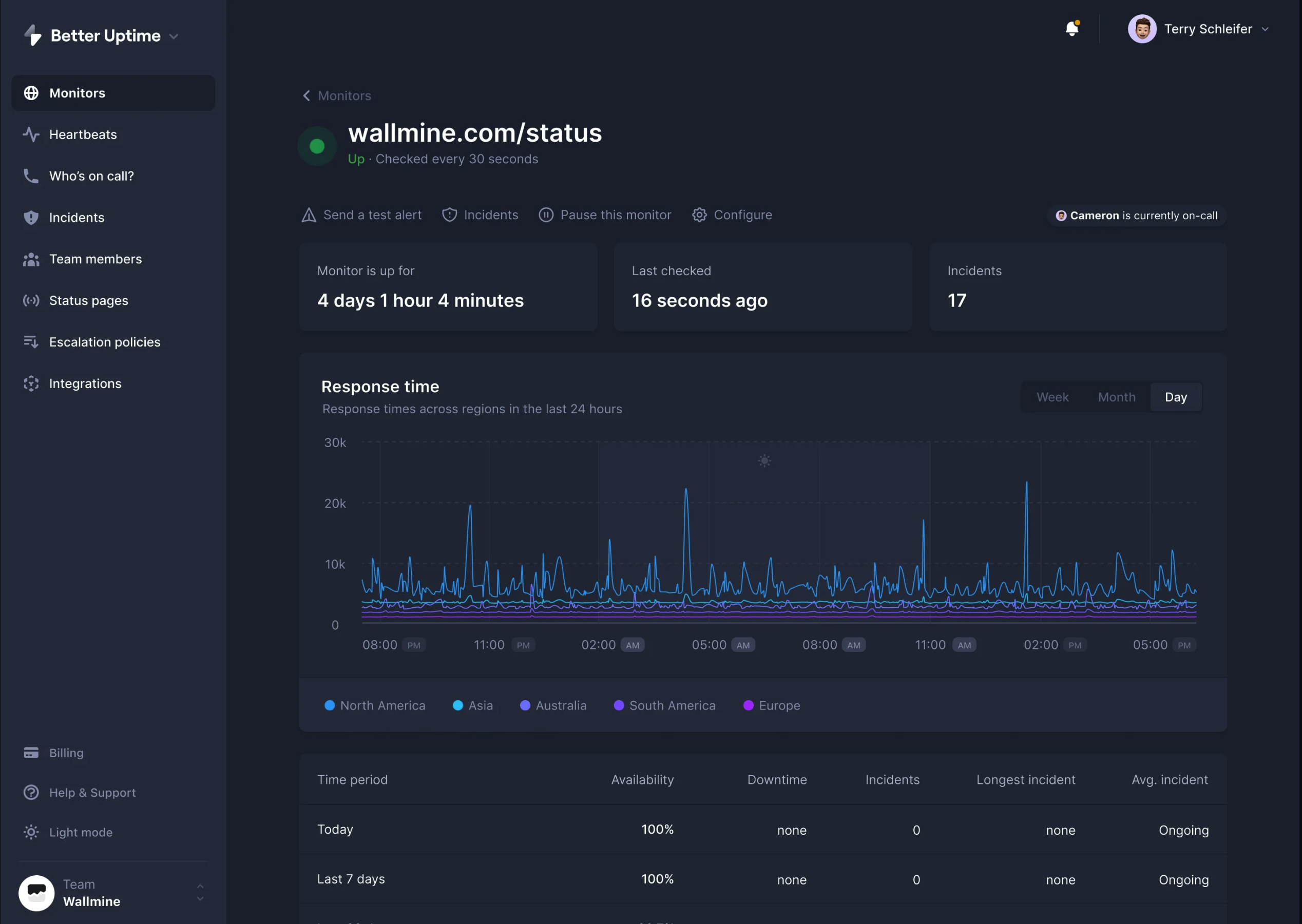
Better Uptime provides application and website monitoring, incident management, and status page service including a private status page as a secondary feature.
Better Uptime Private Status Page Features
- Sub-domain displays: customize public and private status pages by appending pages to a status.mydomain.com type of integration.
- Automated notifications: enable users to subscribe to a feed through email, Slack, MS teams, phone calls, push alerts for iOS and Android, Zapier, and webhooks.
- API integration: connect to the majority of service providers. These include AWS Cloudwatch, Datadog, New Relic, Grafana, Prometheus, Microsoft Azure, Zabbix, etc. Restful HTTP APIs are available too. With proper implementation, you can replace complex toolchains with just one Better Uptime integration.
- Incident management: send incident reports to specific team members for a more private, yet efficient downtime management process.
Better Uptime Private Status Page Pricing
Better Uptime offers three paid plans for its services, however, only one of them includes private status pages:
- Business: This plan starts at $170 per month per team and includes support for up to 5 team members, as well as unlimited calls and notifications across unlimited monitors. On-call scheduling for incident responders and integration with over 200 apps and services. Users get priority support.
Consider the following points before getting a private status page from Better Uptime:
- Private status pages are not available on lower-tier plans.
- Their member count is too low, and you’d part with an extra $24 per month to add a single member to a team.
- Better Uptime should be considered when a user is interested in the website and incident monitoring in the first place.
- No free trial.
Instatus Private Status Page
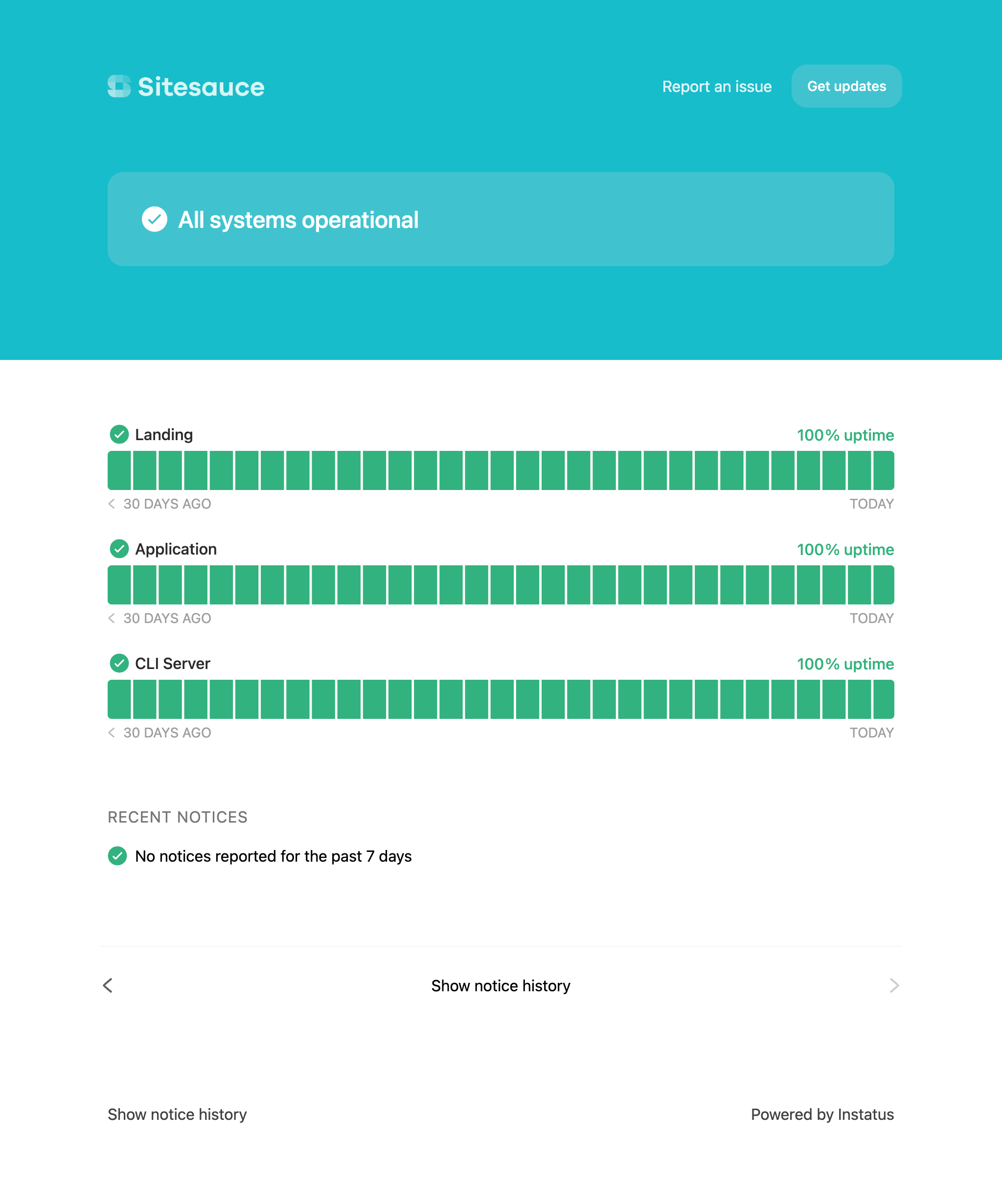
Instatus Private Status Page Features
- Private mode: Instatus allows companies to set up IP allowlisting, email login, and single password login.
- Automated notifications: automate status updates and notifications via email, RSS, SMS, Slack, Discord, and webhooks.
- API integration: automate status updates and notifications with monitoring services, such as Datadog, New Relic, Uptime Robot, Pingdom, Runscope, and Freshping. REST API is available to users as well.
- Custom branding: customize the private status page with CSS, HTML, and JS and add a custom domain.
- Multilingual support: choose from suggested languages.
Instatus Private Status Page Pricing
Instatus offers a pair of pricing plans for private status pages, starting at $50 per month for the Private Pro tier, and $300 per month for the Business offering.
- Private Pro: With a 14-day free trial period for proof of concept, this tier offers a custom domain, log in via email to a private status page, IP allowlisting, single password login, and unlimited team members and subscribers.
- Business: In addition to the Pro features, the Business plan offers SSO/SAML for three public or private status pages. They also allow yearly custom payment options for an unlimited number of subscribers. The trial is available for 30 days.
Consider the following points before getting a private status page from Instatus:
- The plans include one (Private Pro) private status page or three (Business) private status pages.
- No third-party service monitoring is available.
- Instatus offers a 30-day trial period for the Business tier, but a 14-day trial for the Pro plan.
- You can also ask for custom features through an Enterprise plan with a quote to match your needs.

FAQ on Private Status Pages
Here are some common questions and answers about private status pages.
Q: What is the purpose of a private status page?
A private status page is a website or web page that is used by businesses to communicate the status of their products or services to their employees or a limited group of customers. Private status pages are typically used to inform the selected group of users about outages, maintenance activities, and other disruptions that may affect the availability of a product or service. Private status pages can also be used to provide updates on the resolution of issues and to communicate important information in real-time.
Q: What is the difference between a private and public status page?
A private status page is a website or a communication platform that provides status updates and notifications to a specific group of people, typically employees, while a public status page is openly accessible to anyone who visits the website, typically customers. Private status pages are usually used to communicate with employees or with a selected group of stakeholders, while public status pages are used to provide transparency and accountability to customers.
Q: What are the benefits of a private status page?
Private status pages offer improved communication, increased efficiency, and enhanced security. They allow companies to communicate with their employees or clients in a centralized and organized manner, automate their status updates and notifications, and control who has access to sensitive information.
Q: How do I use a private status page to communicate with my customers during outages or other disruptions?
A private status page can be an effective way to communicate with your customers during outages or other disruptions. To use a private status page for this purpose, you should:
- Keep the information on your private status page up to date and accurate. This might involve posting updates or announcements as new information becomes available.
- Use clear and concise language to explain the nature of the disruption and what you are doing to resolve it.
- Provide estimated timelines for when you expect the disruption to be resolved, if possible.
- Consider using multiple channels to communicate with your customers, such as email, social media, or SMS, in addition to your private status page.
Q: How much does it cost to create a private status page?
The cost of creating a private status page will depend on the provider and the features you choose. Many private status page providers offer free or low-cost plans for small businesses, with more advanced plans available for larger organizations. Some providers also offer custom pricing for enterprise customers.
Q: How do I set up a private status page for my business?
To set up a private status page for your business, you will need to:
- Determine the purpose and scope of your private status page.
- Choose a hosting platform for your private status page. There are many options available, including dedicated status page platforms, content management systems, and hosting providers.
- Choose a hosting platform for your private status page. There are many options available, including dedicated status page platforms, content management systems, and hosting providers.
- Design the layout and branding of your private status page.
- Populate your private status page with relevant information, such as details about your products or services, contact information, and any updates or announcements.
- Test your private status page to ensure that it is functioning correctly.
- Promote your private status page to your customers so that they know how to access it when needed.
Q: How do I integrate my private status page with other tools and systems, such as a customer support platform or a monitoring tool?
There are several ways to integrate your private status page with other tools and systems:
- Use APIs (Application Programming Interfaces) to connect your private status page to other tools and systems. This can allow you to automate the flow of information between different systems and reduce the need for manual data entry.
- Use integrations or plugins to link your private status page to other tools and systems. Many tools and platforms offer pre-built integrations or plugins that make it easy to connect your private status page to other systems.
- Customize your private status page to use data or information from other tools and systems. This might involve writing custom code or using an integration platform to extract data from other systems.
Q: What are the best private status page providers?
There are several private status page providers to choose from, each with its features and pricing. Some popular private status page providers include StatusGator, Statuspage, Status.io, Better Uptime, and Instatus. It’s important to evaluate the features and pricing of each provider to determine the best fit for your company’s needs.