2025: The year of the global cloud outage
Send notifications to a Google Chat channel.
Effortlessly manage incidents and stay informed about service status changes by integrating StatusGator with Google Chat. Receive real-time notifications directly in your Google Chat room, ensuring your team remains in sync regarding outages or downtime. With StatusGator's intuitive setup and robust monitoring features, you can tailor notifications to fit your team's needs, minimizing manual checks and optimizing support ticket management.
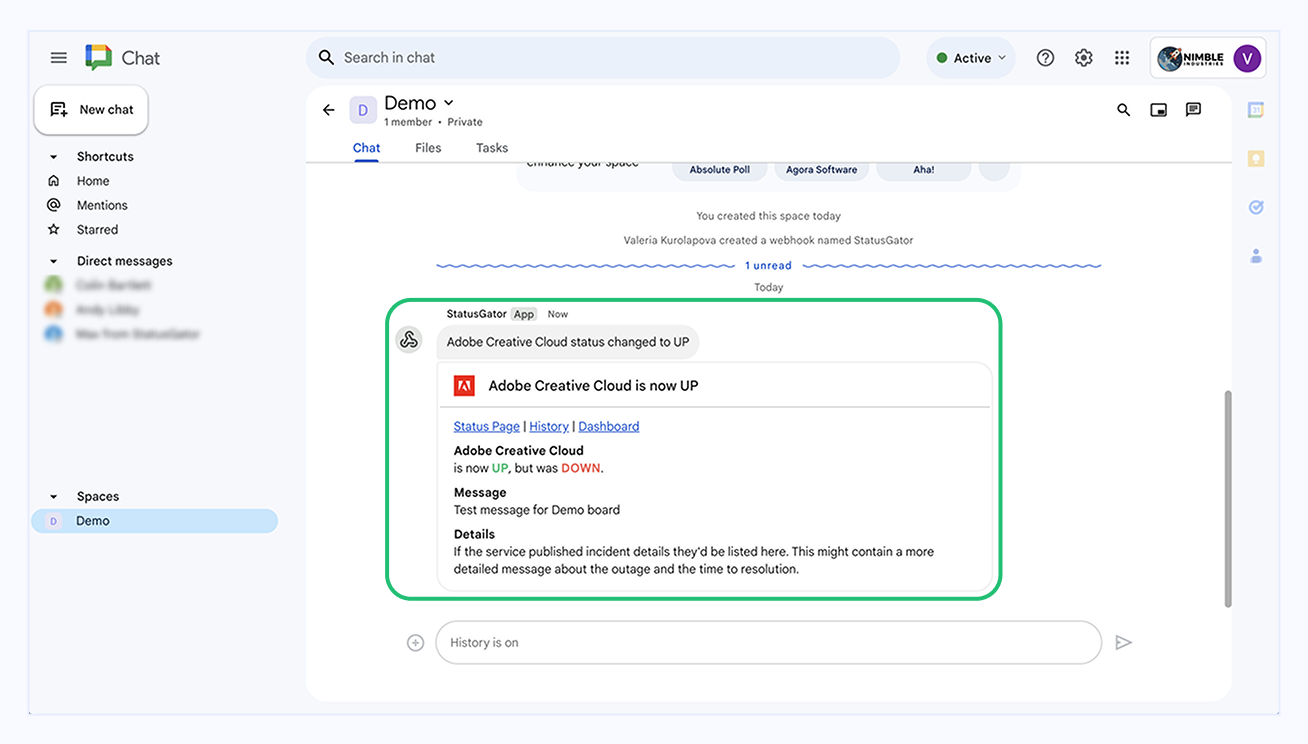
Can't find your question? Email us to arrange a time to discuss. We'd love to chat!
Send notifications to a Discord channel.
Send notifications to a Microsoft Teams channel.
Get notifications and report issues in Slack.
We have 31 integrations. See all