Last checked from AppRiver Office 365 official status page 1 min. 4 sec. ago
Cybersecurity and productivity solutions for modern work environments.
AppRiver Office 365 not working for you?
Report an outageThis chart represents AppRiver Office 365 service health over the last 24 hours, with data points collected every 15 minutes based on issue reports, page visits, and signal strength. Sign up for free to see more AppRiver Office 365 status data.
View and upvote the most commonly reported AppRiver Office 365 issues to help us better indicate the service status.
Have a different problem with AppRiver Office 365?
Report an outage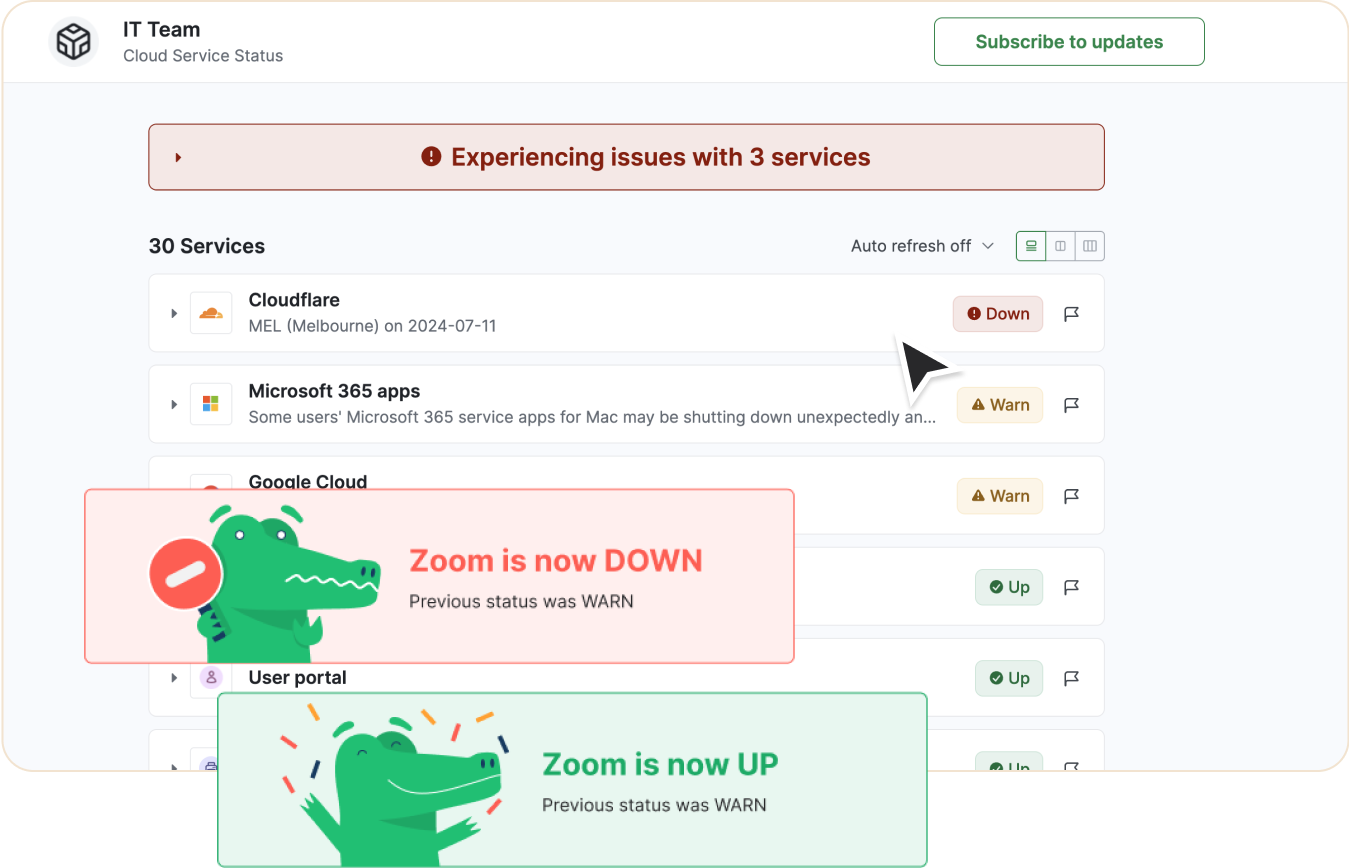
Follow the recent outages and downtime for AppRiver Office 365 in the table below. If you're experiencing a problem now, check the current AppRiver Office 365 status or report it.
| Incident Name | Duration | Started | Severity |
|---|---|---|---|
|
Hosted Exchange - “550 5.7.60 smtp, client does not have permissions to send as this sender”
|
5d 1h 46m |
Warn
|
|
|
Microsoft Llicensing quantities affecting new subscription orders
|
4h 40m |
Warn
|
|
|
Unable to access Microsoft 365 admin center
|
2h 25m |
Warn
|
|
|
Application Registration Maintenance
|
12d 22h 54m |
Maint
|
|
|
Microsoft announced the retirement of Azure AD Graph and to move any apps to Microsoft Graph.
|
22h |
Warn
|
Stay updated with instant alerts for AppRiver Office 365 outages by signing up now!
You can also monitor any service or website on your status page
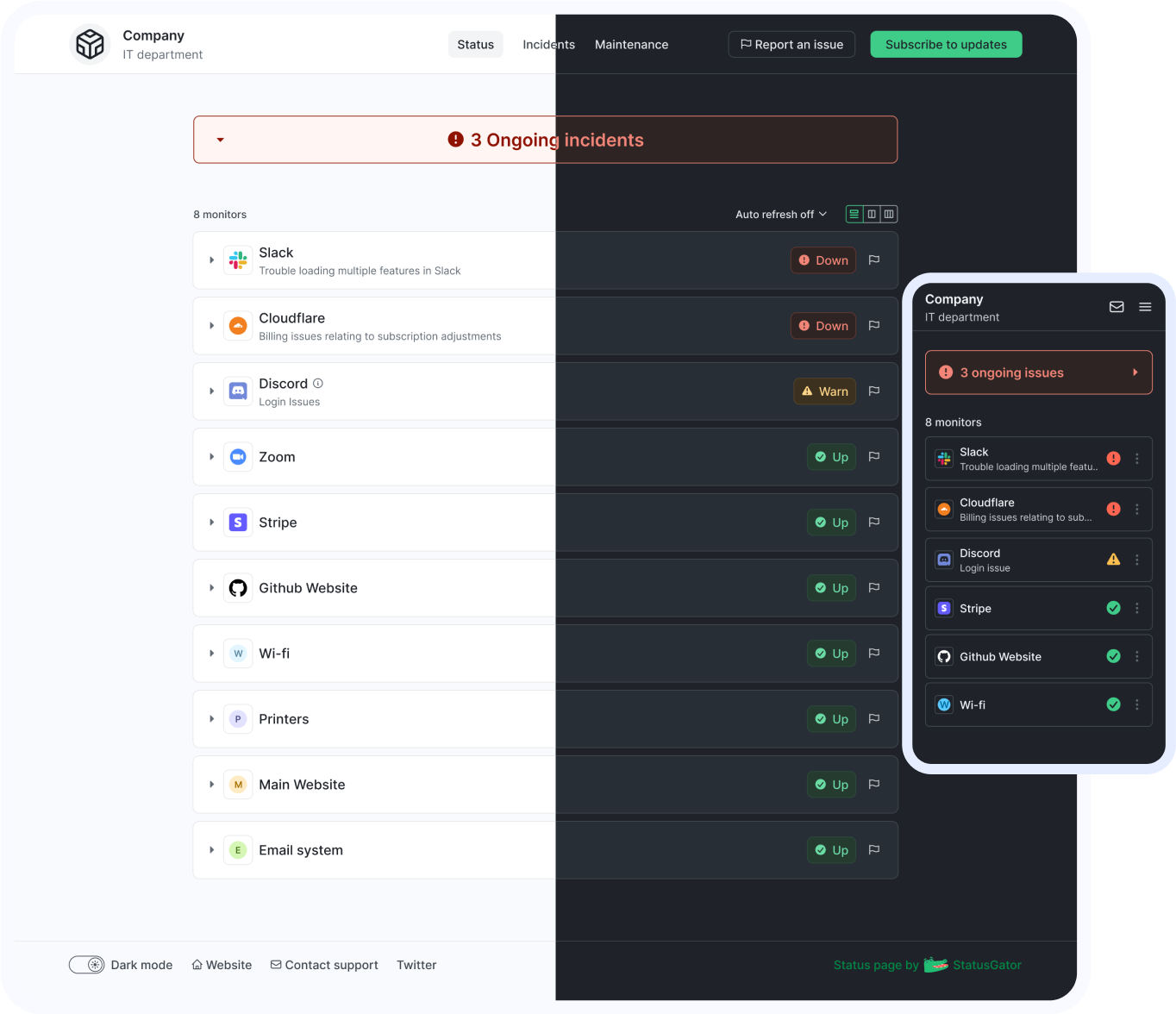
Stay updated with instant alerts for AppRiver Office 365 outages by signing up now!
With features designed to cover all your needs for monitoring and communicating outages or downtime, StatusGator keeps your team connected and informed. Stay updated on AppRiver Office 365 outages, potential problems, and its current status in real-time, ensuring you're always prepared to act.
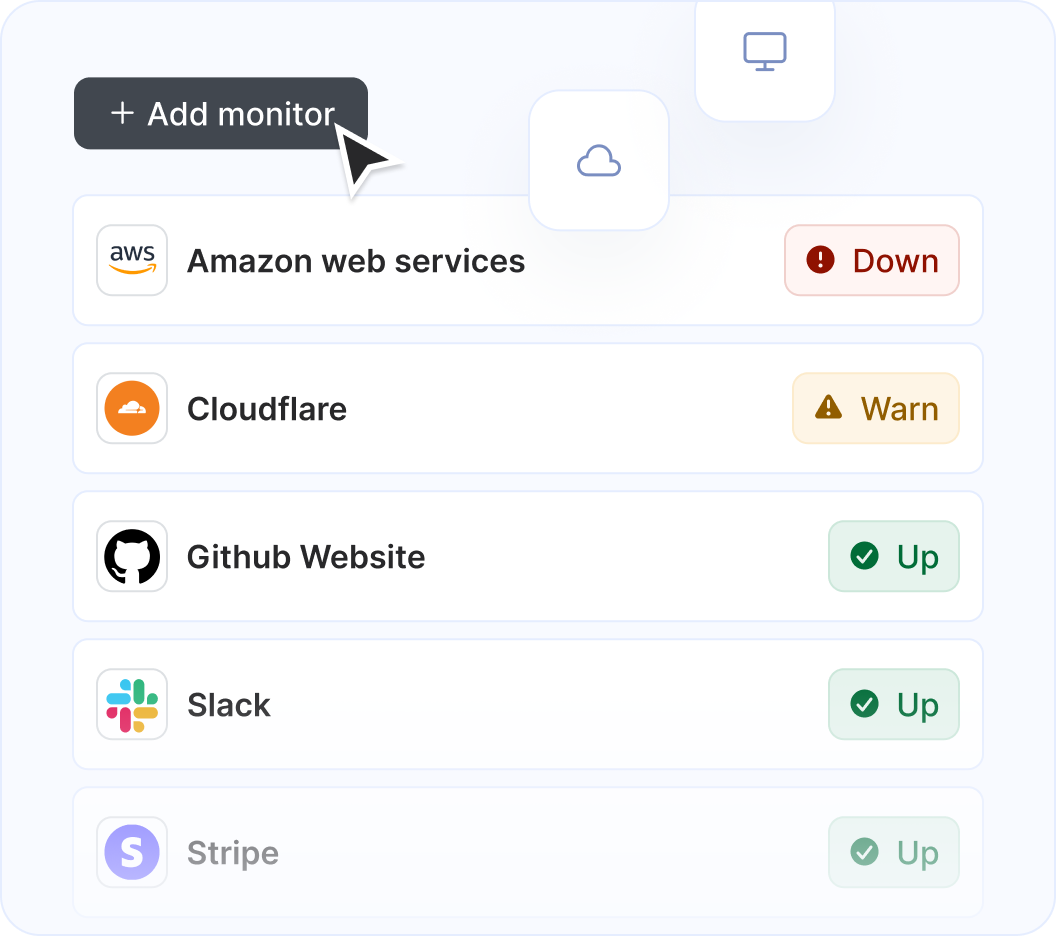
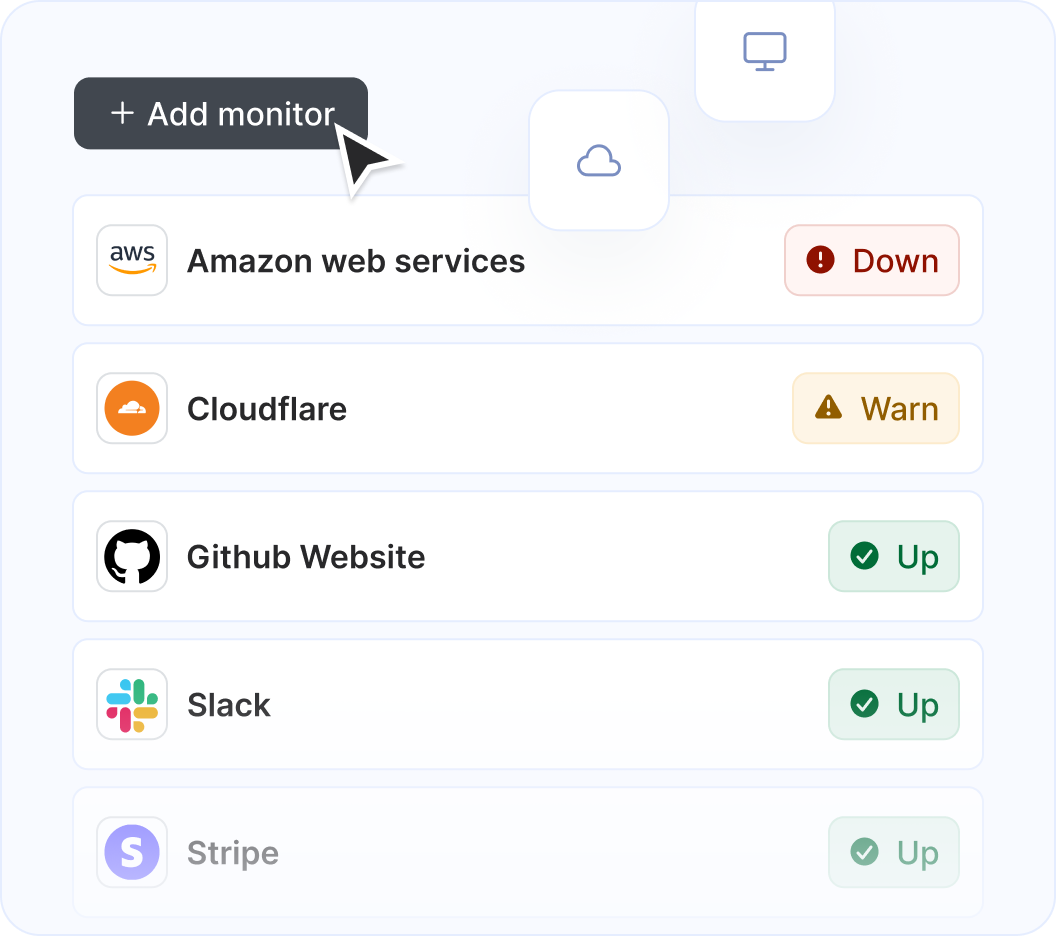
StatusGator monitors over 4,000 cloud services, hosted applications, and websites. Just add what you need to the list, and we'll automatically aggregate their statuses into a single page. You'll receive notifications for any issues affecting you and your page subscribers.
Start monitoring for free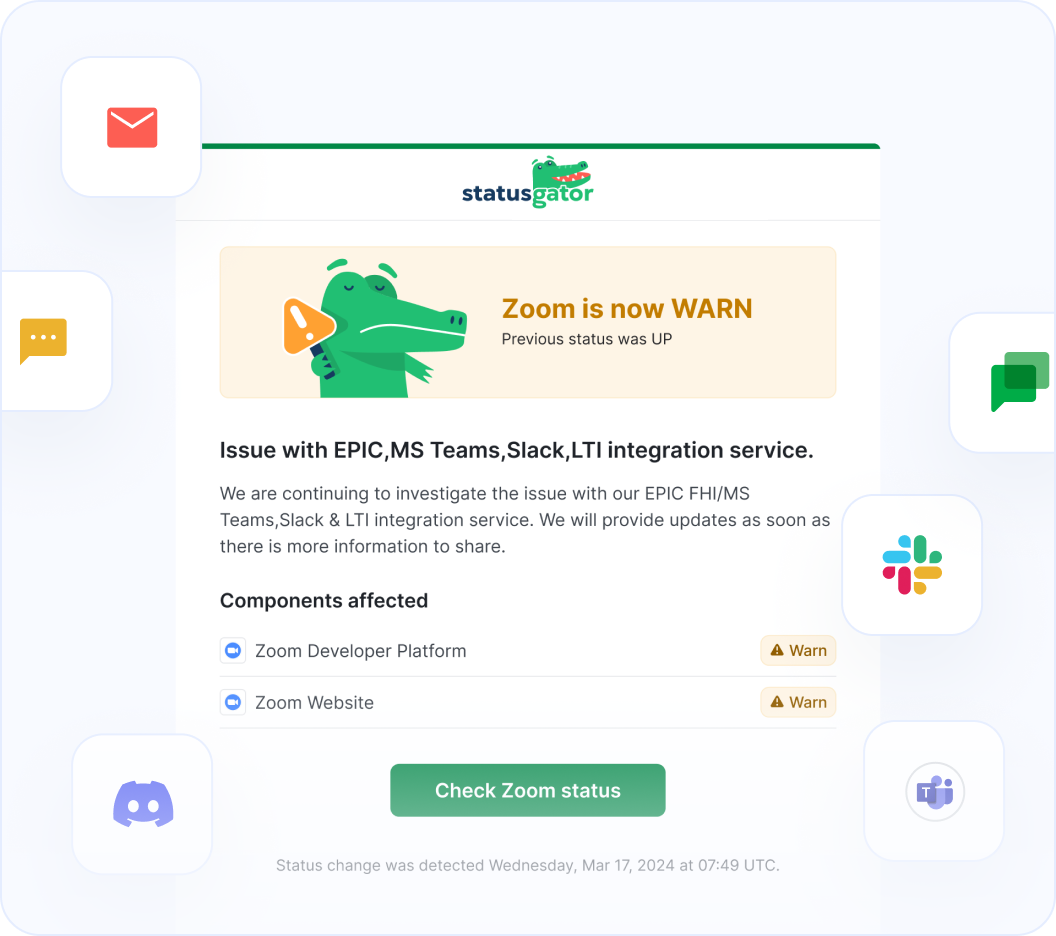
StatusGator monitors all of your services and websites and sends your team instant notifications when they go down. Stay abreast of issues that affect your team with notifications: in email, Slack, Teams, or wherever your team communicates.
Start monitoring for free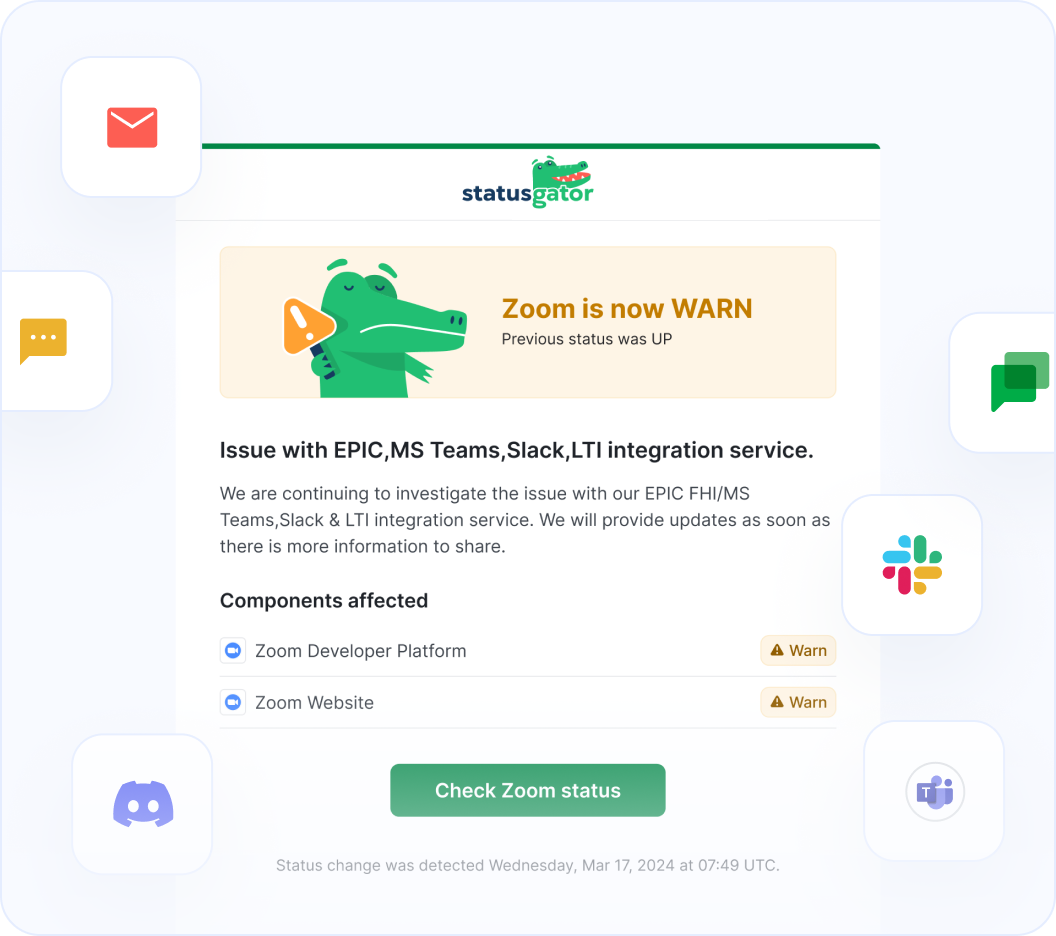
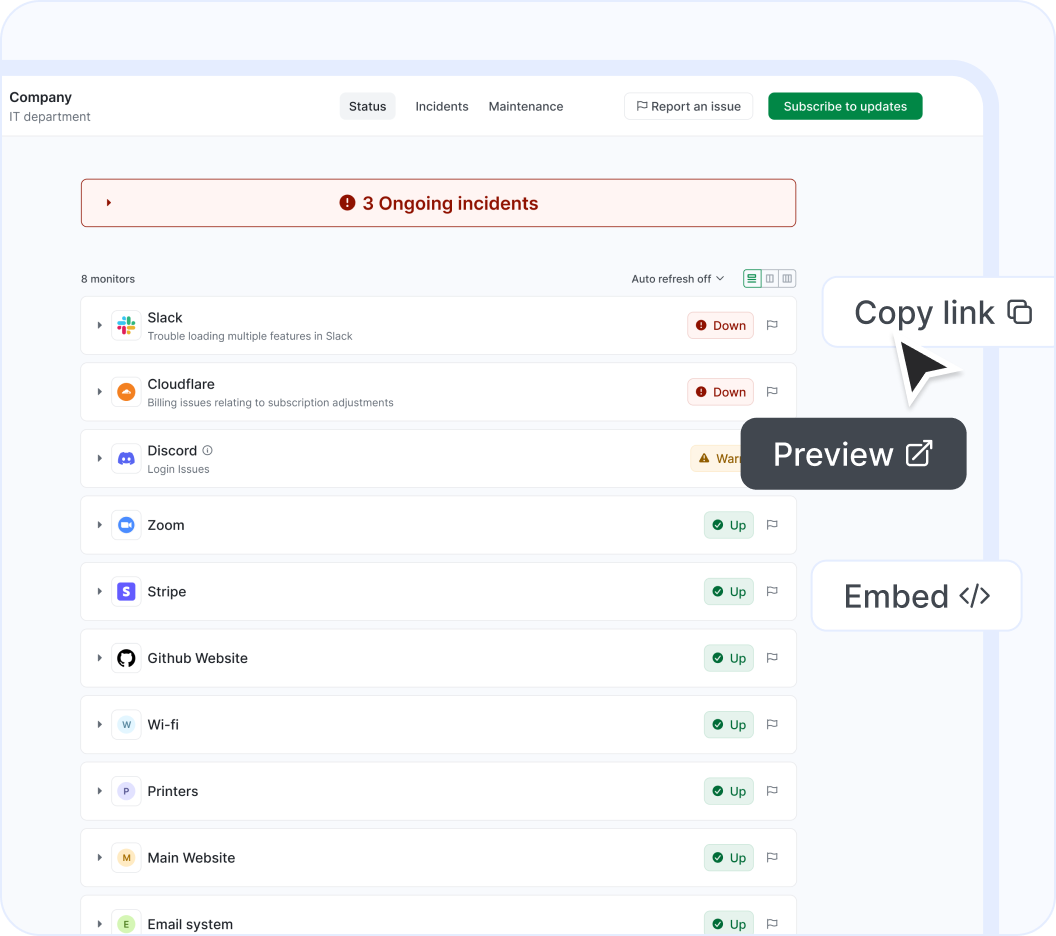
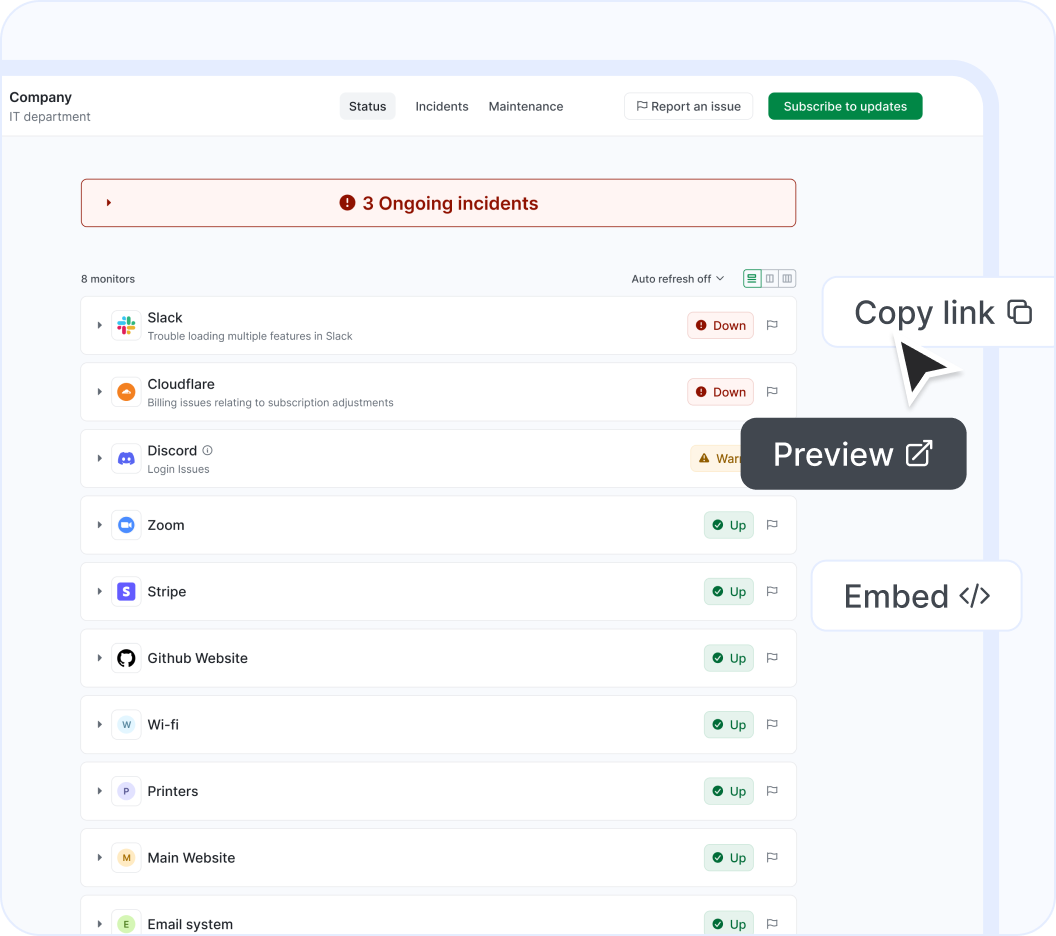
Easily notify your end-users of outages using a customizable status page. Display cloud services or websites, as well as any custom monitors you add manually. Create multiple status pages tailored to different needs, customize them, and embed them for maximum effectiveness.
Start monitoring for freeAppRiver Office 365 (Cybersecurity and productivity solutions for modern work environments) is a a Productivity solution that StatusGator has been monitoring since May 2020. Over the past almost 5 years, we have collected data on on more than 886 outages that affected AppRiver Office 365 users. When AppRiver Office 365 publishes downtime on their status page, they do so across 25 components and 7 groups using 4 different statuses: up, warn, down, and maintenance which we use to provide granular uptime metrics and notifications.
If you're wondering, "Is AppRiver Office 365 down?", or need to know its current status, we've got you covered. Our platform tracks every reported outage, performance issue, and maintenance window to ensure you're informed. Whether AppRiver Office 365 is experiencing a problem now or has recently resolved one, our detailed history keeps you updated.
More than 100 StatusGator users monitor AppRiver Office 365 to get notified when it's down, is under maintenance, or has an outage. This makes it one of the most popular Productivity services monitored on our platform. We've sent more than 1,300 notifications to our users about AppRiver Office 365 incidents, providing transparency and peace of mind. You can get alerts by signing up for a free StatusGator account.
If we detect a potential AppRiver Office 365 outage or other issue before it was reported on the official status page we will send an Early Warning Signal notification to StatusGator subscribers. We can often detect issues before they are officially acknowledged by the provider, giving you a head start on resolving any potential problems.
If AppRiver Office 365 is having system outages or experiencing other critical issues, red down notifications appear on the status page. In most cases, it means that core functions are not working properly, or there is some other serious customer-impacting event underway.
Warn notifications are used when AppRiver Office 365 is undergoing a non-critical issue like minor service issues, performance degradation, non-core bugs, capacity issues, or problems affecting a small number of users.
AppRiver Office 365 posts separate notifications for planned maintenance work. StatusGator will notify subscribers when AppRiver Office 365 enters a pre-planned maintenance window, keeping you up to date.
When AppRiver Office 365 posts issues on their status page, we collect the main headline message and include that brief information or overview in notifications to StatusGator subscribers.
When AppRiver Office 365 has outages or other service-impacting events on their status page, we pull down the detailed informational updates and include them in notifications. These messages often include the current details about how the problem is being mitigated, or when the next update will occur.
Because AppRiver Office 365 has several components, each with their individual statuses, StatusGator can differentiate the status of each component in our notifications to you whenever a particular component is down. This means, you can filter your status page notifications based on the services, regions, or components you utilize. This is an essential feature for complex services with many components or services spread out across many regions.
Stay updated with instant alerts for AppRiver Office 365 outages by signing up now!
Can't find your question? Email us to arrange a time to discuss. We'd love to chat!